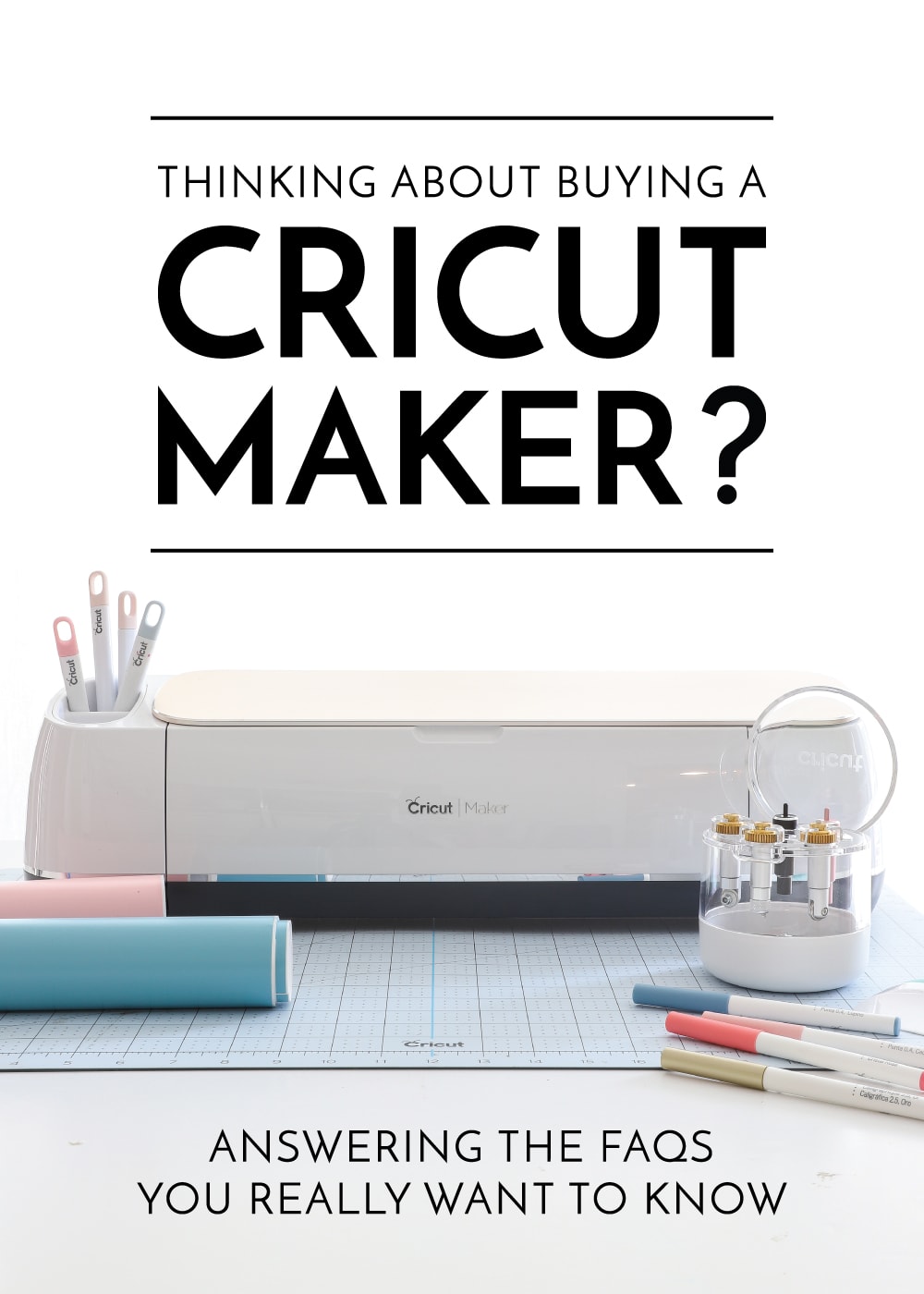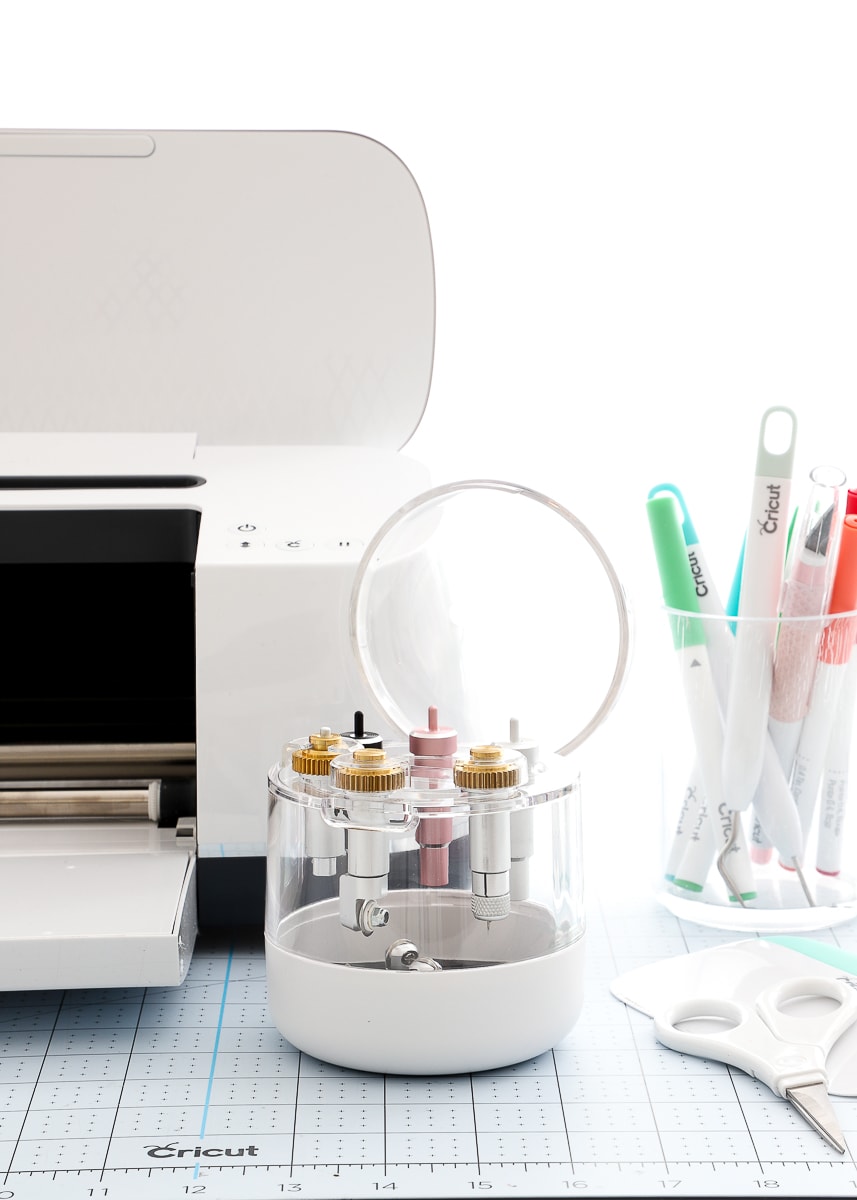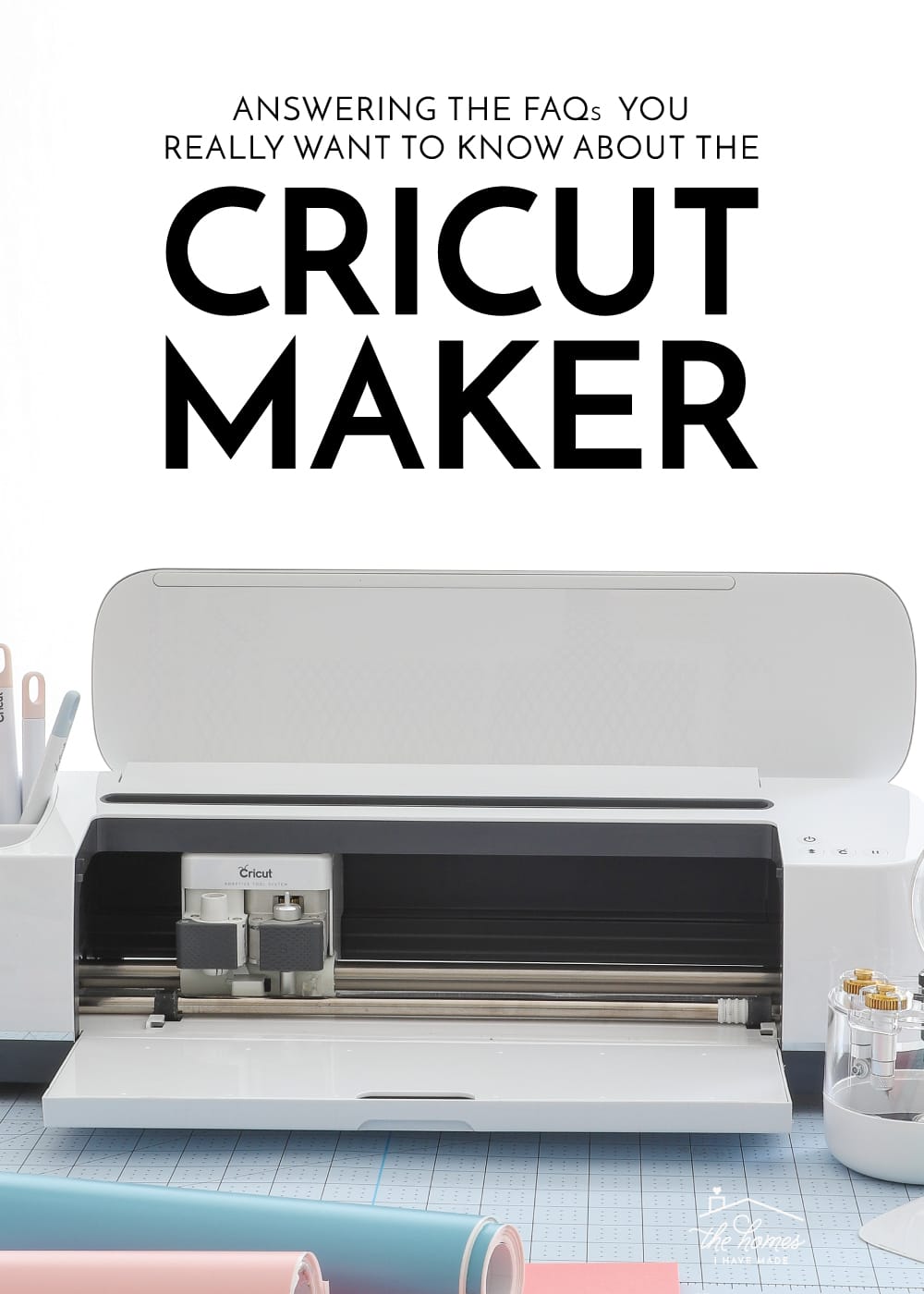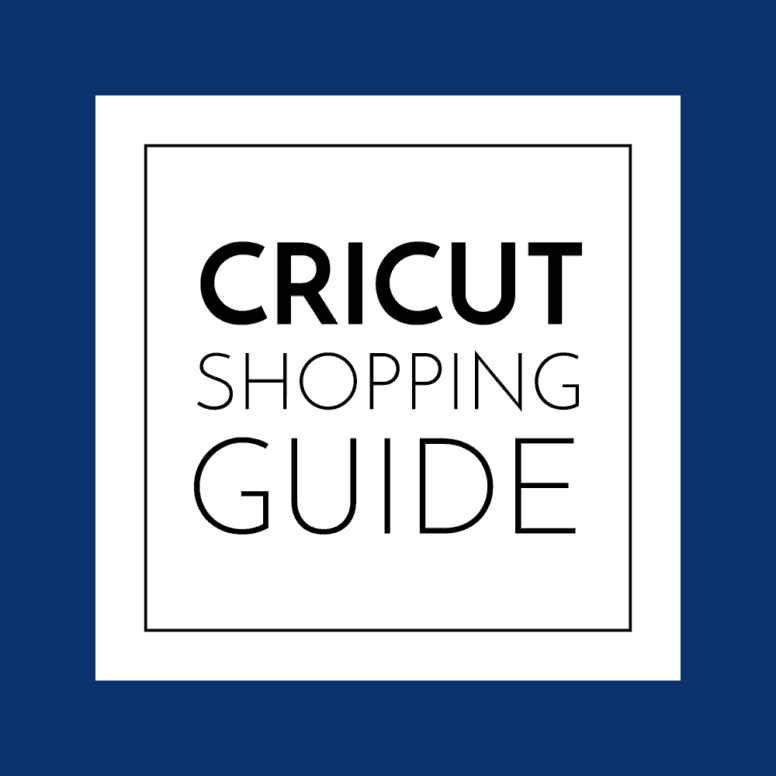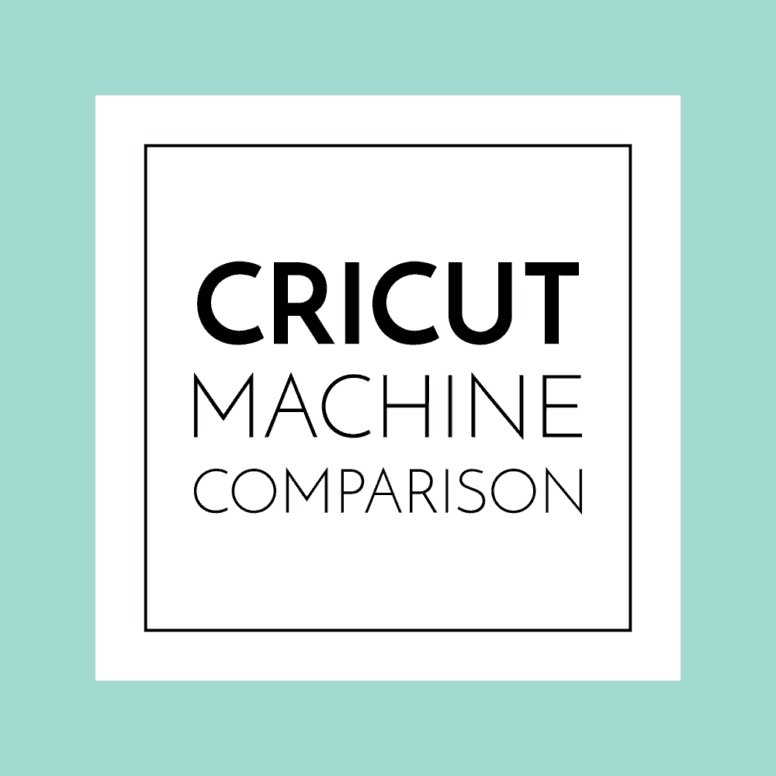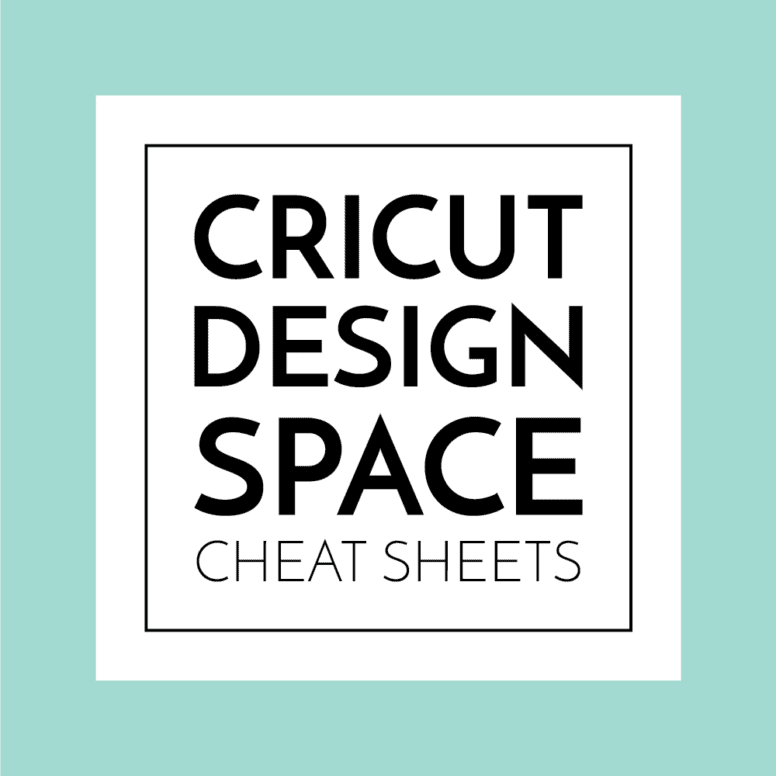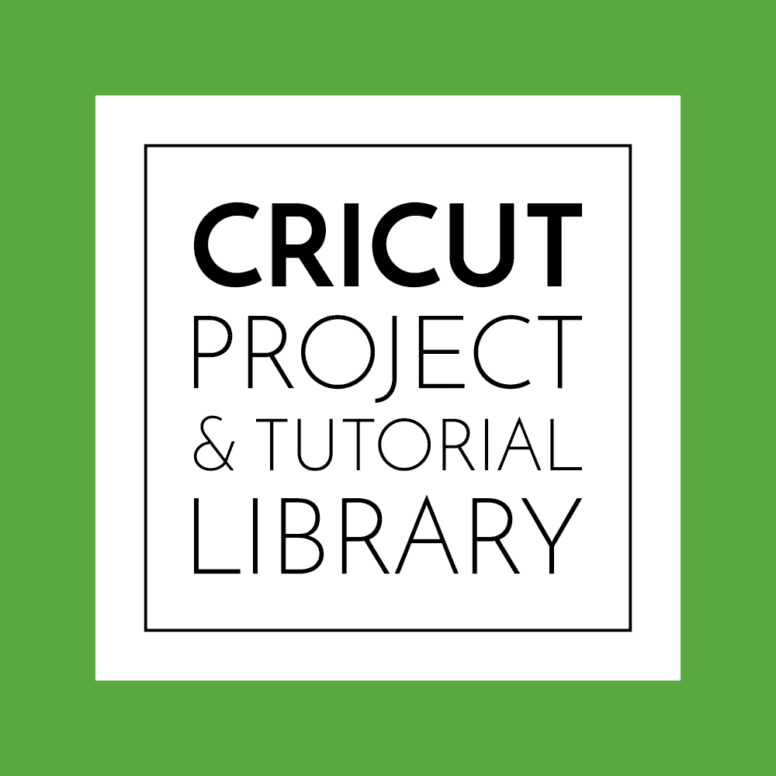Answering Your FAQs About the Cricut Maker
This is a sponsored post written by me on behalf of Cricut. All opinions are 100% mine.
It is no secret around here that I am a huge Cricut fan. Long before they even knew who I was, I’ve used a Cricut to decorate and organize our homes, make party decor, teacher gifts, holiday projects and so much more. I personally think a Cricut machine is one of the most versatile, accessible and cost-effective purchases a crafter or homemaker could ever make (yes, more so than a sewing machine!), but I also realize it’s a huge investment of money, time, supplies, and space. I know, without a doubt, that you can make amazing things with a Cricut machine, but I also know you are likely filled with lots of doubts and questions (such as, is it hard to learn, worth the cost, or something I will really use?). Today, I want to dive into many of the Frequently Asked Questions I get asked about the most capable and expensive machine in the Cricut family: the Cricut Maker. My goal here is not only to inspire and motivate you to consider investing in a Cricut machine (because I genuinely believe you’ll love it) but to also provide honest answers to the questions you can’t find anywhere else! Let’s jump in!
What Is the Cricut Maker?
The Cricut Maker is the strongest, largest, and most capable machine in the Cricut family. Thanks to its powerful tool system and wide array of interchangeable blades, it cuts the biggest collection of materials and performs the most specialized functions such as writing/drawing, engraving, scoring, debossing, perforation, and more. The Cricut Maker really is the ultimate electronic cutting machine and can truly help you create anything your heart desires! You can take a full tour of the machine and all its features here.
What Does the Cricut Maker Cut and How Big?
The Cricut Maker’s claim to fame is that it can cut the widest selection of materials, including both fabric-like materials (e.g., fabric, leather, felt), firm materials (e.g., chipboard, wood, matte board), and pretty much everything in between (including vinyl, iron-on, sticker paper, etc.) You can see the complete list of over 300 compatible materials here.
The Cricut Maker uses mats for cutting, and 2 mat sizes are available: 12″x12″ and 12×24.″ This means you can cut any single design as big as 12×24″ or smaller. However, don’t let mat size hold you back. With patience, you can make a design as big as you want by using my “Off the Mat” technique here.
There Seems to Be So Many Blades, What Are They For?
The Cricut Maker features the Adaptive Tool System which allows you to easily swap out a large number of tools to create a vast variety of projects. The left-sided A Clamp holds Cricut Pens for writing and drawing, and the right-sided B Clamp holds the various blades and tools.
(The blades marked with an * come with the Cricut Maker)
- Fine-Point Blade* – primary Cricut blade designed to cut light- to mid-weight materials
- Deep-Cut Blade – used to cut thicker materials such as magnet, chipboard, stamp material, thick cardstock, stiffened felt, foam sheets, and cardboard
- Bonded Fabric Blade – used for cutting bonded fabric or fabric with an iron-on backer
- Rotary Blade + Drive Housing* – blade designed to cut fabric and delicate materials
- Knife Blade + Drive Housing – blade designed to cut through thick/dense materials such as balsa wood, leather, craft foam, etc
- Quick Swap Housing – this is a housing with a quick-release button, allowing you to swap the bottom part of the tool for any of the following tips:
- Scoring Wheels – creates extra-deep score lines for perfect folds, comes in both single and double-line
- Engraving Tip – engrave designs on a variety of surfaces such as acrylic and aluminum
- Debossing Tip – add debossed designs to any project
- Wavy Blade – turns any cut line into a wavy line
- Perforation Blade – turns any cut line into easy tear-offs and peel-aways
Do you need all these blades? Nope! I actually don’t have most of the specialty tips. Want to get a few to start? I definitely recommend having the Knife Blade and Scoring Wheels in addition to the tools that come with the Maker. You can always add tips as you have use for them (although this complete set is a great deal if you want them all!)
What Can I Make with a Cricut Maker?
The better question is probably what CAN’T you make with a Cricut Maker?!? In all seriousness, all these various blades mean you can now cut, draw, engrave, and deboss an endless amount of designs on/from a wide selection of materials. From customizing water bottles and t-shirts, making decals for your walls, and personalizing teachers gifts, to creating homemade puzzles, storage solutions, toys, quilts, and more, the Maker has truly brought capabilities only found in boutique and specialty shops to the home-based craft space. I am constantly showing my projects to Greg, and he is continually baffled I made them…from home…with a (fairly) simple machine that sits right on our counter! Here is just a small sample of the projects you could make:
But I’m Not Really a “Crafter,” Would I Still Use It?
Absolutely. While I love to craft for holidays and my children’s classrooms, the main way I put my Cricut to use is to decorate and organize our homes. From making inexpensive wall art and vinyl decals to creating pristine and gorgeous labels for pretty much every bin and basket in our home, having a Cricut machine means I don’t have to wait for or pay others to create the decor and organization items I need in order to make our home look and function right!
How Does the Maker Compare to the Cricut Explore Air?
I wrote a very in-depth guide to the differences among Cricut’s three machines (Joy, Explore Air and Maker) here, but I want to dive a little deeper into the main differences between the Explore Air 2 and the Cricut Maker, since they are quite close in terms of cost, size, and capability.
For the everyday crafter, both machines will serve you well. Both the Cricut Explore Air and the Cricut Maker superbly cut the most common crafting mediums such as paper, vinyl, iron-on, and even fabric. Both utilize the exact same design software, and both machines use the same procedures for cutting projects (loading/unloading mats, etc).
The main difference between the two machines is in the specialized capabilities:
- The Explore Air 2 has a smaller range of compatible tools, supporting only the Fine Point Blade, the Deep-Point Blade, the Bonded-Fabric Blade, Cricut Pens, and the Scoring Stylus. As such, you will not be able to cut non-bonded fabric, nor will you be able to create projects with engraved, debossed, wavy, or perforated details.
- The Maker, being Cricut’s ultimate cutting machine, has the widest array of compatible tools and can support a larger array of specialty materials. Currently, every function that has been brought to bare in Cricut technology (other than mat-less cutting) is featured in the Maker only. Note however, that this added functionality brings increased cost and supplies compared to the Explore Air 2.
Who is the Cricut Maker Best Suited For?
I think the investment required for the Cricut Maker makes it the right purchase for serious crafters or anyone who wants to be able to make aaalll the things without any limitation. Since the Cricut Maker offers (almost) every feature included in the other machines, it is the best “all in one” machine currently available.
Is There Anything the Cricut Maker Can’t Do?
Not really! Just kidding, the Cricut Maker does have a few limitations you should be aware of:
- The Cricut Maker does not feature the mat-less cutting as found in the Cricut Joy. Mats are recommended for all cutting.
- The Cricut Maker does not allow you to cut any designs larger than 12×24″ (unless when sliced apart using the Off the Mat technique.)
- While the Cricut Maker cuts a lot, it does not cut everything. Yes, the Maker cuts cardboard, but not the thick, stiff cardboard you find on boxes. Yes, it cuts wood; but Bulsa wood, not thick, sturdy wood from the hardware store. It doesn’t cut Foam Core, MDF or other really thick crafting mediums. (Yes, I’ve tried 😉)
How Hard Is It To Learn?
I will be completely frank with you here. Learning how to use the Cricut Maker is easy. Just by working through the included sample projects (there are 4 of them), you will quickly and easily get the hang of how the machine operates (e.g., how to swap tools, load/unload mats, etc).
The true “challenge” of creating projects with your Cricut will be working in the design software, Cricut Design Space. While the software isn’t hard, it also isn’t quite intuitive either. It will take time and practice to understand what each software tool does, where it’s located, and to become really proficient at it. Thankfully, there are lots of free “Make It Now” projects available (pre-designed, ready-to-go projects) that will help you get creating right away while building your understanding and confidence! You can also check out my best Cricut Design Space Tips here, and snag my FREE Cricut Design Space Cheat Sheets here!
I Don’t Really Have A Lot of Space For Craft Supplies
I get it. As someone who loves the idea of a minimal, clutter-free life, I constantly struggle with the amount of STUFF required for crafting. Here are a few things to think about:
First, as far as storing your machine and the associated supplies, Cricut sells a few compatible storage solutions that make pulling out and putting your machine away really easy. I leave my Cricut on my craft counter (because using it is part of my job) but if I didn’t have that kind of space, I’d definitely invest in something like this+this to keep it all safe and tucked away. The new Machine Tool Organizer is also super handy to have (and looks incredible on a desk or craft counter!)
Second, by investing in a Cricut, you may be able to get rid of other things that do similar jobs. Perhaps you have an older, smaller cutting machine or embossers or punches or a Sizzix. All of these could be replaced by a single Cricut machine!
What Comes In The Box?
The Cricut Maker comes with most of the things you need to get going right away. So even if you had no other craft supplies in your home, you’d be able to make something upon opening the box! Here is what’s included with machine purchase:
- Rotary Blade + Drive Housing
- Premium Fine-Point Blade + Housing
- Black Fine Point Pen
- FabricGripMachine Mat
- LightGrip Machine Mat
- Welcome Book
- USB cable | Power adapter
- Free trial membership to Cricut Access
- 50 free ready-to-make projects, including 25 sewing patterns
- Materials for a practice project
What Other Supplies Do I Really Need to Get Started?
Although the Maker comes with enough to get rolling, there are a few other things I suggest investing in so that you can really make as much as possible with your machine with the least number of supplies. Here is what else I’d buy and why:
- Mat Variety Pack – having different mat strengths will ensure your projects come out right every time.
- Knife Blade – One of the main reasons to go with a Cricut Maker over other machines is the ability to cut tough materials. This blade is a must for cardboard, matte board, and chipboard.
- Quick Swap Housing with Scoring Wheel – The only way to get scored lines with a Cricut Maker is via the Scoring Wheel, so add it to your toolbox early on.
- Paper Trimmer – This little trimmer makes it so easy to prep all your materials to load them onto a mat.
- Weeding Tools – If you want to work with vinyl or iron-on, these tools are a must!
- XL Scraper – From applying large-scale vinyl designs to cleaning your mats, you will reach for this over and over.
- Cricut Pens – Pick a variety of colors so you can make cards, tags, labels and other written/drawn projects.
If you don’t already have paper, vinyl, and iron-on on hand, I would strongly consider buying the Cricut Maker Everything Bundle. This bundle doesn’t include random “filler” items but instead really does include everything you need to start making awesome projects (without having to make a trip to the Craft Store!)
I’m Really Worried I’ll Get It & Never Use It!
I can’t tell you how often I receive emails from readers saying, “I bought my Cricut Maker months ago but haven’t taken it out of the box!” Or “My Maker is all setup on the dining room table but I don’t know what to do first!” Or the most common of all: “I know this machine can do amazing things, but I am so overwhelmed!”
I totally understand that the Cricut Maker can seem really overwhelming, especially if you’ve never worked with a Cricut before. When I first got my Maker, it actually took me weeks to take it out of the box because I was so worried it would be more complicated than my trusty Explore Air 2. But you know what? It wasn’t! Cricut excels in making their products easy to setup and get using right away, and I know if you commit to making the first few “starter projects” that come with your machine, you’ll be off and running (and thoroughly addicted!)
If you have a brand new Maker and/or you are worried about getting started, be sure to check out my Get Started Tips here!
It’s It Really Worth The Cost?
In a word: Yes. In two words: Absolutely, yes.
But let me expand.
$300+ is a lot for a craft machine, so the answer really depends on how much you’ll actually use it. That aside, when you think about not just the capability of the Maker itself but also what you can save by making various things yourself, the answer is still a resounding yes.
What do I mean?
Let’s say you want to add gold polka dots to your daughter’s room. You can buy a set of gold dots from a seller on Etsy for $10 and wait for them. You might possibly even need to order and wait some more since it’s hard to tell how many you’ll need at the onset of a big project. Or…you can buy a $7 roll of gold vinyl, and cut as many dots as you need on your Maker in mere minutes.
Or perhaps you just found out it’s the teacher’s birthday. And you’re the Room Parent. Instead of running out to pick up some random or meaningless gift, you can instead create a poster, card, or even monogram a coffee mug all with your Maker. I can’t tell you how many gifts I’ve made in the 30 minutes before the bus arrived!
$300+ is a lot to spend on a craft machine you won’t use. But it’s a steal for a machine that allows you to quickly and easily create pretty much anything from the comfort of your own home.
When and Where Should I Buy It?
My best advice is to get on Cricut’s mailing list, as well as those of your favorite craft stores (e.g., Michaels, JoAnn Fabrics) in order to find out about sales as they happen. The Cricut Maker does go on sale throughout the year, and if you EVER see it for under $300, go for it. Additionally, the period between Black Friday and Christmas usually has really good sales not just on machines but accessories too!
This post doesn’t include lots of specifics about the machine itself or how to even create a project (you can see all that here). Instead, I tried to answer a lot of the questions you are really wondering about but can’t read on any box or listing description. If there is something else you really want to know and I didn’t cover it, leave a comment and I’ll add to this post!
Megan