Tips and Tricks for Working with Window Cling on a Cricut
I’ve already shared a bunch of tips and tricks for working with standard vinyl, glitter vinyl, heat-transfer vinyl, and holographic/foil vinyl; and I’ve got two other products I want to cover for you. Next month, I’ll dive in deep to Cricut’s stencil vinyl, but today I want to show you one of their lesser-known products: Window Cling! Let me show you the nuances of cutting Window Cling on a Cricut and show you some best practices should you want to use it to decorate your home too!
What Is Window Cling?
Even if you haven’t personally crafted with a window cling-like material, you can still probably understand what it is and how it works…especially if you’ve ever used holiday decals for your windows or applied a logo or design to your car’s back windshield. Window Cling comes on rolls and looks and cuts a lot like standard vinyl, but it doesn’t have the sticky, residue-like adhesive on the back. Instead, it has a more rubbery, static-like quality that allows it to stick to slick items such as glass and mirrors. Best of all, Window Cling is very temporary and can be easily and quickly pulled off your surface without much effort or leaving any tackiness behind. In short, it’s a great product to use to safely apply temporary designs to any slick surface!
I actually made the above projects using standard vinyl long before Window Cling was widely available. However, I distinctly remember having to pull all those vinyl labels off the treat jars after the birthday party. Not only were they incredibly tedious to remove, but the vinyl left a lot of residue behind. As such, projects such as temporary labels, mirror decorations and window decals (like for holiday decorations!) are best made from Window Cling!
Supplies Needed
Cutting and applying Window Cling to glass-like surfaces will look and feel a lot like working with vinyl with a few notable exceptions. Here’s what you need to create temporary decorative details like those shown in this post:
- Cricut’s Window Cling – you’ll notice it only comes in a few colors
- Glass-like surface such as a mirror, window, windshield, glass, jar, etc. – I used IKEA’s IKORNNES Mirror
- Any Cricut machine (Cricut Joy | Cricut Explore series | Cricut Maker series)
- Weeding tool or seam ripper
- Scraper tool
TIP! A lot of Cricut’s vinyl looks the same when rolled up. Look for the Window Cling symbol along the top of the rolls and then be sure to label it for future projects if you throw the packaging away.
How to Cut Window Cling on a Cricut
Start, just as you would with any Cricut-related project, by creating your design in Cricut Design Space. In my experience, the Window Cling cuts just as nicely as standard vinyl, so don’t hesitate to design whatever your heart’s desire!
When you are ready to cut your design, click the green “Make It” button. If necessary, set your Cricut’s dial to “Custom” then select ‘Window Cling’ from the Custom Materials Menu.
IMPORTANT! You will soon see that Window Cling does not transfer to your project in the same way standard vinyl does. Therefor, if you’ve created a directional design (especially one that includes text), you MUST select ‘Mirror’ in the cut settings (just as you would for heat-transfer vinyl). So before cutting out your design, be sure the ‘Mirror’ button is turned to green on the cut screen.
With the computer and dial settings adjusted, load the Window Cling onto your mat (just as you would standard vinyl) with the liner side down and the Window Cling surface up. Load the vinyl into your machine and then press the flashing button to cut out your design from the Window Cling.
Next, use the Weeding Tool or a seam ripper to weed out the negative parts of your design, just as you would with a regular vinyl project. Take care to remove any small details that aren’t a part of your project.
With your designs cut and weeded, it’s time to get them ready for transfer onto your glass-like surface!
How to Apply Window Cling to Your Project
Applying Window Cling to your project is where the similarities to standard vinyl end. Window Cling isn’t nearly as sticky as standard vinyl, so you will NOT need or want to use transfer paper for application. Instead, the liner sheet (the white paper backing to the Window Cling itself) will act as your transfer paper (which is why we cut the image in ‘Mirror’ setting).
It can be difficult to see your design through the white paper, so I found it easiest to trim away the liner paper as close to my design as possible.
Next, ensure your glossy surface is clean and dry.
Then, place your design onto your glossy surface with the Window Cling design facing down, paper liner up. Next, use the scraper tool to smooth the vinyl design down onto the glass surface. Finally, carefully peel away the paper liner to reveal your design transferred to your project!
Like other vinyls, Window Cling can also be layered…although I suggest only layering two colors as it can get pretty thick (Window Cling is a bit thicker than standard vinyl). Again, seeing through the white liner can make it difficult to line up your images perfectly, so like before, I suggest trimming down your layers as much as possible…
…and smoothing on additional details piece by piece…just as before.
And just like that…seriously, so quick!…you have a fun temporary design to dress up any glossy surface in your home!
Although I just added a simple festive detail to this mirror, Window Cling on a Cricut would be ideal for cutting snowflakes, jolly phrases and so much more to decorate your windows, frames, mirrors, etc (in a completely mess free and temporary way) this holiday season! It’s also a great way to display “Happy Birthday” on a bedroom mirror or obstruct light/create privacy on a poorly-placed window. So many fun possibilities!
Although Window Cling on a Cricut is not a product I thought I’d use, it’s been really fun to play with and brainstorm uses for it. I’d love to hear if you’ve tried it or what fun ways you might use this product in your own home! Until then, have a great weekend and I’ll see you back here next week!
Megan


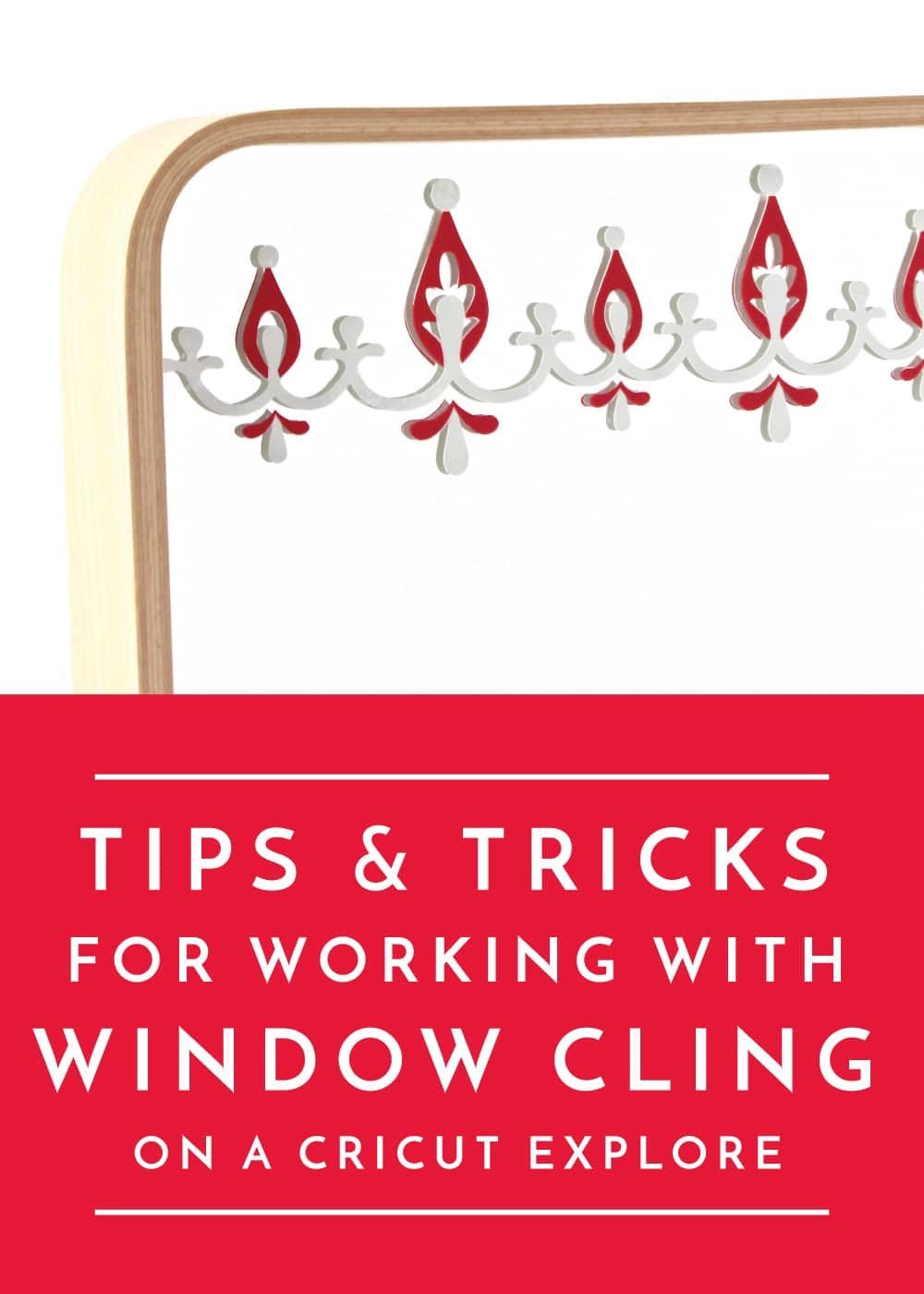



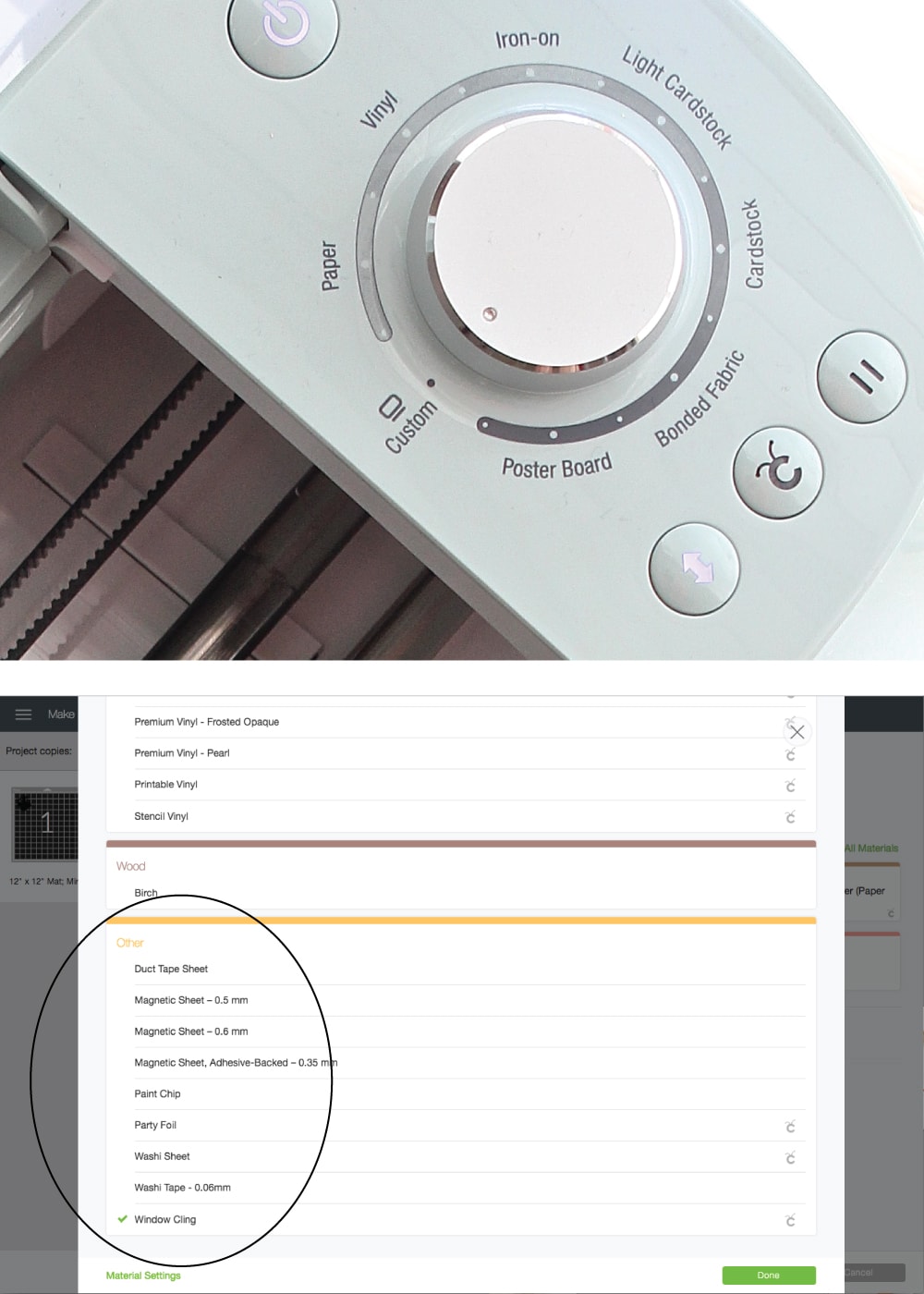















5 Comments on “Tips and Tricks for Working with Window Cling on a Cricut”
Good article & excellent way to articulate. Keep it up.
Can you do print and cut with window vinyl? And do you think you could use this to do reusable stickers?
Thanks.And I really liked the mirror decoration- so cute!
Hi Emilia!
No – you can not do print-then-cut with the window cling. I mean – I am sure you could always try it, but I don’t think you’d successfully get it to feed through your printer, nor get ink to stick to it since it’s so slippery. For print-then-cut, I would recommend using the Printable Vinyl (which you would be able to turn into re-usable stickers).
As far as using Window Cling itself as re-usable stickers, I don’t see why not but they would be solid color or layered vinyl.
Hope that helps a bit!
Megan
My window cling from cricut came rough side out, so it won’t stick. Is your’s smooth side out?
Super helpful, I made three sets today of Christmas clings for the grandkids. Came off without a hitch! Thanks so much for the tips
1