Printable To Do Lists | A Collection of Cute, Fillable Forms!
Who doesn’t love a good printable task list? Not only are they a great way to prioritize thoughts, stay motivated on to-dos, and reward yourself upon completion (the best part is crossing items off!), but basic checklists can also be a really effective time management tool when complicated planners, Excel spreadsheets, or color-coded systems are just too much. My collection of printable to do lists is designed to help you stay on top of everything you need to get done in the easiest, prettiest way possible via functional layouts and simple customization. Let me show you!
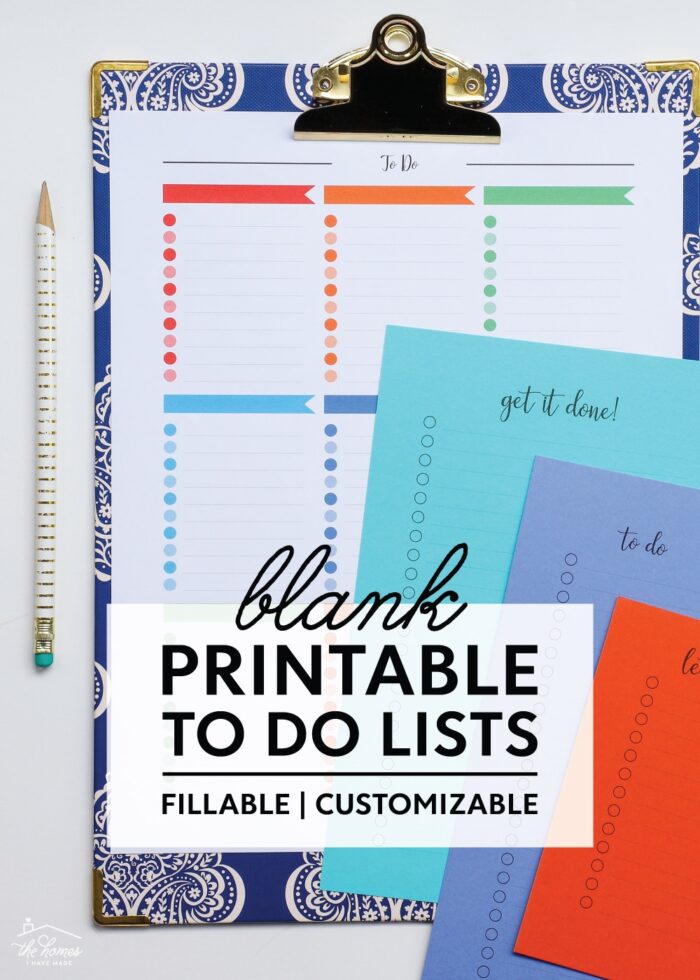
Why Use Printable To Do Lists?
While I’ve had periods in my life when I’ve relied on fancy planning systems or daily planners to map out goals, tasks, and big ideas; lately, I find myself needing just a simple, streamlined, fast, and focused checklist to help me accomplish something every day. (Hello, summertime with kids home!)

Whether it’s making a basic daily plan, a list of errands to run, or a detailed packing list…sure, you can just scratch it all out on a piece of scrap paper.
But having a ready-to-print task list template at your fingertips can help make your planning not just quick, but intentional (and cute) too!

What’s Included In the Ultimate To Do List Printable Kit?
My Ultimate To Do List Printable Kit features 13 different editable, fillable, and changeable to do lists in a variety of colors and sizes, making it oh-so-simple to print off the exact format you need to tuck into your planner, tape up on your refrigerator, or throw into your purse.
Included Layouts
This 14-page download includes:
- Single Category Checklist – 6 sizes
- Multi Category Checklists – 6 full-page layouts
- Weekly To-Do List Templates
- Post-It Note Printing Guide
Colors Included
All the various lists shown in this post are available in both full color and black-and-white.

Editable & Fillable
These printable to do lists come in PDF format featuring editable/fillable text boxes with plenty of space for your errands, tasks, groceries, and more! From the list title down to each line item and the check boxes themselves, every single element can be changed using Adobe Acrobat Reader.
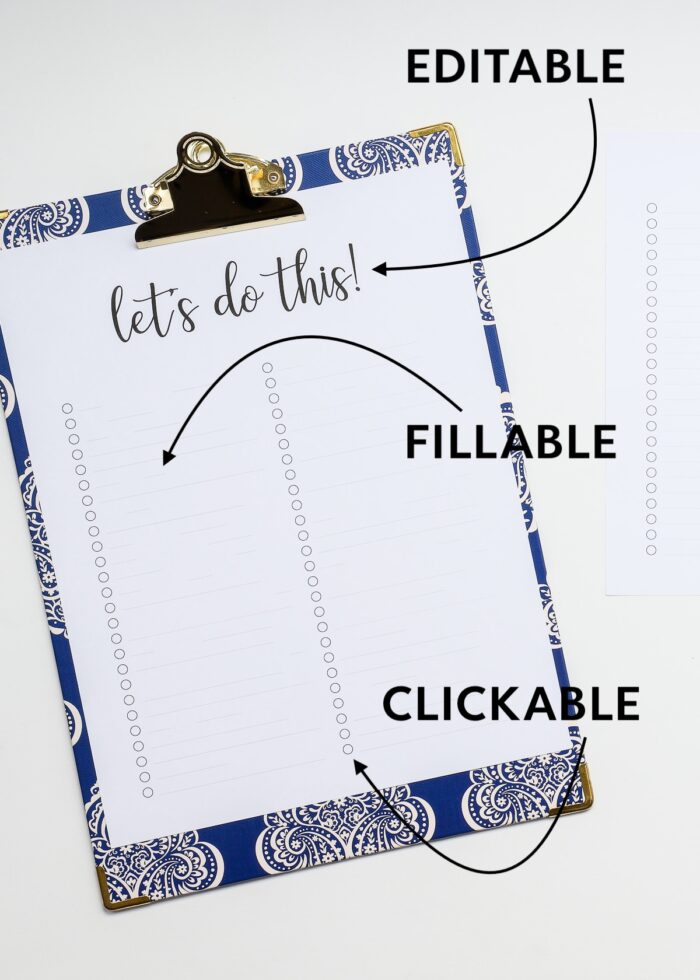
Print & Digital
Since these PDF files are digitally fillable, you can print them out or use them digitally for a completely paperless option.
A Closer Look at the Printable To-Do List Layouts
Single Category Checklists
The first 6 checklists included in the Ultimate To Do List Printable Kit are single-category lists. With one (changeable) title and no sub-categories, these pages make it quick-and-easy to create a streamlined, focused list for any singular purpose.
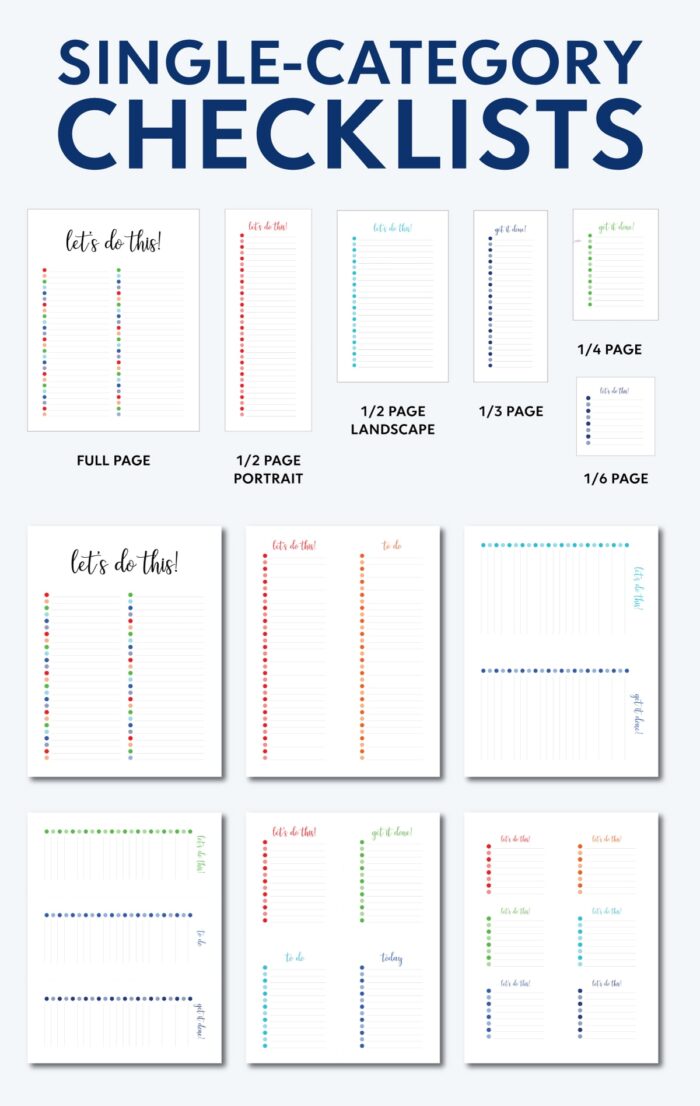
Available in various sizes (e.g., full sheet, half sheet, quarter sheet, etc), these pages are great for printing in bulk and then cutting apart to make a stack of quick-use lists.
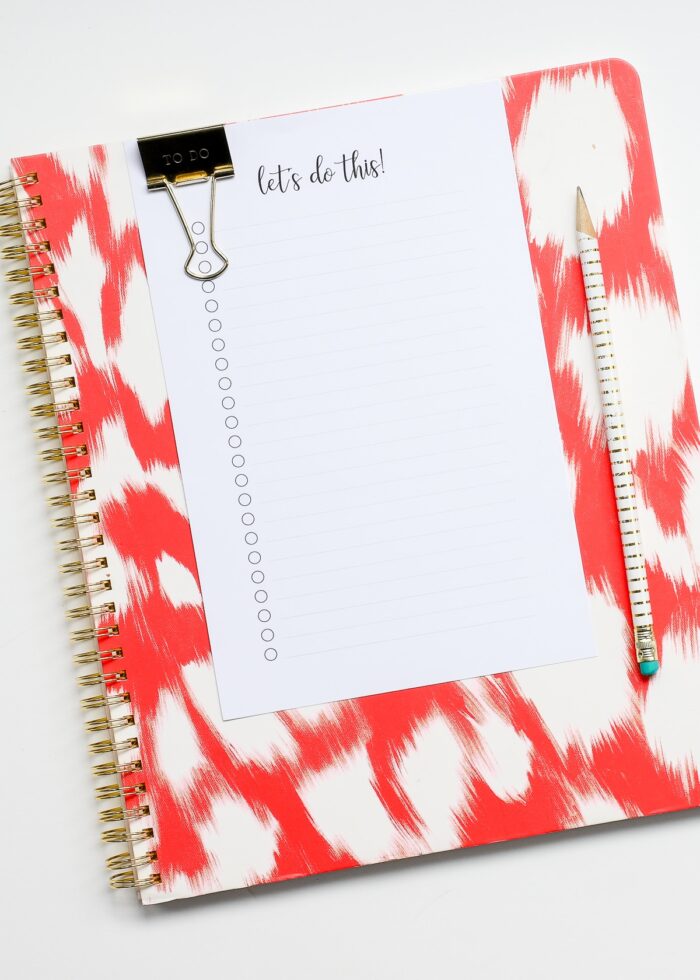
Multi-Category Checklists
If you’re looking for a more detailed option, I’ve also included 6 different categorizable to do lists.
From 1-9 different categories, these pages can be used for a wide variety of list-making needs such as packing lists, grocery lists, errands organizer, project lists, and more.
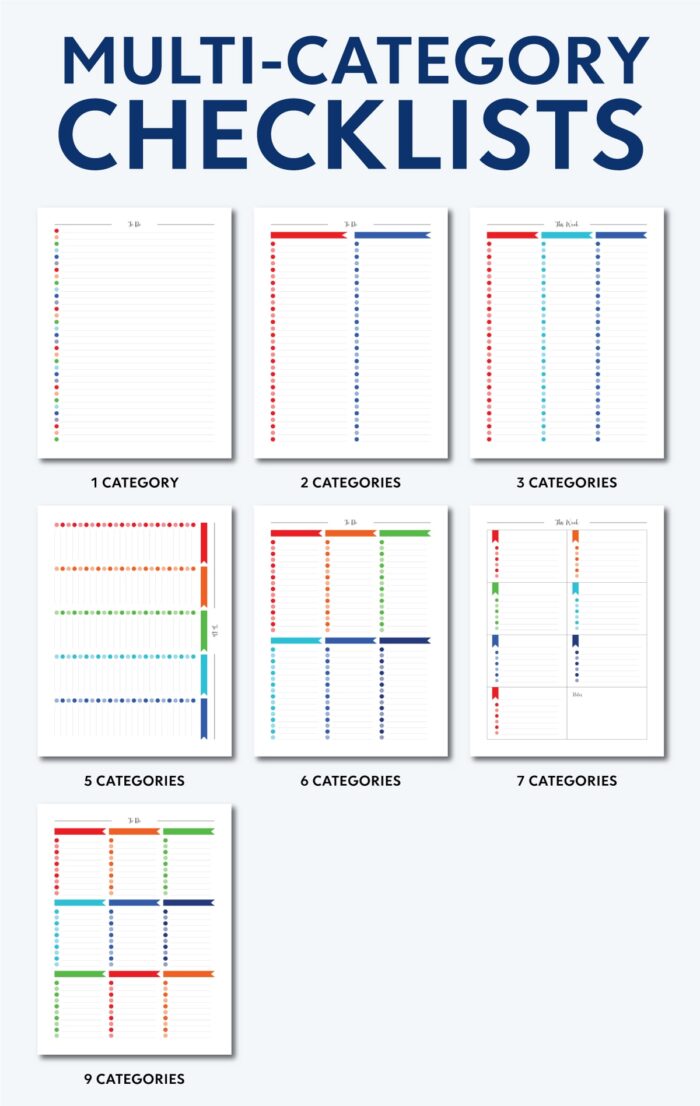
Each page not only allows you to customize the overall title, but also the heading banners atop each category. When you have a lot of information you want to quickly organize on a single page, these layouts are ideal!

Weekly To-Do Lists
Finally, there is a 7-section checklist included in this to-do list PDF. This layout lends itself to organizing schedules, activities, or weekly tasks (as shown below); but because every single element on this worksheet is editable, you can use it for anything you can think of (e.g., vacation planner, outfit planner, etc.)
NOTE: Since all the blocks are editable, you can make this either a Sunday or Monday start!
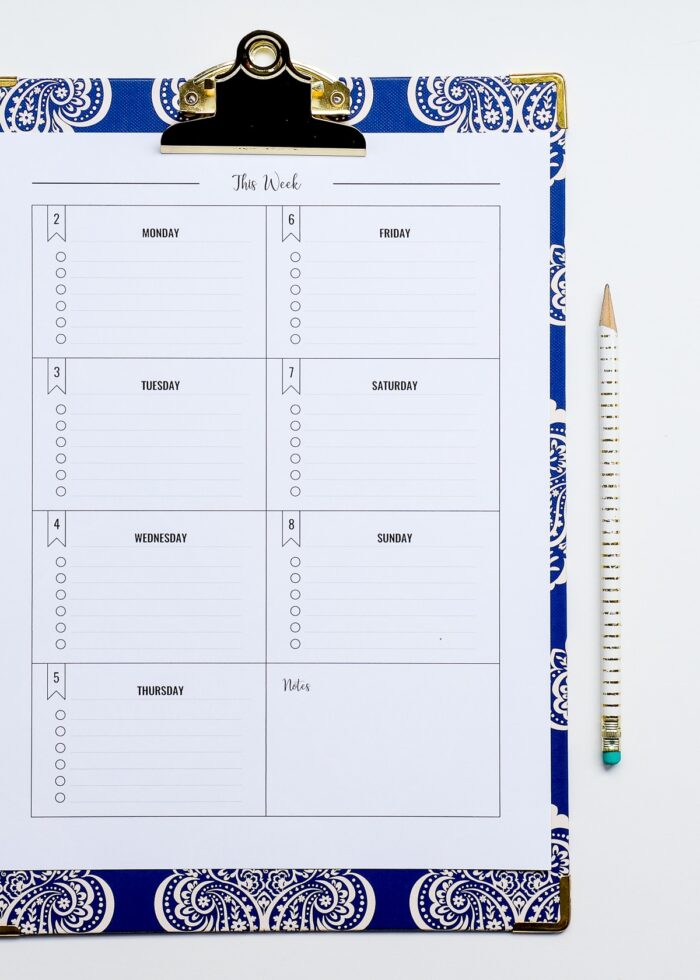
Editing the Printable To Do Lists
All the pages in the Ultimate To Do List Printable Kit are pre-populated with titles (i.e., “To Do,” “Let’s Do This,” “Get It Done,” etc) with completely blank line items. But if you want to add in your own great title (e.g., “This Week,” “Errands To Run,” “Don’t Forget,” “Books to Read,” “Priorities,” or even specific due dates), you can easily click into the document and type in whatever you want.

To edit the text on the files, open the PDF in the FREE version of Adobe Acrobat Reader. You can then type into any light blue box (title, headings, list items) or toggle the circles on/off.
NOTE: While you can type anything you wish into the text fields, all fonts and colors are pre-set and cannot be changed.
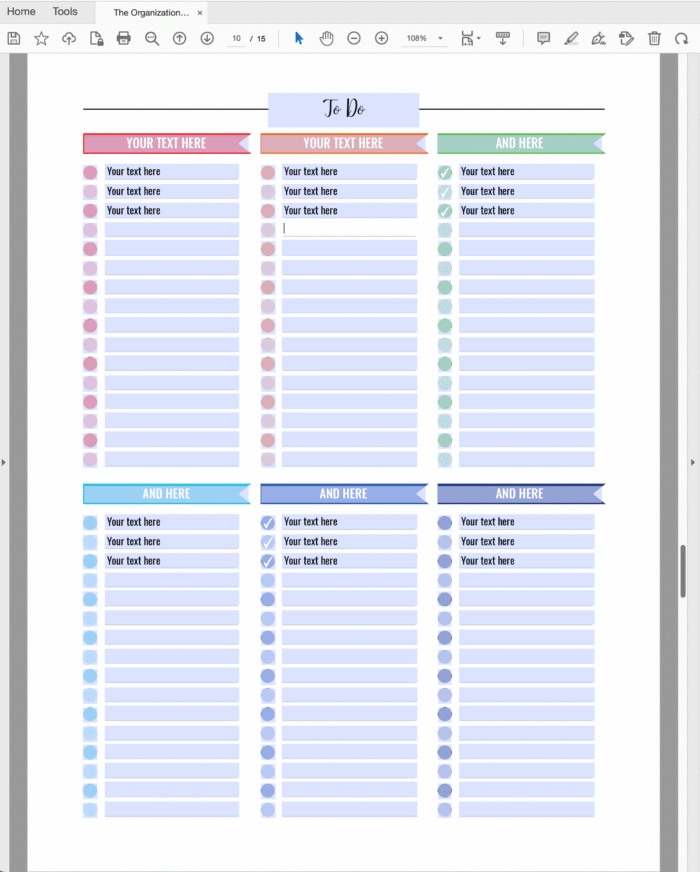
If you like to make lists (and cross items off) by hand, I recommend just customizing the titles/headings and leaving all the action items blank.
If you like to use digital versions, type into each line item and save/edit over and over as needed!
Printing the To Do Lists
White Versus Colored Paper
The colorful to-do lists look the best printed onto plain white printer paper.
A fun way to use the black-and-white checklists is to print them out onto colored paper instead. The different colors of paper can help you stay organized by person, task, topic, etc.
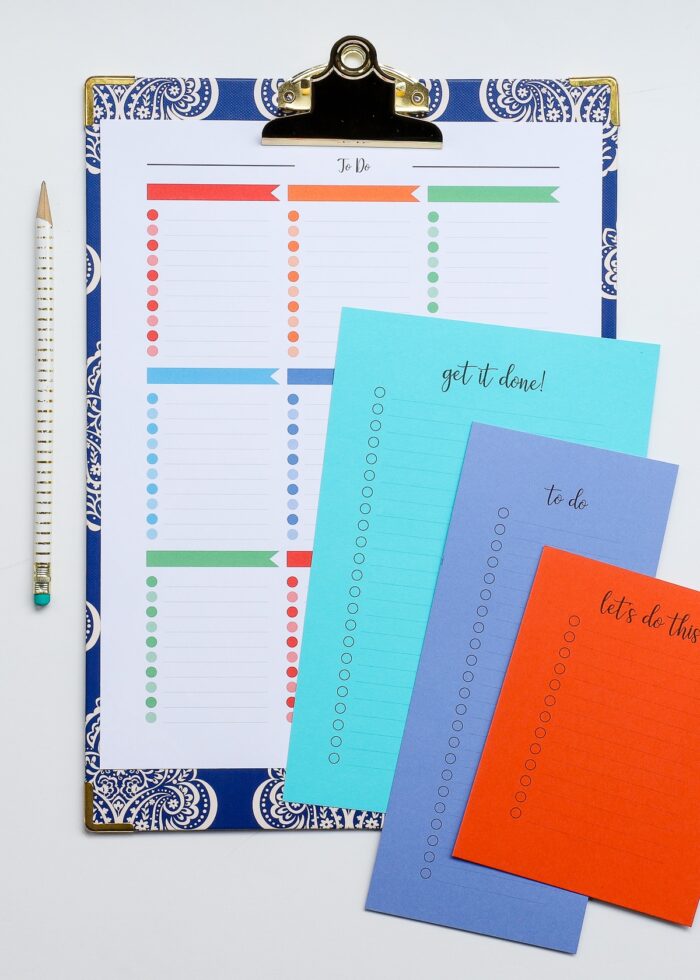
Print Then Cut
When printing out the smaller checklists, they are pre-formatted to print several per page (e.g., 2/page, 3/page, 4/page, etc). I recommend editing the titles, printing onto full-size paper, then using a paper trimmer to slice the checklists down on the (included) grey lines.
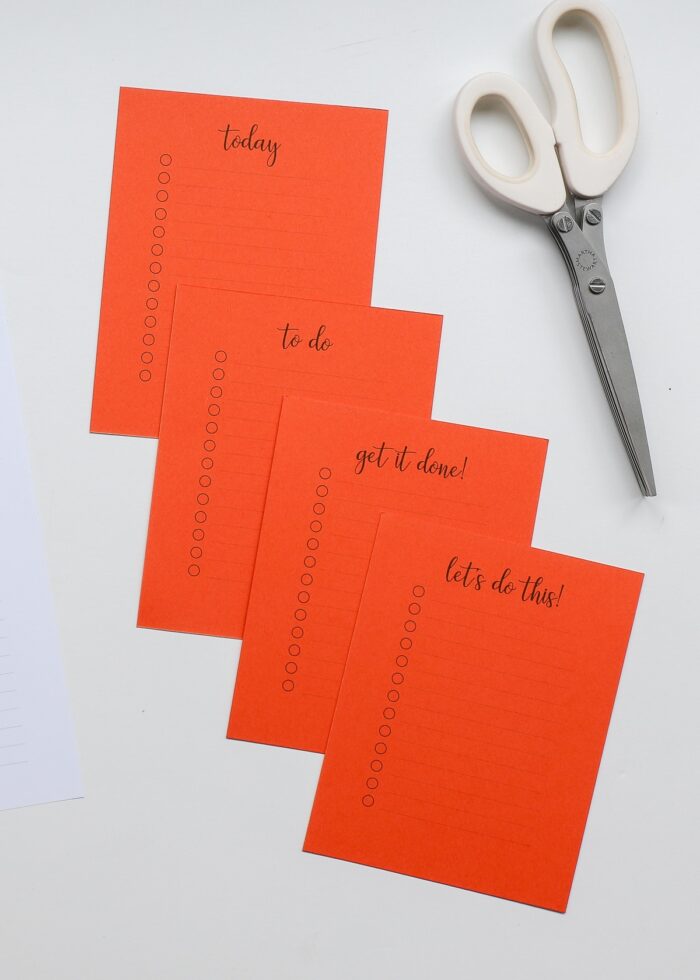
Printing Onto Post-It Notes
One really fun option included in the Ultimate To Do List Printable Kit is the ability to print mini checklists directly onto Post-It Notes!
Both the printing guide and mini checklists themselves are included.

Start by printing the guide onto plain printer paper.
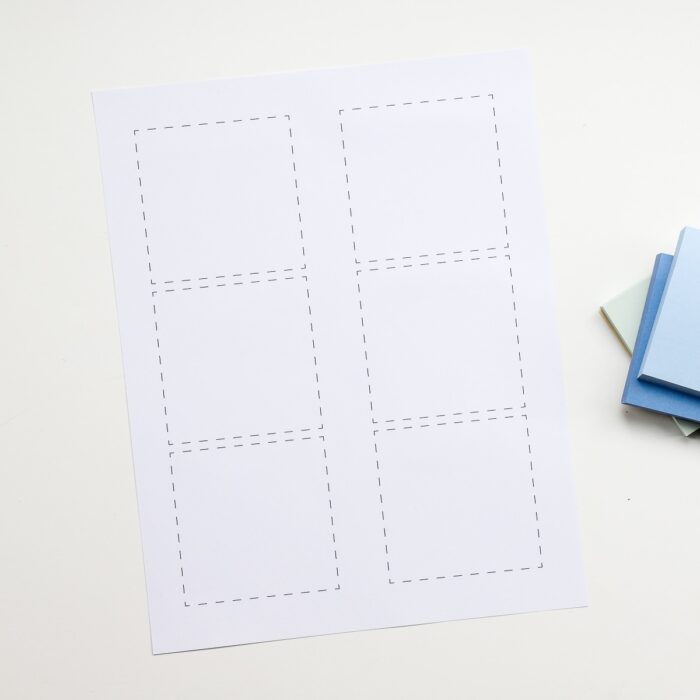
Next, stick your Post-It Notes to the paper, on top of the dashed boxes.
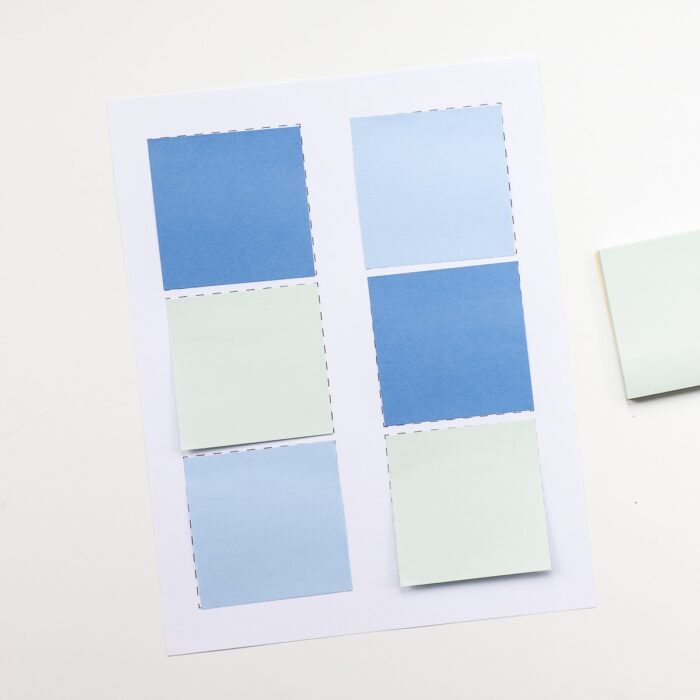
Following your specific printer’s instructions, load the template (with Post-It Notes attached) back into your printer. This time, select and print (at 100% resolution) just the 6/page checklists from the printable kit (don’t forget to edit the titles as you wish!)

If you lined up everything correctly, you’ll have a set of personalized, customized Post-It Note checklists ready to use anywhere around the home, classroom, office, etc. What a fun way to make categorized checklists by day or family member!
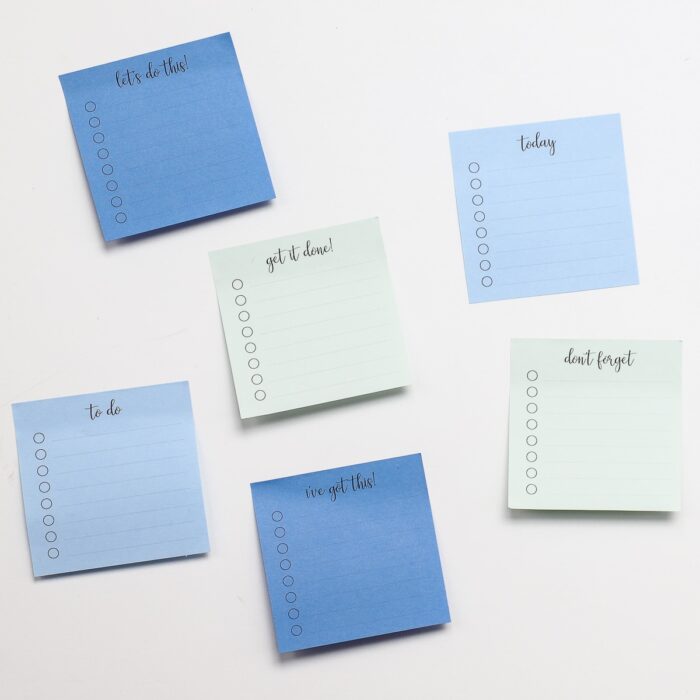
Fun Ideas for These Printable To Do Lists
I’ve sprinkled quite a few ideas throughout this post already, but here are just a few ways I love using a blank to-do list template!
- Daily Tasks/Focus List – Pre-print a stack and use one whenever you need to quickly create a daily to-do list or map out goals for an entire day.
- Weekly To Dos – Use the weekly layout to plan out your entire week, figuring out exactly when certain things need to get done.
- Most Important Tasks – Even if you do use a larger, more formal planner to organize your day, using a small simple to-do list taped into your planner can help you focus in on top priorities for the day.
- Errand List – Use a categorized list, assigning one block to each store; then jot down everything needed at each stop.
- Project Planner – Use one of the categorized lists to break a big project down into stages.
- Grocery Lists – Increase your shopping efficiency by organizing your groceries into shop-able categories that match your store layout.
- Packing Lists – Type each family member into a different section in order to make personalized packing lists for the whole family.
- Task Lists or Daily Chores Lists for Kids – Need to leave a list of tasks for a child to complete when they come home from school? Make a bunch with each child’s name on them and fill out as needed!
- Homework Helper – Does your child have a hard time prioritizing/completing their homework assignments? A quick Post-It list on the front of binders or assignment notebooks can help them stay on task. (We do this for my oldest son when he comes home from school feeling overwhelmed with homework.)
- Party Prep – Have a big event coming up? Use a categorized list to stay on top of food, decor, activities, and more!
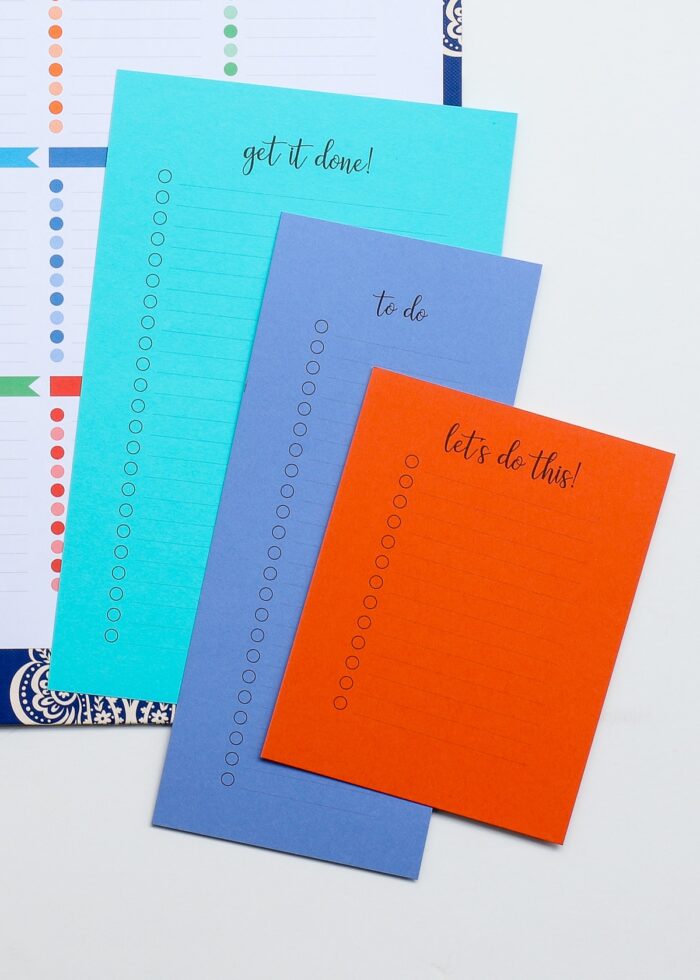
Get This Kit!
The entire Ultimate To Do List Printable Kit is now available for download from The Organization Toolbox! Click HERE to shop or learn more!
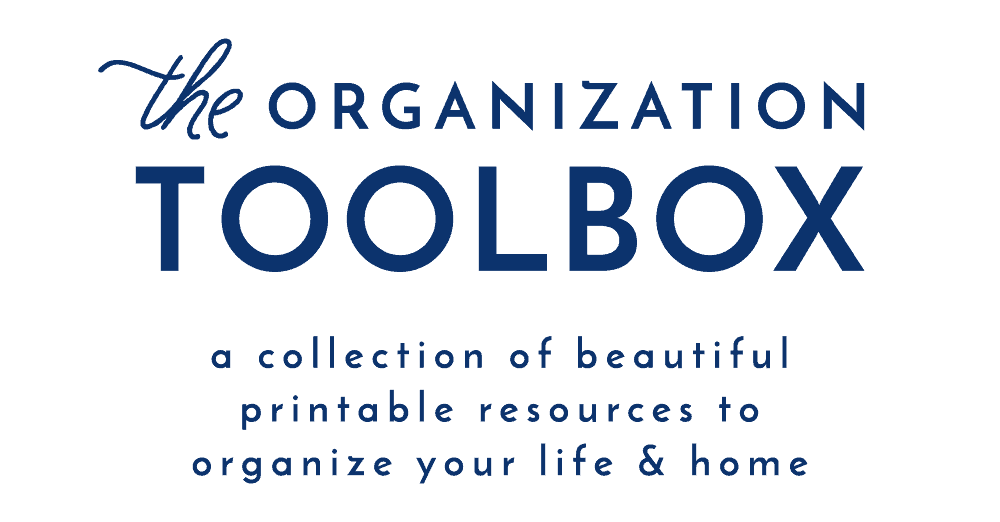

Of all the printable pages available in The Organization Toolbox, these to do list printables are among my very favorite as a busy mom. Why? Because they are just so darn useful!
Sure, you can jot your own to-do list down on any ol’ sheet of scrap paper. But with just a tiny a bit of effort, you can have a cute, colorful, and perfectly-customized stack of lists always at the ready!
Megan


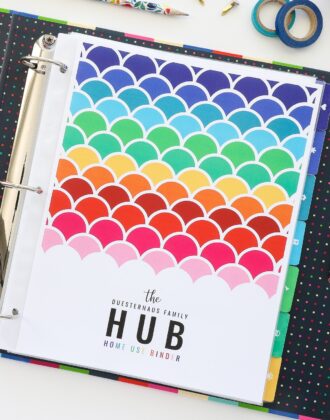

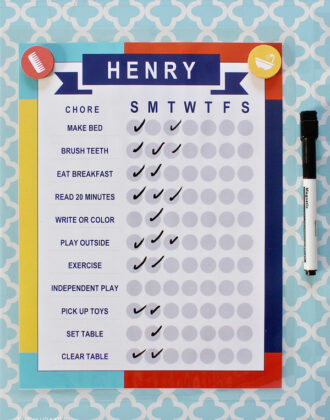


8 Comments on “Printable To Do Lists | A Collection of Cute, Fillable Forms!”
Oh my goodness Megan… you are my hero!! I have been searching for a simple, beautiful way to keep track of my to-do’s for my new project management job. So glad I just joined your Toolbox! ((Hurries to download the weekly agenda layout…))
Yay! I LOVE hearing that!!!!
Enjoy!
Perfect timing! In our house, September is officially known as the month all hell breaks loose because the craziness starts with Father’s Day and doesn’t calm down again until Valentine’s Day. Bring on the mad season!
I just wanted to tell you that I wasn’t sure about the sticky note to-do list…I don’t know, it seemed like a lot of trouble when I could just write the to-do list on the sticky note. Anyway, I went ahead and printed some AND. I. LOVE. IT!!! I am keeping a sheet of them in my desk drawer, grabbing one each morning to list out my top to-dos, easily take it with me when I run errands. Yes, I could just make a list on the sticky note, but it really wasn’t that hard or time consuming to make these, and they just look so pretty and polished. I really love it!
Ha! I think this might be one of my favorite comments, ever! I totally get the initial impressions of the Post It Notes being silly or frivolous, but they sure are SOOOO fun, right?! It makes me pretty giddy to hear you tried it anyway and loved it as much as I do!
Thanks for sharing your experience!!! Have a great rest of the week!Megan
Very nice list templates! Everyone with children especially could use this! I had to develop my own years ago when we’d travel with kids. You are providing a valuable product!
Hi~
These lists are terrific! I am having a hard time with Adobe. I downloaded Adobe but now they wont let me use it unless I pay a pretty expensive monthly fee. Is there a way to work with these that is free?
Hi there!
The files are 100% compatible with the free version of Adobe Acrobat Reader. What specifically are you trying to do that it’s prompting you to use the paid version?
With a bit more information, I can better help!Thanks,Megan