DIY Ninjago Party Invitations
When I first shared the details of Henry’s Ninjago-themed birthday party last year, the LEGO Ninjago Movie had yet to be released. However, Ninjago-themed birthday parties must have taken off thanks to the movie because my original party post is one of my most visited in recent months! Ninjago party craft ideas aren’t the easiest to find, and I’ve gotten lots and lots of requests for more details on how I actually pulled together some of the decor. While I break down pretty much everything in this post, I thought I’d go ahead and share a detailed step-by-step for how I made the Ninjago party invitations. Not only does this tutorial demonstrate how I was able to breakdown the various elements of the Ninja’s mask design (which you can then use over and over again in different decor elements), but it also shows you my basic formula for making (any) party invite: cute design on the front + all the details on the back.
There are three elements to these Ninjago party invitations: The mask front (done in the 5 colors of the Ninjago Ninjas), the yellow back (which provides the LEGO eye color, as well as all the party details), and then black vinyl Ninja eyes. When assembled, you have easy and snazzy looking Ninjas ready to invite guests to your Nijago-themed party!
Supplies Needed
To make these invites, you will need:
- Cardstock in red, black, yellow, blue, green and white
- Black vinyl (optional) – you can also use black cardstock for the eyes
- Glue or adhesive
- Computer and printer
- 5×7″ envelopes
- Cricut Explore and Cricut Design Space
You will also need to download two images to your computer. Simply click on each link below, then right click on the image and “Save As” to your computer desktop:
TIP! If you can’t get those links to open (Google isn’t playing nice for some reason), simply right click, copy the link, and then paste it into a new tab!
Making the Ninja Mask Invites
Before you can transform the Ninja mask and eye graphics into an invite, you need to prep them a bit first. Start by importing each graphic into Cricut Design Space and cleaning them up. For more directions on how to do that, click here. Once you have the graphics imported and ready, place the Ninja mask graphic into a New Project in Cricut Design Space.
Next, you’re going to use my favorite tool of all, the Contour Tool, to manipulate the image even more. First, copy the mask graphic three different times. Then use the Contour tool on each copy to delete out different pieces. You want to end up with just the eyes, just the rectangular eye cutout, and just the various folds in the mask (as shown below). If you need help working with the Contour Tool, use my tutorial here.
TIP! If you can’t get the eyes to clean up nicely, you can Contour them out completely and then use the Ninja Eyes (linked above) separately.
Next, re-size (if needed) and lay both the rectangular eye cutout and the mask folds on top of a plain 5×7″ rectangle. You may need to play with the sizes/layout a bit to get everything to fit just right.
When you are satisfied with the placements, use the Slice tool to cut out both the eye cutout and the folds from the rectangle to create the mask design. Size the eye graphic to fit inside the rectangle cutout.
Duplicate the mask design 5 times and change the colors to red (Kai), blue (Jay), black (Cole), green (Lloyd), and white (Zane). Although the image below shows the yellow rectangles underneath the mask cutouts, I didn’t use my Cricut to make them (I’ll show you how I did in a minute). The graphic below just gives a sense for how the invites will look once assembled.
Once you are happy with your mask design, cut out the mask in the 5 Ninja colors of cardstock, enough for all your party guests. Also cut out a bunch of the eyes from black vinyl.
TIP! You can also cut out the eyes from black cardstock but they go on so much faster when cut from vinyl!
Assembling the Ninjago Party Invitations
All of the party information is included on the backs of the Ninja masks. To do this, simply type your information in a word processing program (Word, PowerPoint, Illustrator, and Canva all work!) and then print the layout 2/page. The “Ninja” font I used on the invitations is this one.
With the wording layout printed two/page, use a paper trimmer to cut them down to 4.5×6.5″ rectangles. Then use glue to secure them to the back of each mask cutout.
The final step is to attach the eyes. By cutting them out of vinyl, you can just stick them right onto the mask fronts!
And just like that, you have the 5 Ninjas ready to invite your guests to the party! Load them into 5×7″ envelopes and hand/send them out!
Making themed party invitations is always one of the projects I prioritize when trying to pull together a cute party on the fly! They just go a really, really long way in setting the theme and tone for the party, and I always find they are worth it! You can see the other projects I always pull off no matter my timeline or budget by checking out this post:
And if you’re looking for more Ninjago-themed party ideas, be sure to check out the party reveal post here!
It’s taken me a couple of weeks, but I think I have FINALLY found my back-to-school groove (our new schedule is kicking my butt just a liiiitle bit!). Anyway, I’ve got the kinks worked out, and I’m ready to start showing you some updates I’ve made around the house recently! I’ll see you back here Friday to dive in!
Megan




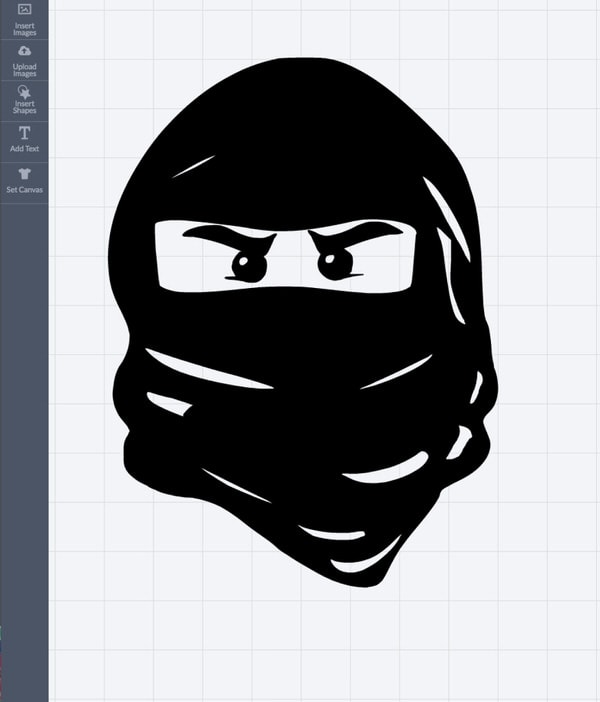
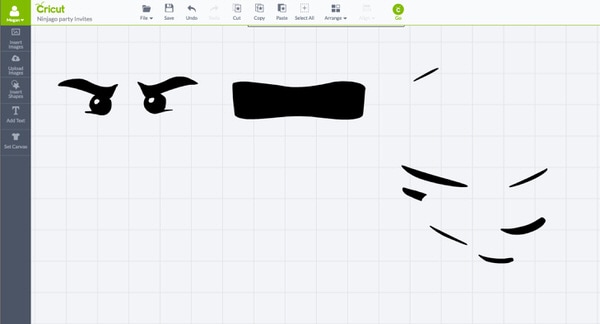
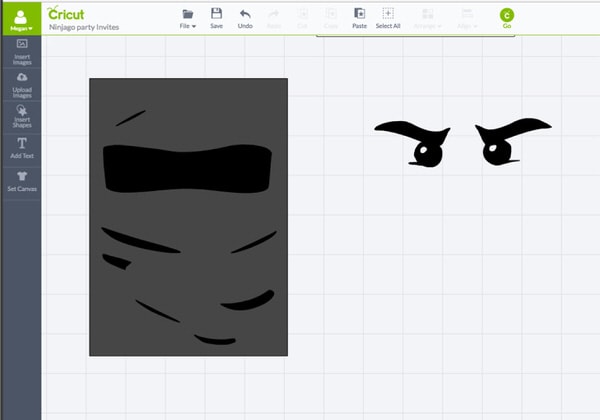
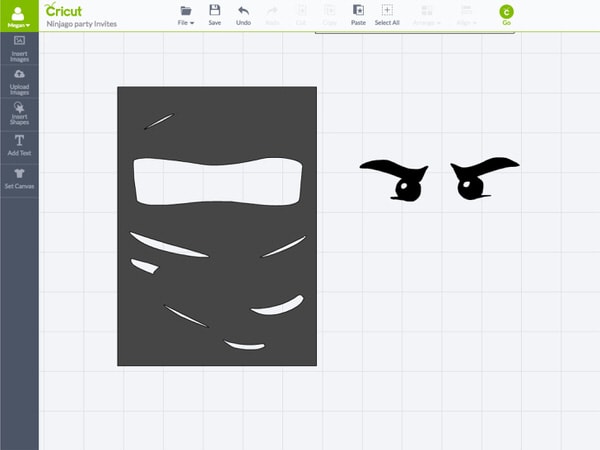
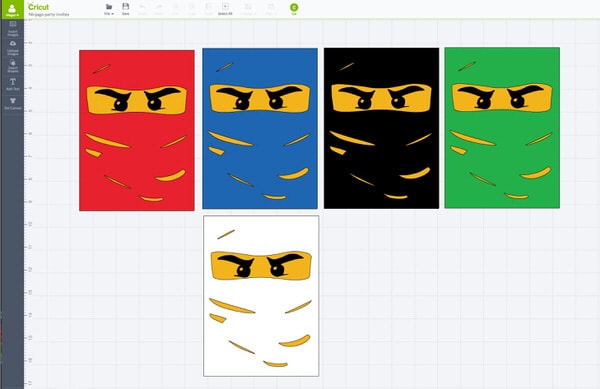


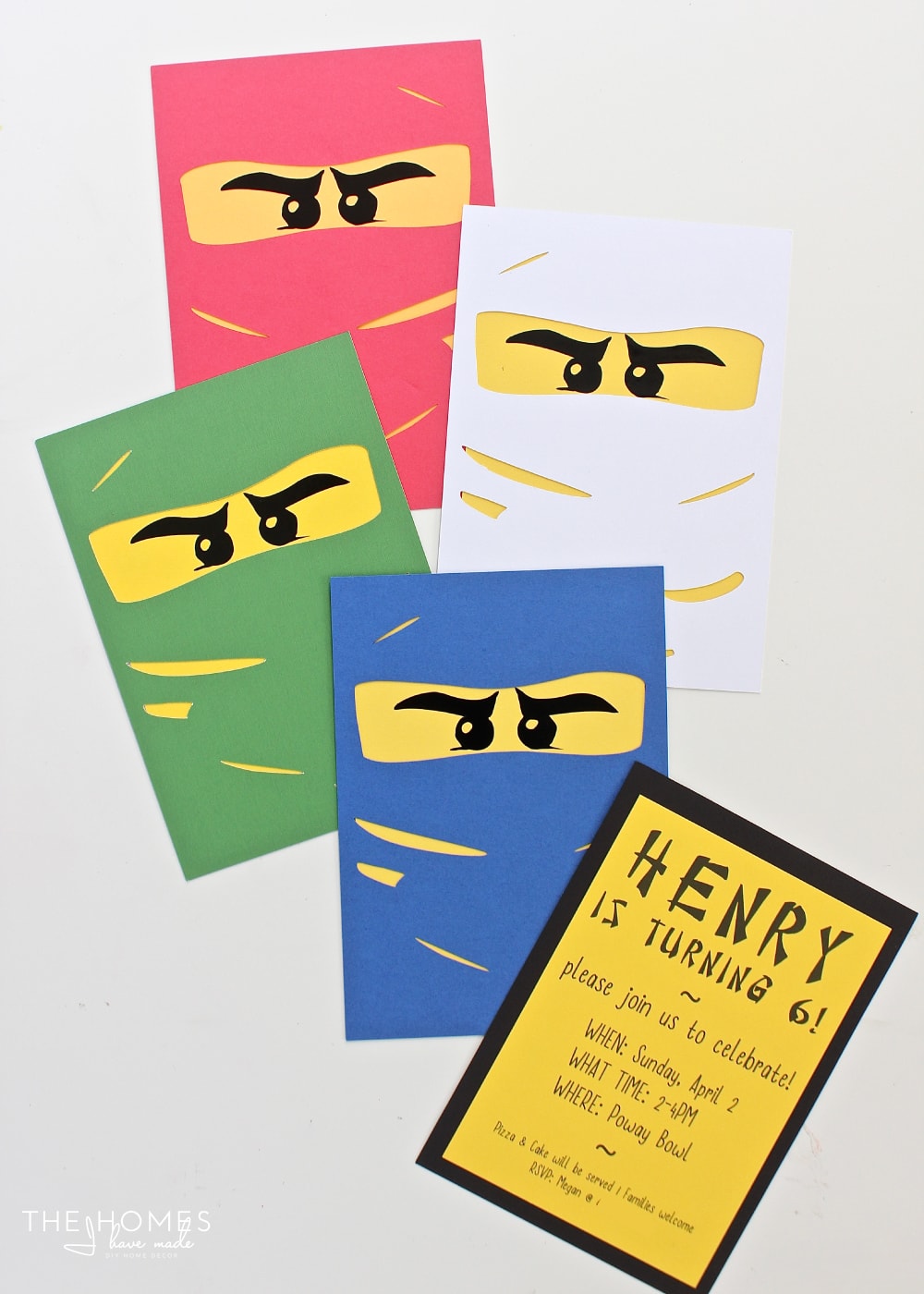







One Comment on “DIY Ninjago Party Invitations”
Thank you so much for this post! Super helpful for my daughter’s ninjago post coming up. Plus I gained some great Cricut tips. (This party is my first big cricut project)