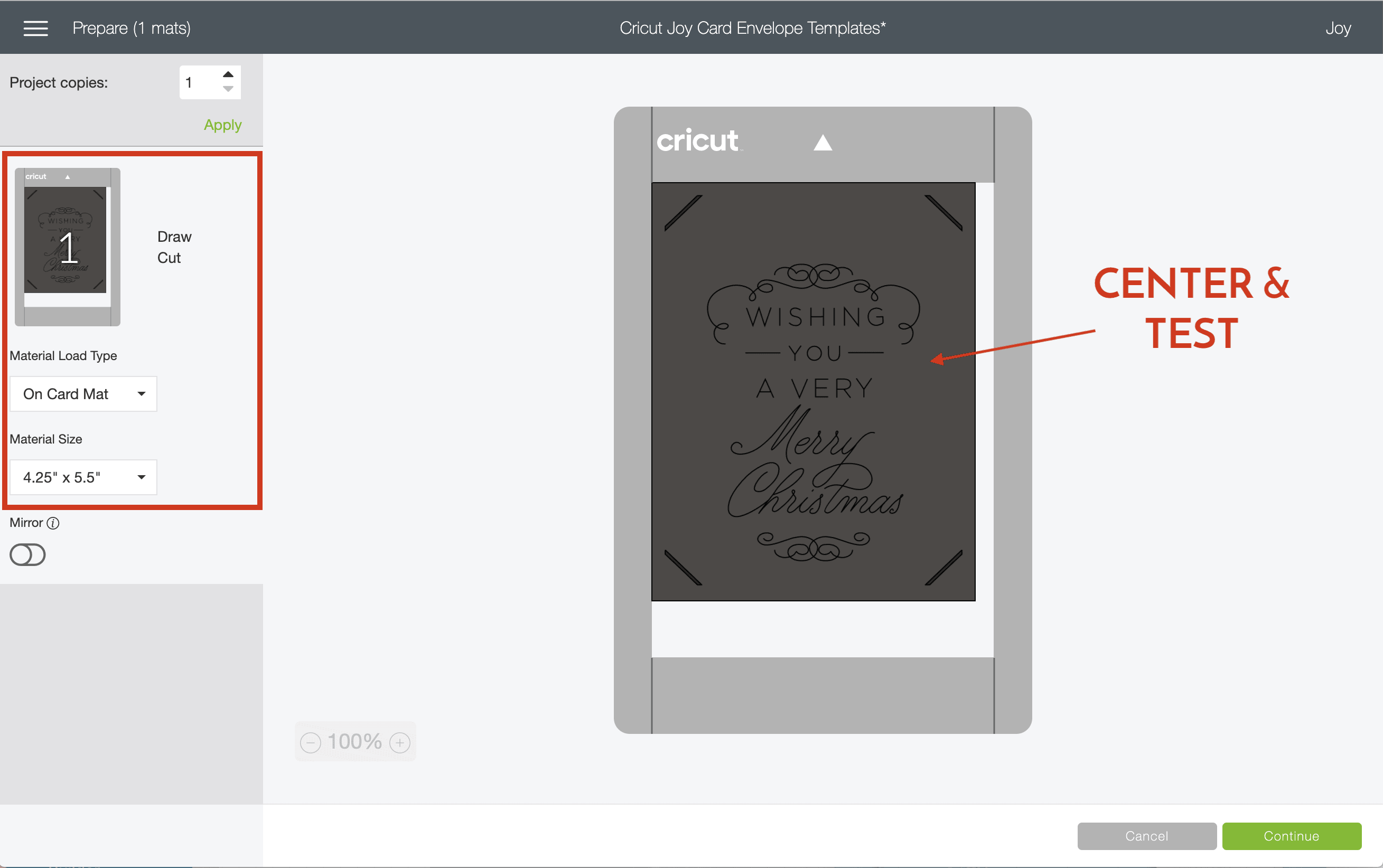A Clever Cricut Joy Envelope Hack!
Although little, the Cricut Joy machine is mighty; and you might be surprised how many fun and creative things you can do with it! By far one of my favorite crafts to make with the Cricut Joy is cards, since they are quick, simple, practically foolproof, and oh-so-adorable. I’ve already showed you a simple way to transform a Cricut Joy Card into a gift card holder; and now, I want to show you a fun Cricut Joy envelope hack to make it even more unique, special and perfect for all your gift-giving needs!
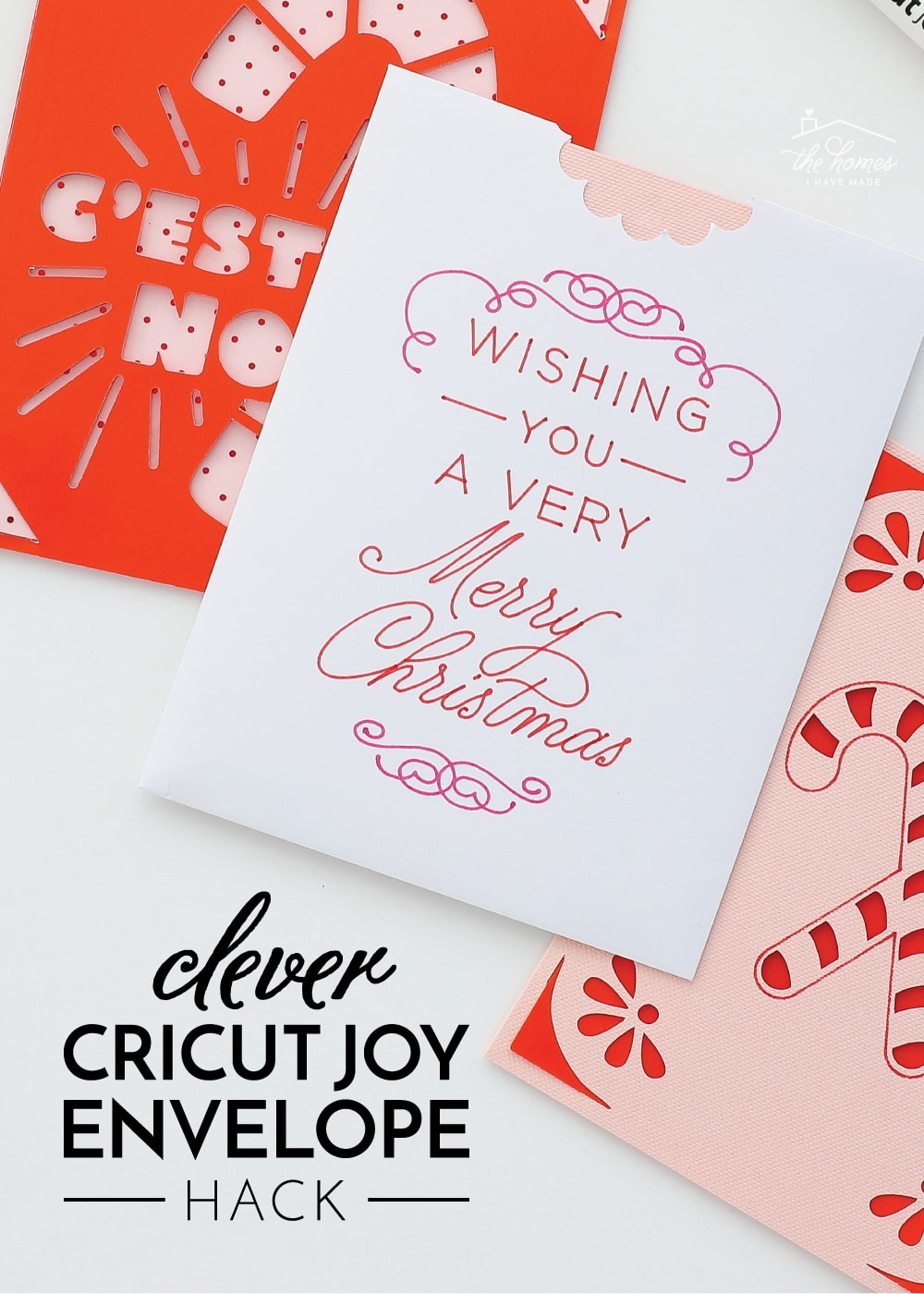
One of my favorite aspects of the Cricut Joy Insert Cards sets is that they come with everything you need. In addition to the card components, you get lots of envelopes too; which is prime real-estate for customization. The simple envelope trick I’m going to teach you today takes mere minutes, and goes a long way in transforming a basic handmade card into a super special all-in-one gift!
Supplies Needed
To do this Cricut Joy envelope hack, here’s what you’ll need!
- Cricut Joy
- Cricut Joy Card Mat
- Cricut Joy Insert Cards Envelopes…or any A2 envelopes
- Cricut Joy Pen(s)
- Scissors or paper trimmer
- Circle punch – you’ll want one about 1-2,” and it can be a solid circle or one with scallops. If you don’t have a punch, you can also use scissors.
- Cricut Joy Card Envelope Templates for Cricut Design Space
Cricut Joy | Cricut Joy Card Mat | A2 Envelopes | Cricut Joy Pen(s) | Paper Trimmer | Scallop Punch
Seal & Cut the Envelope
Instead of using the envelope in the intended way (sealed up horizontally), we’re going to make it into a pocket into which your Cricut Joy card can slide into.
Start by sealing up an empty envelope. No glue needed…just lick the flap and smooth it down.
Next, use a paper trimmer or scissors to slice about 1/8″ off one of the short ends of the envelope.
Now, the two long sides and short bottom of the envelope are sealed, and the top is open.
Next, use a circle punch to cut away a semi-circle along the same (open) top edge of the envelope.
At this point, your envelope is ready for your Cricut Joy Card; but if you’d like to add a holiday message to the front, use the instructions below!
Prepare Your Envelope Design
I love using my Cricut Joy and Cricut Joy Card Mat to add gorgeous, professional-looking lettering to my envelopes. I have a very comprehensive post on how to address envelopes with Cricut Joy HERE, but I’ll cover the basic process below!
Start by opening Cricut Design Space and accessing my ready-to-go Cricut Joy Card Envelope Templates. As shown below, I have 10 different options all laid out and ready to go. Feel free to swap out the wording and designs on these templates; just don’t adjust the corner cuts because they are perfectly sized for the A2 envelopes.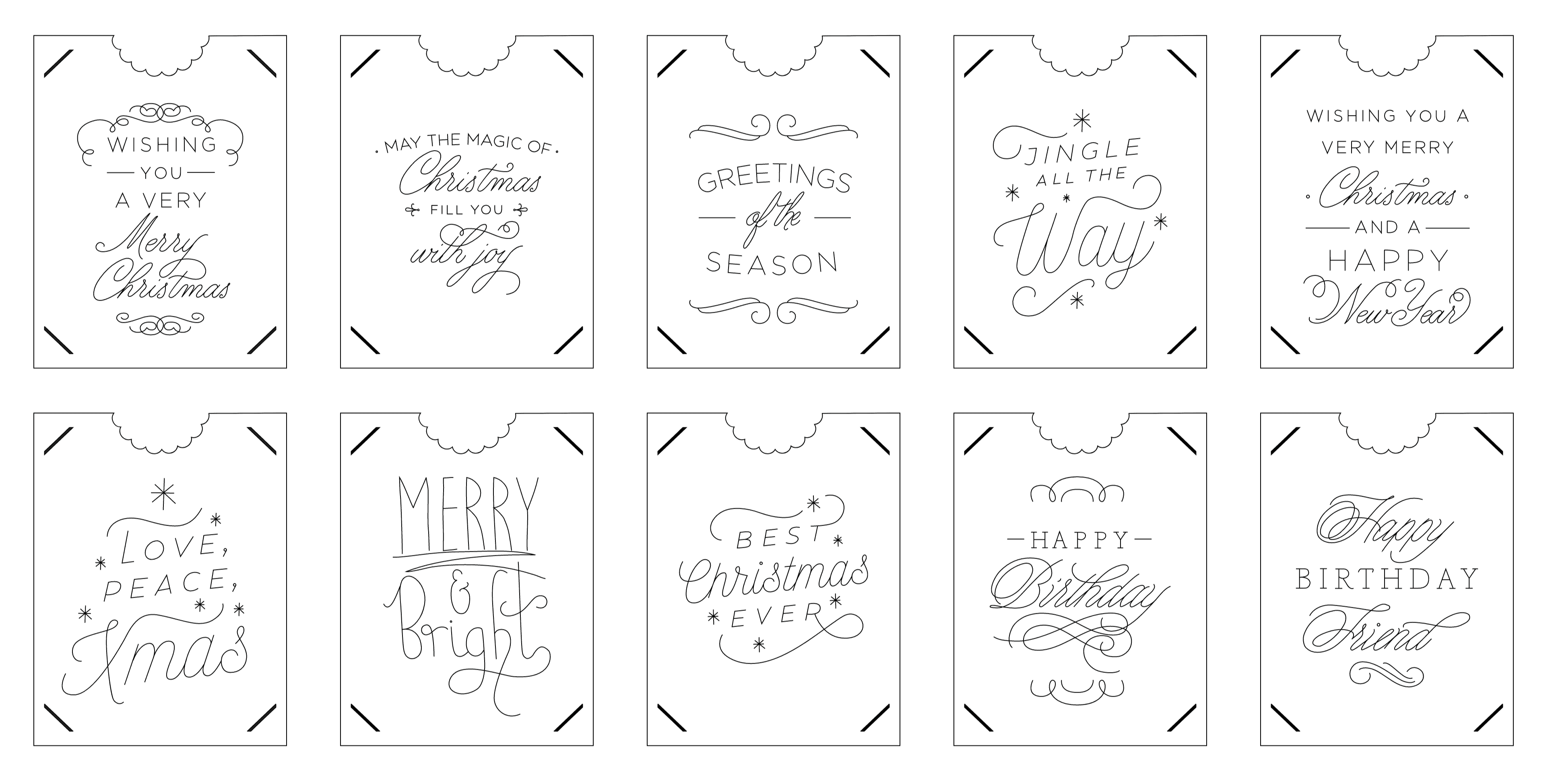
On the cut screen you will need to do the following three things:
- Select “On Card Mat” from the cut options.
- Under the Material Size dropdown menu, select 4.25 x 5.5.”
- Finally, you will need to MANUALLY center your design on the sample cut mat. Simply drag-and-drop it wherever you want, but I recommend centering it within the red outline.
TIP! Before drawing on your envelopes, I highly suggest doing a few tests on scraps (cut to the same size as your envelopes) to make sure you like the final placement of the words. Once you’re satisfied, repeat the process on your actual envelopes using the instructions below.
Add a Message to the Envelope with Cricut Joy
With your envelope message ready, load your hacked envelope onto the Cricut Joy Card Mat.
Follow the on-screen prompts in Cricut Design Space to load your Cricut Joy Pens into the machine in order to create the drawn message on the envelope.
IMPORTANT! After your pen details are drawn, Cricut Design Space will prompt you to load your blade into the machine in order to create the corner cuts. DON’T DO THIS. Simply cancel out the project and unload your mat. (Notice how my Cricut Joy Blade is off to the right in the bottom picture. You won’t use it AT ALL for this entire envelope hack.)
Psssst – Wondering how to make your drawn design in multiple pen colors? Refer to my comprehensive Cricut Pen Guide HERE!
Once you unload your envelope from the mat, slide your ready-made Cricut Joy card right into the personalized pocket!
This simple Cricut Joy envelope hack is a fun way to stretch the capabilities of your Cricut Joy machine and turn your projects into something super special!
Megan