DIY Split Monogram Mugs with Cricut Mug Press
I looooove a good monogram…especially on a coffee mug. So when I was experimenting with various ways to make personalizes mugs for my kids, I came up with this really fun “split monogram” design. These mugs are as easy as they are cool, and can be easily customized by picking different fonts and ink patterns. Let me show you exactly how to make these funky split monogram mugs with the Cricut Mug Press so you too can whip them up for your whole family!
When I first started playing with the Cricut Mug Press, my kids were eager for their own mugs. I never miss an opportunity to add their names or initials to anything; and by using this coordinating set of dot transfer sheets, I decided to make them “not quite matching” monogram mugs with Cricut Mug Press.
One of the coolest ways to create designs with the Cricut Mug Press is to “wrap” Infusible Ink Transfer Sheets around the mug to make a solid wall of pattern. By slicing simple block letters into the basic wrap template, you end up with a mug design that couldn’t be easier but truly looks amazing! We’re all pretty smitten with these mugs!
Supplies Needed
Here is what you need to make these DIY Split Monogram Mugs with Cricut Mug Press:
- Cricut Machine – any version of the Joy, Explore, or Maker will work!
- Cricut Mug Press
- Standard Grip Mat
- Cricut Mug Blanks in the size of your choice – I used the small versions
- Cricut Infusible Ink Transfer Sheets in the pattern of your choice – I used this Comic Dot set
- Heat Resistant Tape
How to Design Split Monograms in Cricut Design Space
The trickiest part of this entire project is creating the monogram mug design. I’ve included both video and picture instructions to help you. Once you understand the basic process to achieve the “split” look, feel free to swap fonts, sizes, and patterns until you get a design that’s just right!
Video Tutorial
Video not loading? You can watch it HERE.
Picture Tutorial
(NOTE: Click on any image below to see it in more detail.)
- Place the correct size Mug Starter template onto your canvas. Select the one with straight edges.
- Add a second rectangle, and size it to be half the height of the wrap template. Use the alignment tools to line the two rectangles up at center and along the bottom.
- Slice the bottom rectangle out of the top one and delete out extra layers. Group the top and bottom rectangles together.
- Place a single letter onto your canvas using the Text Tool. Select the font, weight, and size you want for your mug; then duplicate the letter. Line each letter up with the far right and left placement guides.
- Next, use the alignment tools to vertically center the letters on the 2 (grouped) rectangles. Ungroup the two rectangles before moving on.
- Select 1 letter and the top rectangle and click the Slice Tool. Repeat with the other letter with the top rectangle.
- Delete out the top rectangle and any extra “half” letter layers.
- Repeat the Slice method on both letters with the bottom rectangle. Leave the rectangle, but delete out the “half” letters.
- Select the bottom wrap layer and the two “half” letters and Attach them all together.
- “Hide” the pen placement guides before sending your design to cut.
Repeat the entire process with different letters for additional mugs as needed.
Want a quicker and easier way to design a monogram? Learn how here: 5 (Easy) Ways to Design Stylish Monograms for Your Cricut
Cutting the Split Monogram Mug Design
Once you have your split monogram mug designed just as you want it, click the green “Make It” button to send it to cut. Be sure to make the following specifications:
- Select “Infusible Ink Transfer Sheet” from the Custom Materials menu.
- Click the “Mirror” button to flip your design prior to cutting.
Place the Cricut Infusible Ink Transfer Sheet onto a green mat…paper side up, shiny side down. Feed the mat into your Cricut machine to cut out the monogram design.
To weed your design, start by removing the excess paper around the mug template. There’s no need for any weeding tools; simply “crack” the design along the cut lines and carefully pull the excess paper away with your fingers.
Next, remove the top rectangle of the design to reveal the top half of the split monogram…
Then peel out the bottom half of the letters. When you’re done, you should be left with the clear plastic liner in the shape of the mug template and your monogram design similar to what’s shown below.
Transferring the Split Monogram Design to the Mug
Next, clean your (blank) Cricut Mug with a lint-free cloth or lint roller. If there are any smudges, they can affect how well the ink transfers to the mug.
Wrap your split mug design around the mug with the ink facing the mug and the clear plastic layer on the outside. It may take a few tries to get the mug template tabs lined up under the handle and the bottom of the wrap flush with the bottom edge of the mug. Don’t hesitate to peel off and re-wrap if needed.
This next step is incredibly important when making mugs where the transfer sheet runs all the way to the edge of the mug. You must use Heat Resistant Tape all the way around the base of the mug. Simply cut 1-2″ strips and wrap them from the side of the mug to the base, pulling the transfer sheet as tight as possible against the lip of the mug.
Why Tape?
I can’t stress how important a step this is. If any pocket of air exists between the transfer sheet and the mug, you can get an incomplete or uneven transfer. In the image above, notice how I have a few tiny pockets where the transfer sheet isn’t flush against the mug. Sure enough, I ended up with patchy spots around the base of my mug (below). To ensure you get absolutely flawless results on any design that runs all the way to the edge, tightly tape the transfer sheet to the mug as much as possible.
Once the mug is all taped up, load it into the (preheated) Cricut Mug Press and close the handle.
(Need more information about how the Cricut Mug Press works? Click HERE).
Once the Cricut Mug Press beeps, lift the lever and remove the mug by the handle. Place it on a heat-safe surface to cool for about 15+ minutes.
Once the mug is cool to the touch, you can safely peel away the tape, clear liner, and transfer sheet to reveal your gorgeous design!
Once fully cool, your split monogram mug is ready for use! The design is completely dishwasher safe and will never fade, crack or peel. That vibrant monogram design is there for good!
I love how these split monogram mugs with Cricut Mug Press utilize the white surface of the mug to create the really eye-catching design. To create good contrast between the white mug and the monogram, I highly recommend using very saturated patterns in bright colors. Light patterns or ones with lots of white in them won’t create as clear of a monogram design.
My boys adore these mugs…and in fact, I think they are my favorite mugs I’ve made so far too. Although Greg and I have similar versions, I might need to make us matching ones to complete the set! I hope you give them a try; I think you’ll be amazed at how easy they really are!
Megan





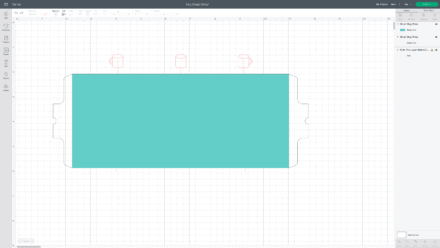
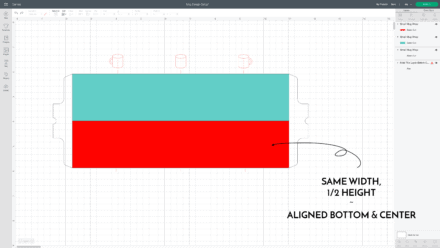
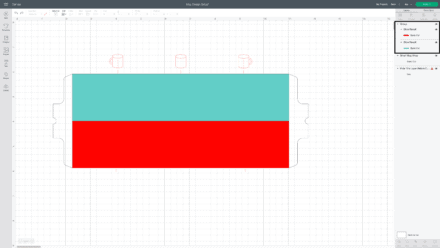
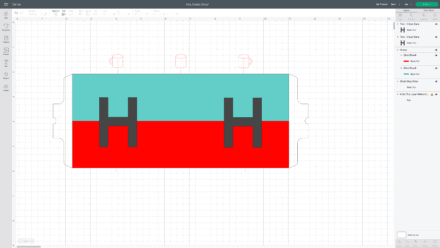
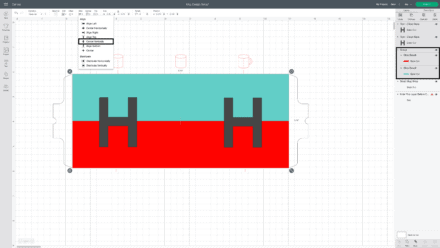
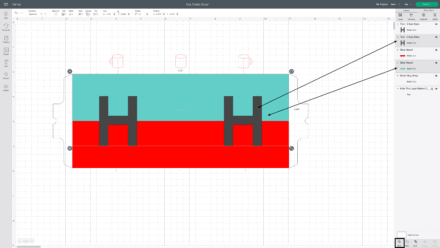
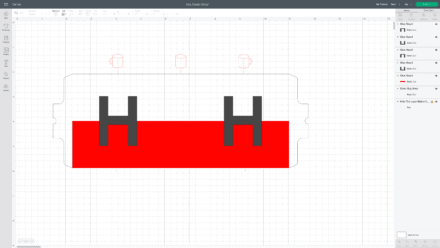
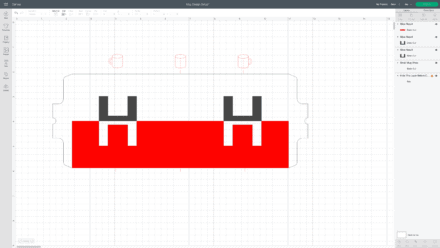
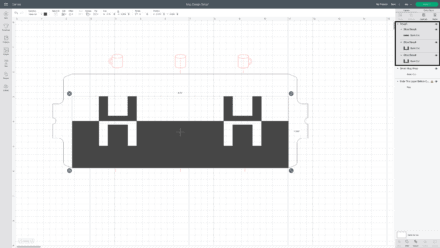
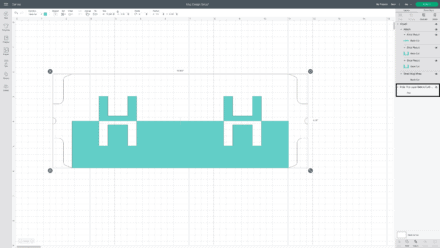

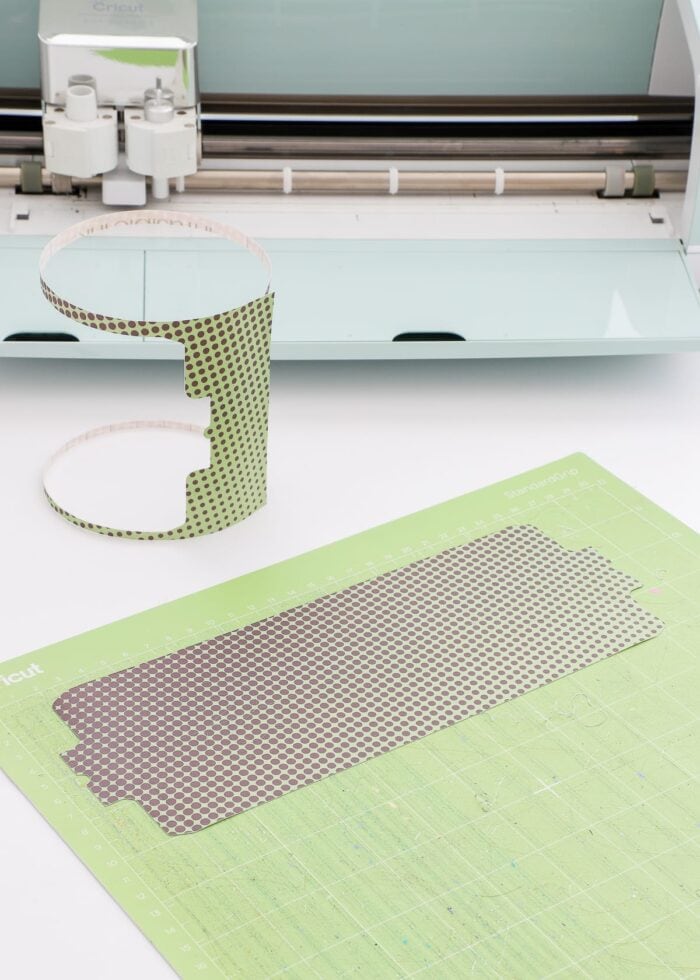
















One Comment on “DIY Split Monogram Mugs with Cricut Mug Press”
Thanks for this great tutorial! I look forward to trying it out. I do want to point one thing out. The mugs are dishwasher safe but the infused design is NOT necessarily dishwasher safe. It seems to depend on how hot your drying cycle is. I have a dishwasher with a very hot drying cycle and my mug has faded. See this Facebook discussion: https://www.facebook.com/groups/2311586268985978/user/100000004519989 and a picture of my faded mug after washing. Thanks again for your great tutorials!!