All About the (BRAND NEW!) Cricut Mug Press
Today is a very exciting day for my fellow Cricut lovers! Cricut just launched their newest product…a mug press (eeeekk!), and I am SO excited to tell you all about it! Making mugs is one of my favorite DIY gifts, but I never loved the look, feel, and (lack of) durability of vinyl. But now, using the brand new Cricut Mug Press with Infusible Ink, you can make vibrant, long-lasting, dishwasher safe, custom mugs that won’t crack, fade, peel, or wear away. This new machine is a total game changer for your DIY and gift giving needs, and today I’m going to break down everything you need to know about the Cricut Mug Press!

Series: Getting Started with the Cricut Mug Press
I am so excited to share with you a bunch of tips and tricks for creating flawless mugs in mere minutes with the new Cricut Mug Press! Here is everything you need to know to start making mugs today!
- About the Cricut Mug Press – you are here!
- How to Make Mugs with Infusible Ink Transfer Sheets
- How to Make Mugs with Infusible Ink Pens
- Tips and Tricks for Desinging Your Own Mugs
A quick look at Cricut projects on Pinterest will reveal that one of the most common things to make is mugs. Since your Cricut machine can cut pretty much any word, shape, or design, it’s no wonder mugs are a popular DIY, budget-friendly gift idea.
Up until now though, some of the only ways to make personalized mugs was with vinyl or iron-on…both of which stick on top of the mug’s surface and easily peel with frequent washing. Now, using Infusible Ink Transfer Sheets and/or Infusible Ink Pens, you can make (pretty much) any design you want and infuse it into the mug’s surface using the Cricut Mug Press. The designs become a permanent part of the mug and won’t ever fade or peel despite frequent washing.
With countless designs at your fingertips in the Cricut Design Space library and a vast collection of Infusible Ink patterns, colors and pens available, you can now bring any vision to life with impeccable, professional quality in a matter of minutes…right from your own craft room or kitchen counter. Be forewarned my friends…this new hobby is very, very addicting!
About the Cricut Mug Press
The Cricut Mug Press is designed with the familiar sleek, stylish, and intuitive design features that you’ve grown accustomed to. Unlike mug presses currently on the market, this one is small and incredibly simple to use.
The Cricut Mug Press measures just 10.5″ long x 5.5″ wide x 6″ tall, about the size of a toaster. All of the white plastic surround is made from cool-touch plastic, so you don’t ever have to worry about burning yourself or little hands reaching up to…ahem…help. The turquoise-colored component is the same mint color as the Cricut Explore Air and is the only heated element in the entire unit.
One of the coolest features about the Cricut Mug Press is the lack of features! There is just a power button (the same familiar icon used on all the other machines) and a row of lights that shows your mug’s process as it’s heated.
Notice there are no settings for temperature, time, or pressure. Thanks to sensors that automatically detect what your specific mug needs, getting flawless results is practically foolproof!
What Comes In the Box?
When you open your new Cricut Mug Press, you’ll encounter the same smart, efficient packaging you’ve seen with the other machines.
In the box will be the Cricut Mug Press, the power cord, as well as a USB cable.
This is important! Just like with other Cricut machines, you will need to connect your machine to your Design Space Account via USB in order to activate it and access the vast collection of ready-made mug designs. Once your Cricut Mug Press is activated, you shouldn’t need to use the USB cord again unless additional updates are released.
What Mugs Can You Use with the Cricut Mug Press?
The Cricut Mug Press is designed to hold solid, straight-walled mugs with a capacity of 11 – 16 oz (350 – 450 ml). However, since Infusible Ink is used to create the long-lasting designs, you cannot use just any white mug. You must use sublimation mugs for the design to properly transfer. Once upon a time, you could only buy sublimation mugs from Amazon or speciality retailers. Now, Cricut has a full line of sublimation mugs ready to use for your projects.
The Cricut Mugs are available in the following options:
Additionally, the mugs are available in a large variety of quantities:
- Pack of 2
- Pack of 6
- Pack of 32 – only only
These mugs are really reasonably priced and are sold right along-side Cricut Mug Press supplies. Now making custom mugs doesn’t require advanced ordering from some speciality store. You can buy all your supplies right from the aisle of your favorite craft store!
Cricut realizes that we all love to give mugs as gifts, and they’ve now made it even easier! The large-size mugs come in their own white gift box, which can be easily decorated or customized using your Cricut as well!
Materials & Machines
The Cricut Mug Press creates fade-proof, flake-proof, dishwasher-safe designs on the mugs with Cricut Infusible Ink. You can cut out designs from the Infusible Ink Transfer Sheets or draw/color designs with the Infusible Ink Pens.
(Not familiar with Infusible Ink? See my intro guide HERE!)
You can create mug designs with any Cricut Infusible Ink Transfer Sheets. However, they are now releasing Cricut Mug Press-compatible transfer sheets that are perfectly sized to fit around both mug sizes with minimal waste.
TIP! I’d like to point out that the Cricut Mug Press Transfer Sheets are the exact same size as the Cricut Joy Transfer Sheets, so they can be used interchangeably.
Here’s one of the most exciting things of all: you can create mug designs for the Cricut Mug Press using ANY of the Cricut Machines (Joy, Explore, or Maker)!!! All three machines support both cutting transfer sheets and drawing with pens, so all of my upcoming tutorials will be applicable to you no matter which machine you own!
Additionally, any Infusible Ink Transfer Sheet can be used on any mat. Smaller sheets can fit both 12″ mats and Joy-sized mats; and larger transfer sheets can be cut down to fit the smaller mats as needed.
How It Works
I have several comprehensive tutorials coming up in the next two weeks where I will break down every last step, as well as all the tips and tricks I’ve learned as I’ve made mug after mug after mug after mug 😉 However, today, I’d like to give you just an overview of the basic process so you can wrap your brain around how it all works!
Like with any Cricut project, you start by making your mug design Cricut Design Space. Not too savvy in Design Space? Don’t worry! There are already dozens of pre-made designs for you to start with!
Once you have your design finalized, you cut it out of the Infusible Ink Transfer Sheet with your Cricut machine (or draw the design with the pens).
The mug designs are cut so that they perfectly wrap about the mug. Tabs on either side help you center and secure your design to the mug under the handle (where there is no heat).
If desired (I highly recommend it), secure the designs more thoroughly with heat resistant tape on both the top and bottom of the mug.
Then…you just place the mug into the Cricut Mug Press and close it by pressing down on the lever. The heated turquoise channel will cinch around your mug and begin the heating/transferring process. Notice that the Cricut Mug Press does not cover the mug handle. While this does mean you cannot add designs under the handle, it also keep the handle perfectly cool to the touch at all times!
Once you close the handle with your mug inside the Cricut Mug Press, all you have to do is wait. And I’m not kidding when I say this is the hardest part (the suspense!!!).
As I mentioned before, you don’t have to make any temperature, pressure, or time adjustments…the Cricut Mug Press will do all that for you automatically. You can monitor your mug’s progress via the 5 lights just above the power button. When all 5 lights are illuminated, the Cricut Mug Press will beep and you can remove your mug! Fully heating a mug to transfer the design typically takes about 5 minutes.
To retrieve the mug, you simply lift the lever and remove the mug by the (cool) handle. However, the mug itself will be very hot, so you will need to set it aside and let it cool for about 5-8 minutes before you can pull off the design.
Once cool…get ready my friends…because this next (final) step is pure exhilaration (I’m NOT kidding!). Simply peel off your design to see that the ink has left the transfer sheet and is now infused into your mug. No smudging, no bleeding…just vibrant gorgeous color that looks professionally printed.
I’ve now made about 2 dozen mugs and the final reveal never gets old. I seriously can’t get over the glossy, vibrant, professional quality of mugs I can now make myself in my own home.
Where to Buy the Cricut Mug Press
The new Cricut Mug Press (and all the mugs) will officially go on sale next Thursday, March 11th! You will be able to buy the machine and supplies from Cricut.com, as well as anywhere else you buy your Cricut supplies such as Target, Walmart, Amazon, Michales, Joann, Hobby Lobby, and HSN.
What You Need
If you are eager to give the Cricut Mug Press a try, here is what I recommend you buy when supplies become available next week:
- Cricut Mug Press
- Set of small mugs
- Set of large mugs
- A few different Infusible Ink Transfer Sheets (if you don’t have any)
- Some Infusible Ink Pens (if you don’t have any)
- Heat Resistant Tape – an absolute MUST
This Cricut Mug Press Everything Bundle is a great place to start with making your own custom mugs!
Alright my fellow Cricut lovers…what questions do you have for me so far about the Cricut Mug Press? Leave them below and I’ll update this post as needed!
Megan
















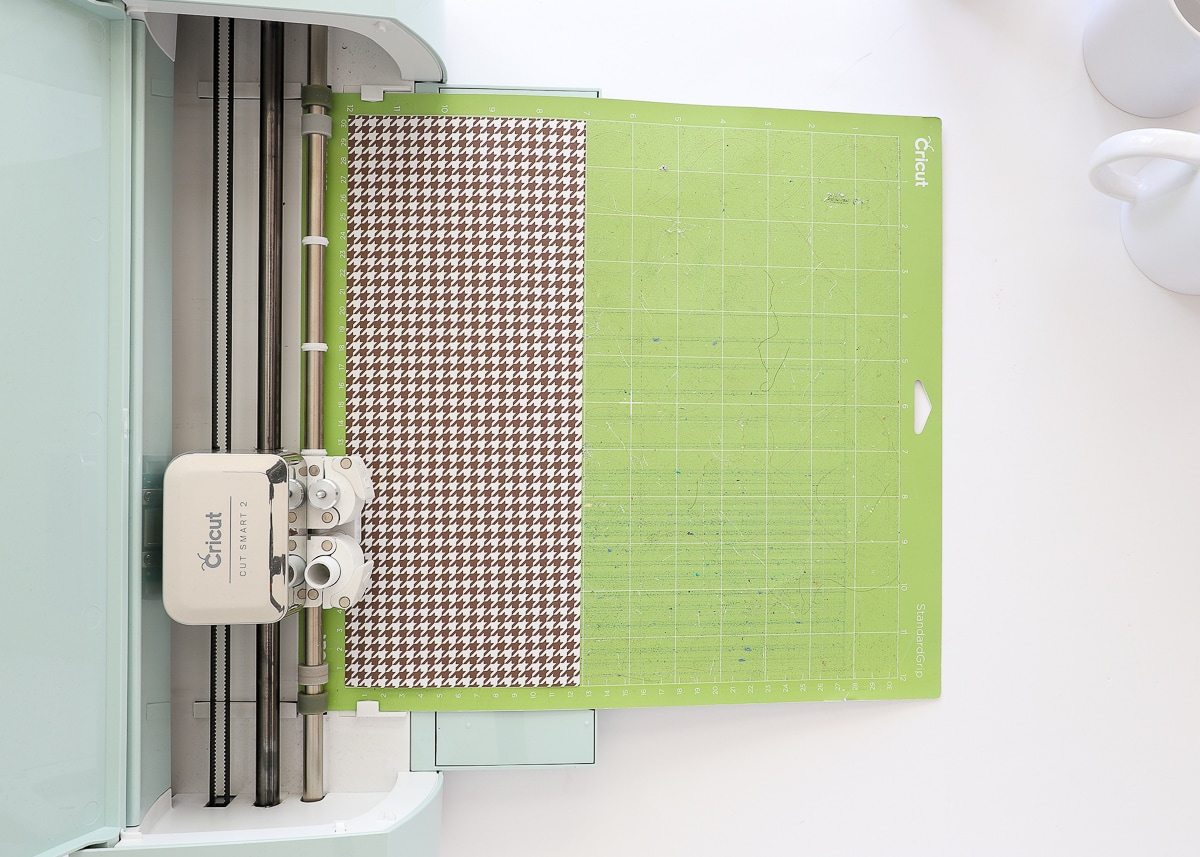
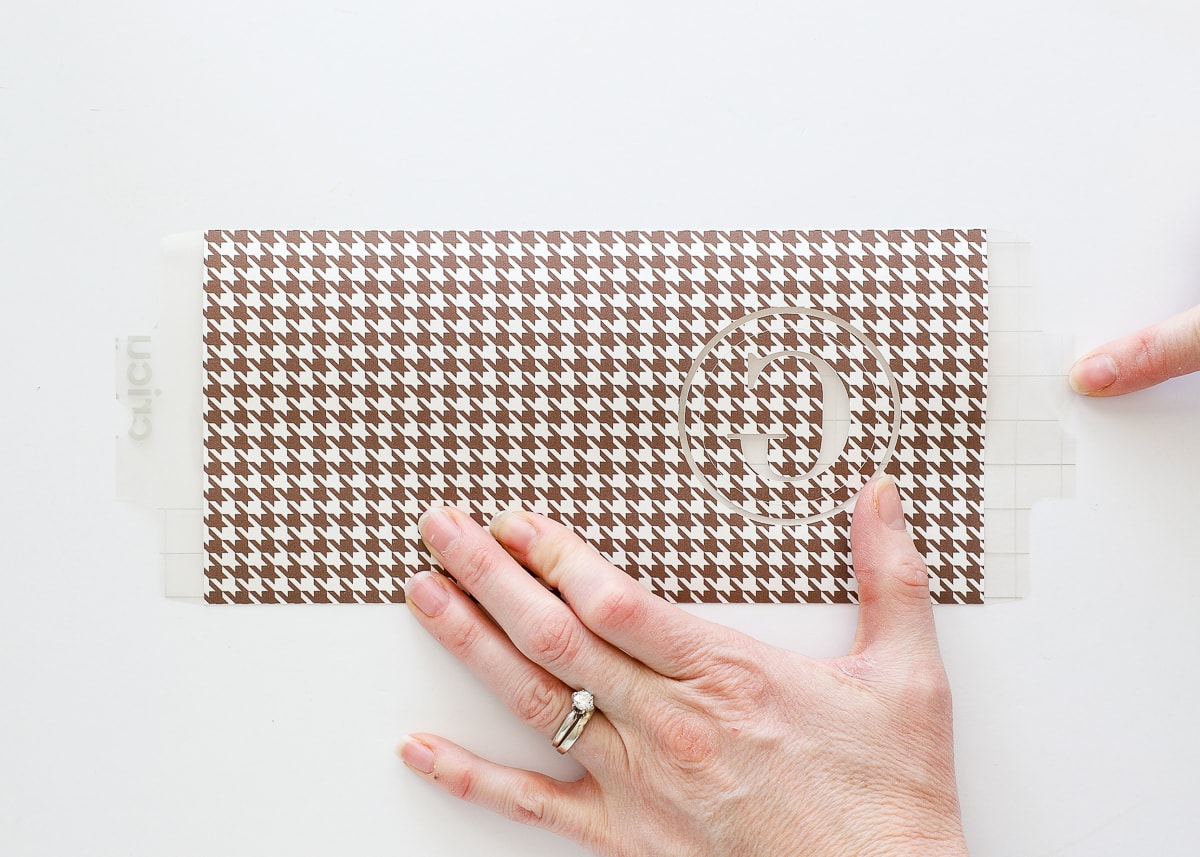






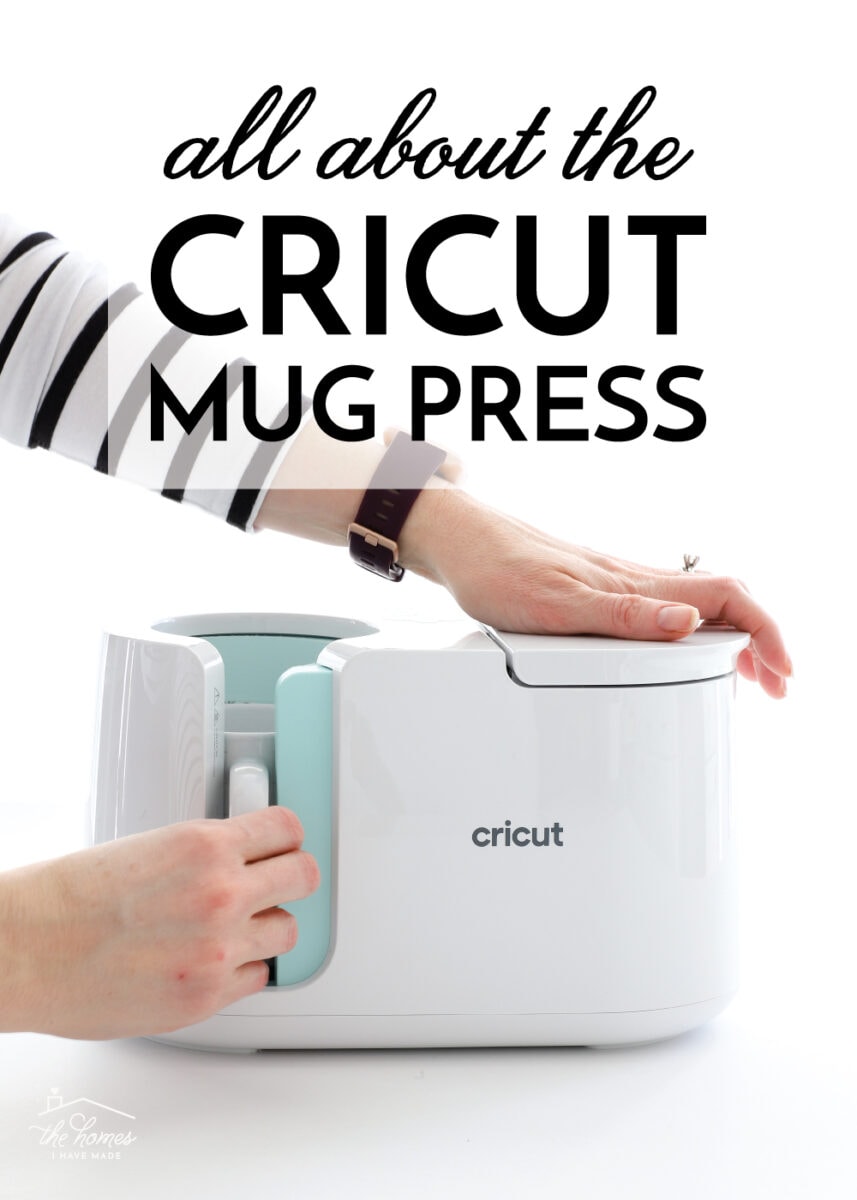





18 Comments on “All About the (BRAND NEW!) Cricut Mug Press”
How exciting!! 🤩 Thanks so much for the early reveal and review!! Can’t wait to try it. I can certainly see how addicting it can be. I’m afraid that I wouldn’t have enough space in my cabinets for all the mugs I’d want to make. 🤣 Your mugs look GREAT!! Thanks again for sharing. 😊
So glad you enjoyed the review! My craft room is currently overflowing with mugs 😂 So many ideas…so little cabinet space, lol!
Thanks for stopping by today!Megan
Thanks for the overview! I look forward to future info about this new product!
I’ve got a lot of great projects coming down the pike, so be sure to stop by every Friday in March for new ideas!
Glad you enjoyed the review!~Megan
As a monogram lover, I cannot think of a more perfect monogrammed gift to give. And don’t we all want matching mugs, a set is the perfect gift!
Your email got me excited for your surprise Thursday post and you did not disappoint — this is going on my wish list!
Hooray!!!! You will love all the ideas I have coming down the pike – I think I’ve made monograms in like 5 different ways 😂
So glad you enjoyed the review today!!~Megan
Hey! Can you use yeti mugs/stainless tumblers with this?
Hey there, Christti!
Nope…at least it’s not recommended. The Cricut Mug Press is compatible with any sublimation mug (the type of coated surface that accepts the Infusible Ink). Cricut has their own line of mugs and you can also use other “sublimation-compatible” mugs available online.
Hope that helps!Megan
Do you know if the bundles will be available in stores or only on cricut.cim?
Hi Colleen!
I can’t say for sure, but I suspect any bundles will only be available online. Circuit.com will definitely have a few bundles (the Essential and the Everything). Stores like Michaels and JoAnn might put bundles together online but I am not sure. I have never seen large bundles available in stores.
Sorry I don’t have a super sure answer here, but that’s my hunch based on what I’ve seen with past products!Hope that helps!Megan
Thank you for sharing this, I appreciate all your additional information! Cant wait to try it out!
Hi there!! I am so excited for this! How long do you have to wait between doing mugs? Does the unit need to cool, or can you pop another mug in right away?
Hi Frida!
The Mug Press doesn’t need any time at all to go from one mug to the next, you certainly can pop one right in after the other!
The only thing that needs cooling is the mug itself before you handle it!
You’re going to love it!Megan
Hi do you know if you can use permanent vinyl on the mugs?
Hi Lytricia!
Thanks for writing!
You can certainly put permanent vinyl on a mug…but it’s not recommended that you do so in conjunction with the Cricut Mug Press. The Mug Press will not make the vinyl permanently sealed onto your mug; in fact, it might melt it? The only way to get dishwasher-proof designs is with the Infusible Ink.
Hope that helps!Megan
Love it – Can you use tall mugs or tumblers (not plastic) in the machine?
Hi Sherry!
They HAVE to have a sublimation coating on them…the surface that accepts the Infusible Ink. So not any mug, glass or tumbler can go in, but they now make a lot of sublimation items.
Angie from Country Chic Cottage just did a huge experiment with all sorts of different items. You can check it out here: https://www.thecountrychiccottage.net/tumblers-in-the-cricut-mug-press/
Hope that helps!Megan
Do you have a tutorial for the mug that has the capitol pink letter and then the name in front of that? Did you do the D first and then the name separate and put it in a second time? Or is there a way to do them both at once?