A Tour of My 2016 Planner (with Printable Planner Stickers!)
I originally got into DIYing because I liked being able to make things exactly as I wanted them…on my budget, in my color scheme, to my specifications. And while it is often much easier (and sometimes cheaper) to just buy store-bought versions, having something perfectly tailored to your wants and needs is pretty awesome and can be worth the hassle to get it exactly right. Such is the case with my 2016 Planner! After struggling with several store-bought versions over the last year, I set out to assemble my own ultimate planner this year. My goal? A planner that would allow me to keep track of all of my personal, family, and blog/business stuff in one, single, efficient, easy-to-use spot. I think I succeeded, and I can’t wait to give you a tour of my 2016 Planner. I am also sharing some tips and tricks for making the most of out printable planners so let’s get started!
My quest for the ultimate planner began on Etsy. I do love designing printables, but planners are a different beast. They are detailed and complicated and time intensive to create. I don’t mind spending time and effort to make things personal and just right, but I knew I could save myself a ton of time by starting with an already-designed planner. There are so many wonderful printable planners out there…both free and paid..and you can really drive yourself batty trying to find the right one.
Here were my main criteria:
- Had the options for monthly view, weekly view, and daily view pages
- Included a wide variety of blog-specific tasks and tools built into the planner
- Had a simple, modern, clean, black and white aesthetic so I could add my own personal color and details
I ultimately decided on THIS comprehensive Blog Planner from Grafika Studio. I am so thrilled with this choice. Not only does it have so many usable blog resources and a nice clean look, but the price was a great! And best of all? The designer offered a Word version of the planner for customization. Sold!
If you are able to get your hands on an editable planner, one of the best ways to fully customize it for yourself is to pre-type in recurring events, important dates, and other items you specifically need in your planner. Before getting this planner printed, I spent A LOT of time streamlining our home chores as well as my blog tasks…deciding what needs to happen when so that I am tracking things (especially blog-related taskers) across the week, month and year. It was a time investment on the front end that I hope will pay off as the year goes along!
Once I had the entire planner filled out with my specific tasks and reminders, I saved it as a PDF. Using the Preview program on a Mac, did you know you can quickly and easily delete out and rearrange pages in a PDF document? Yep! All you have to do is drag and drop the document’s thumbnails! You can also add in additional documents already saved to your computer, allowing you to make the ultimate printable resource. Whether you PDFd it yourself or bought a PDF, I encourage you to spend some time deleting out and re-ordering pages so that your planner makes the most sense to you and everything is in there that you want. I added in monthly goal worksheets to each month layout, notes pages to each week layout, as well as a bunch of other blog planning/tracking resources to the back of the entire planner. I deleted out any and all pages I wouldn’t use…and BEORE printing, I went through the entire document to make sure everything would print out on the correct-facing pages!
To save myself time, printer ink, and a big ol’ headache, I took my fully edited, customized, and arranged file to a local print shop for printing and binding. It cost me about $40 to have 250 double-sized pages print and bound.
Before I share with you all the fun ways I made my planner pretty, I want to show you a few other features of my planner and share some ways I’m making the most out of this single digital file! One of my favorite features of this planner was that it was completely date free…meaning I can use this same planner year after year!
On each month layout, I added all the tasks (both personal and blog-related) that need to be accomplished at the start of every month. Now when I sit down to plan out that month’s content, I am also reminded to take care of maintenance and business stuff too! (Note: some of these tasks were already here, but I added most of them in via the Word document before printing!)
Like I sad before, I split out all my necessary tasks across the week and assigned them to specific days. Now I have a single sheet dedicated to each and every day of the year…and each sheet has specific tasks as well as spots for a daily schedule, blog post, social media schedule, and a meal plan! Everything I need is in one single spot…and I love it!
Beyond having everything I need to track on a single day in one spot, I also have everything I need to keep the blog organized and moving in the same place. You guys know I hate redundant systems, so now the back of my planner is dedicated to goals, brainstorming, maintenance checklists, trackers and more (all provided in the printable blog planner, I just tweaked the order and some of the topics)! Yes, this guy turned out to be huge…but it has everything I need to stay on top of life and the blog for the coming year! Huzzah!
Now that I’ve shown you how I bought, customized, organized, and printed my planner…I thought it would be fun to show you some ways I dressed it up and made it more fun! Like I said, I picked a neutral planner design so I could add colors and accessories in my own way! Thanks to fun combination of vinyl, dividers, labels, stickers and tapes…my planner is now as pretty as it is functional!
Let’s first talk about my awesome tabbed dividers! I found these bright and colorful dividers in the Dollar Spot at Target. Not only were the colors fun and fresh, but at $1 for 5, they were the perfect solution! I had them bound right into the planner, then used my label maker to add on the month names.
I also took the extra step to label the backs of each tab so I can easily flip back and forth as necessary!
By the way…need some labels typed and printed? Ask your pre-schooler if you have one! Henry thinks our label maker is the coolest thing ever, and loves typing in the letters and watching it print. Just give yourself some extra time…24 labels took forever 😉
I used some gold and pink vinyl to dress up the dividers even more. Using transfer tape, I applied decals to the planner cover…
…as well as the front of each month’s tab!
I love that my planner came undated, but just penciling in the numbers felt a little bland. I made some month/date stickers using the Print and Cut feature of my Cricut Explore. I’m not going to share a tutorial on how I made these here because there are SO many out there (just Google “Planner Stickers on a Cricut”)…but I will say that it seemed more trouble than it was worth. Like I said in the beginning, sometimes DIY versions are NOT the easier or quicker route 😉 Still…I have pretty cute date stickers for each month now!
But what’s so much more fun than the little date stickers I made with my Cricut…are the Planner Stickers I designed and made for you guys! Thanks to these planner stickers, I now have fun and noticeable ways to add events and tasks to my planner!
I’ve never used cute Planner Stickers before, but always loved the idea! I was going to order some until I saw the price tags of some of the sets available – ouch! I knew I could make my own (of course)…and decided to design some that everyone can use…not just those with e-cutters!
I’ve designed 5 sheets of Planner Stickers, all formatted to fit onto AVERY 6450 1″ Round Labels. I tried to come up with as many useful icons as possible. Since I am sure I forgot some, I also made a sheet of blank labels you can either write on with a pen/marker or edit right on your computer!
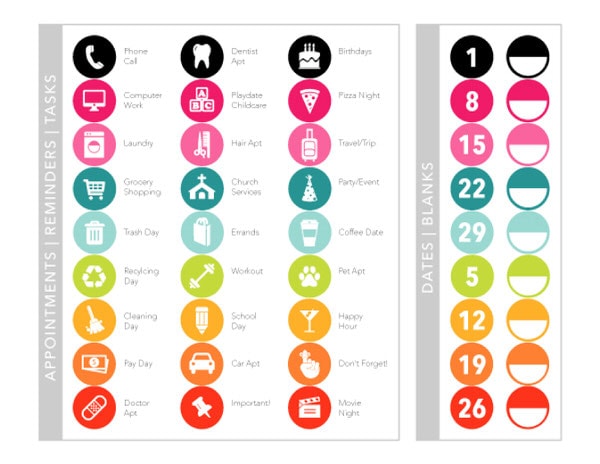
How To Print the Planner Stickers
Once you’ve purchased your Avery 6450 1″ Round Labels and downloaded the printable file, just open the document, select which sheet(s) you want to print, load the paper into your printer (according to your printer’s directions) and print at 100% scale.
I’ve built in a small bleed margin, so hopefully they will print just right for you! (If you do have trouble getting the stickers to print right, I’ve outlined some tips and tricks in this post.) Once you peel away all the excess paper, you will be left with sheets of fun and vibrant stickers to use all over your planner or calendar!
I hope you guys will print them out and give them a try! I think they would be awesome on a large wall calendar for the whole family to see and use!
Yes, it took a little bit of work, but with my new, fully customized planner and a slew of these fun Planner Stickers…I am ready to organize and (more importantly) stay on top of everything in the coming year!
Get This Kit!
This kit is part of the Fresh & Fun Printable Pack. Get your FREE copy HERE!
More Printable Stickers!
The response to my printable stickers has been overwhelming! I’m thrilled so many of you love these files as much as I do! If you’re looking for MORE great printable stickers or are looking for more detailed print instructions, just click on any of the pictures below:
Tell me…have you ever used a printable planner? Have you ever tried to customize it just right for your needs? Are you a pen and paper planner or all digital? As much as I try to go digital, I like having everything written down right in front of me! Instead of fighting it, I’m now embracing my pen and paper (and stickers!) in a big way!
See you back here Thursday with my latest fabric organization solution!
Megan



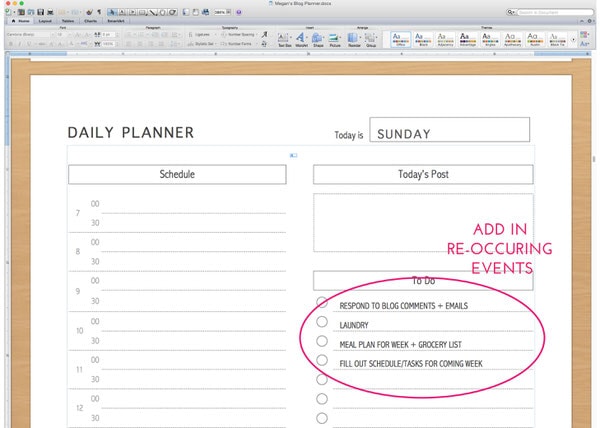
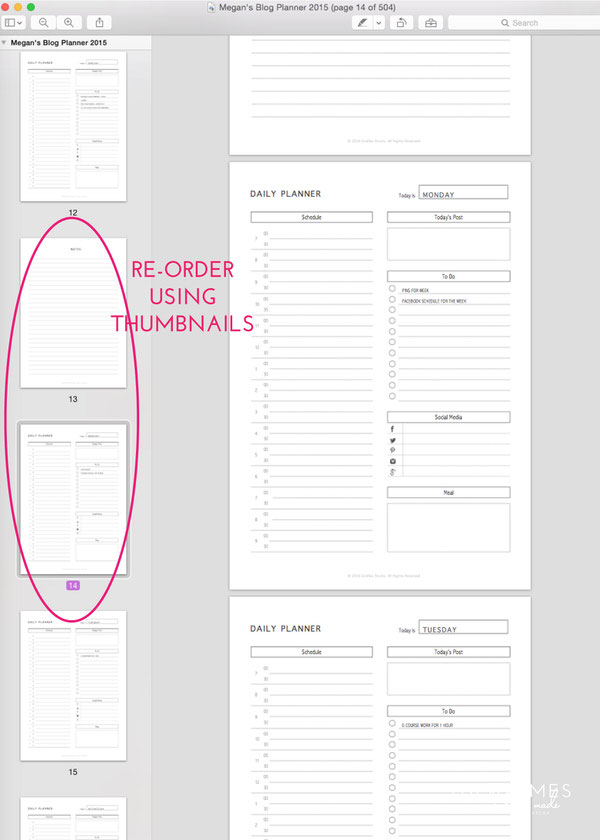

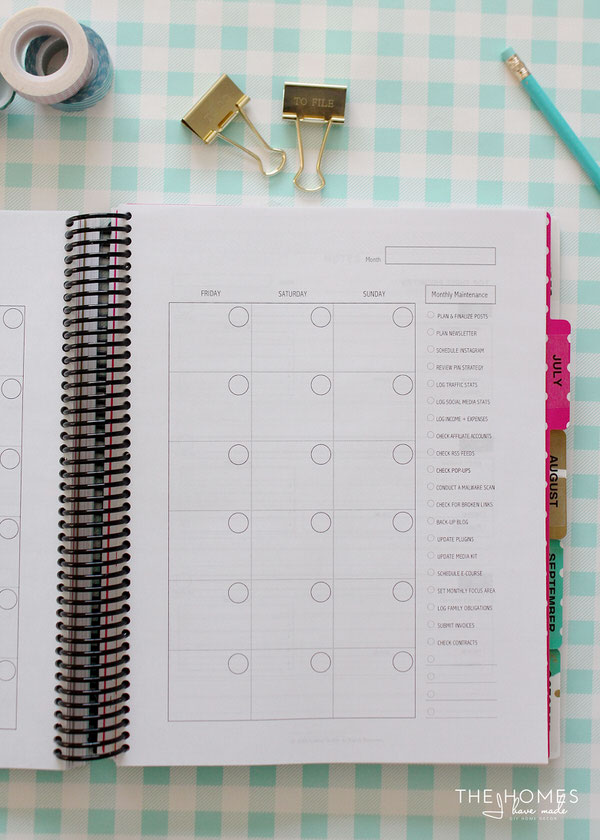
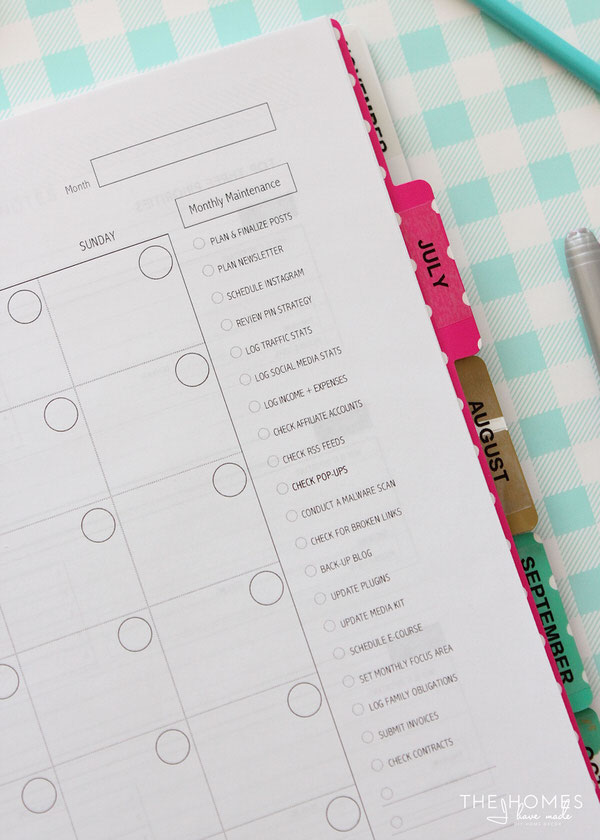
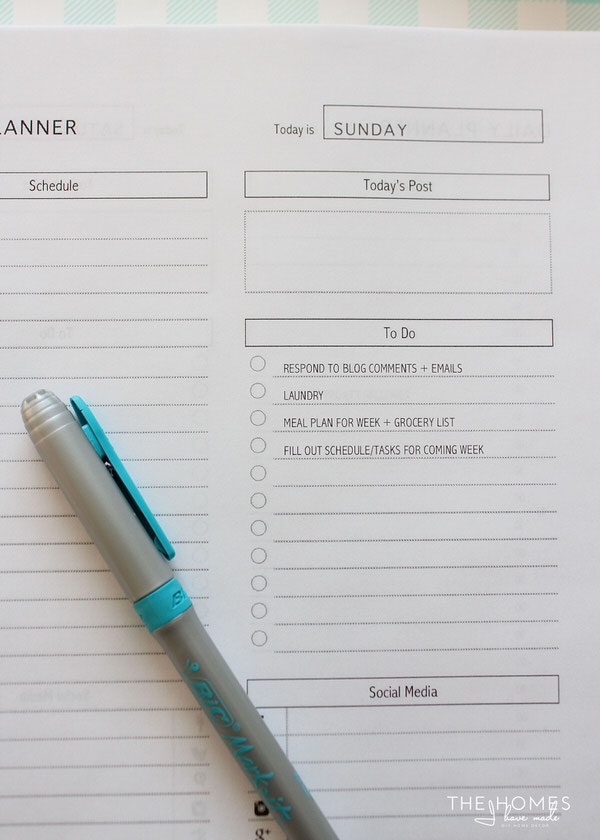
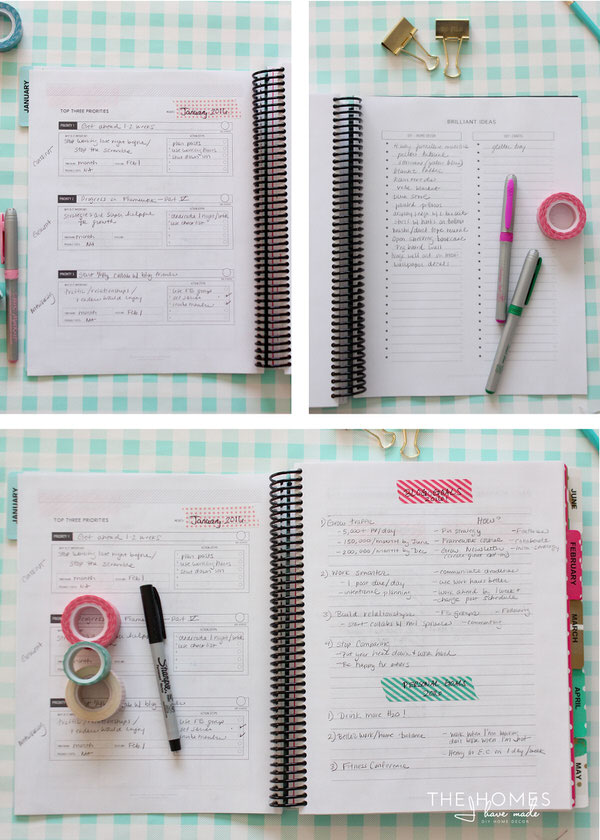








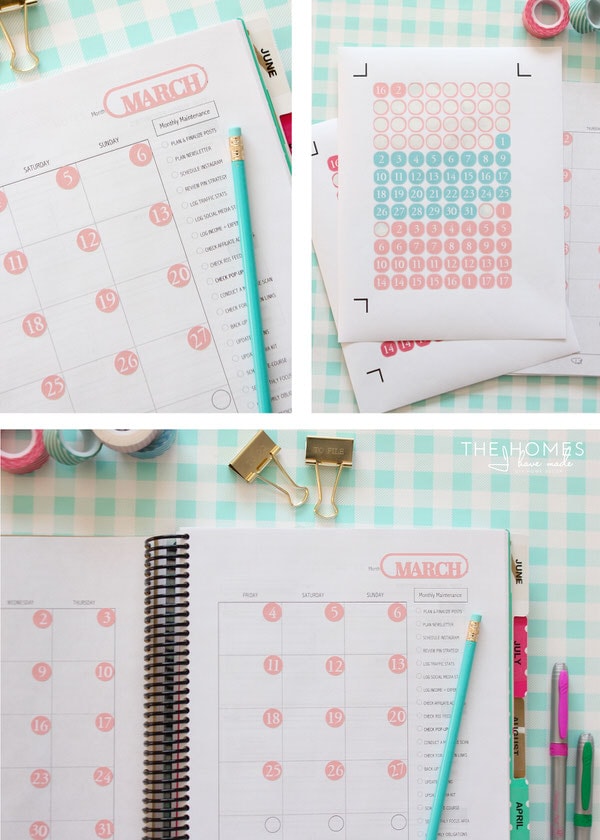
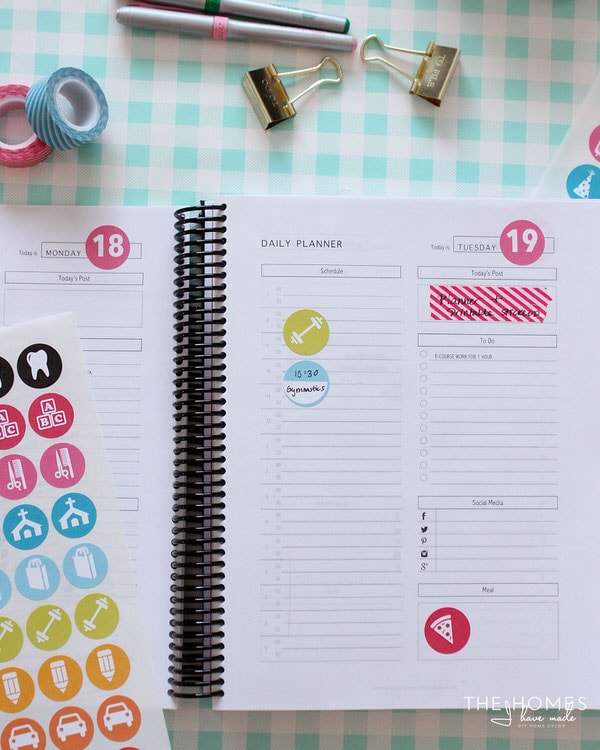


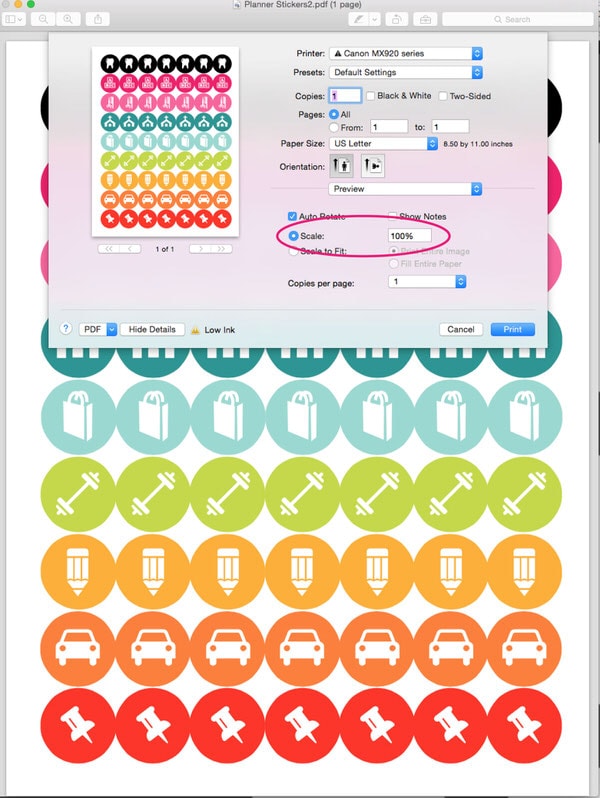

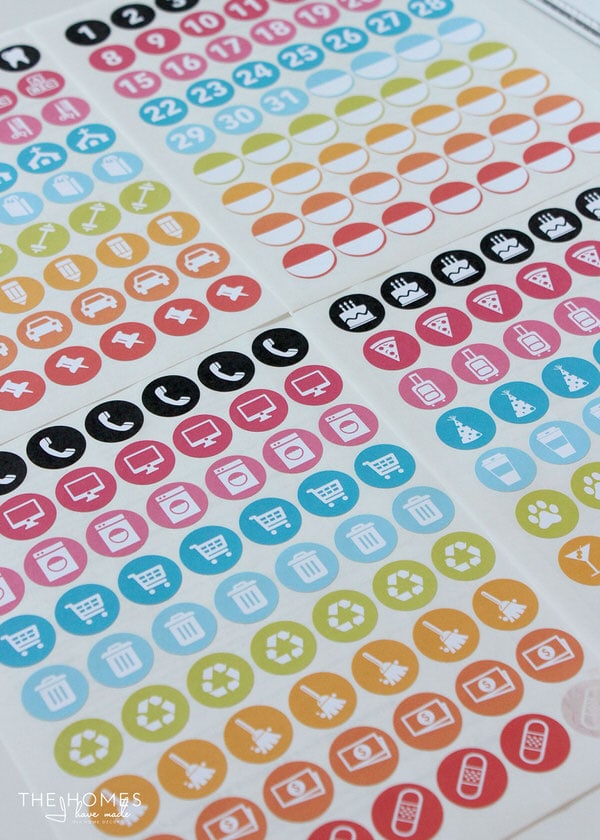
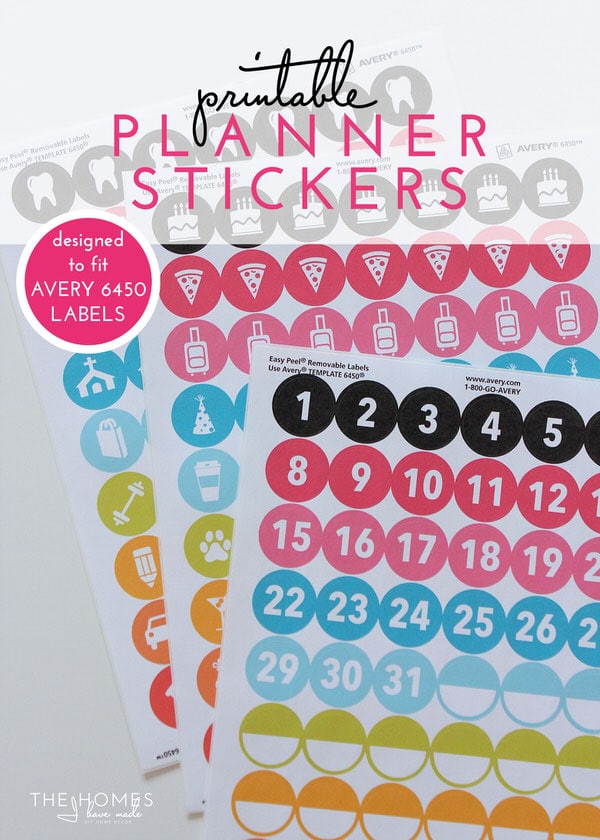
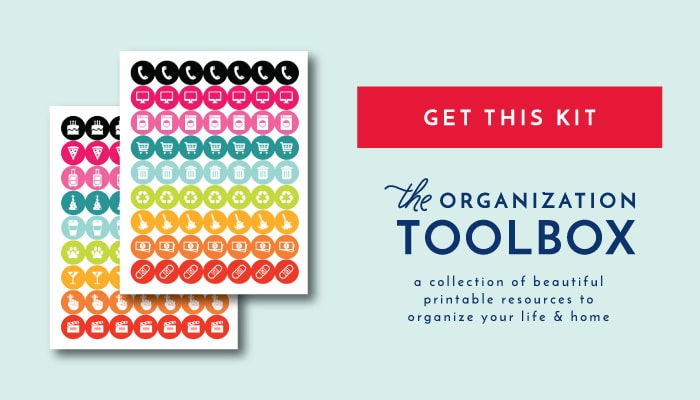
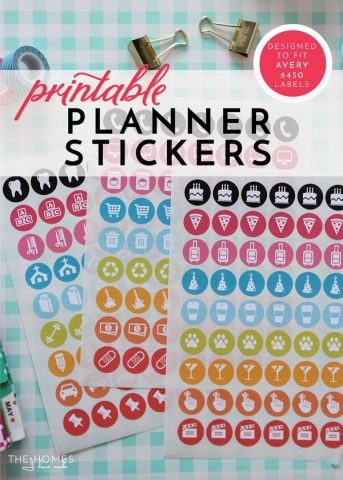
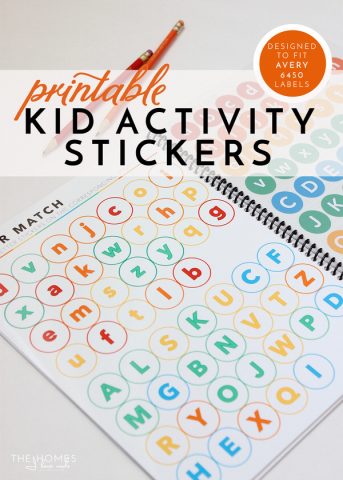

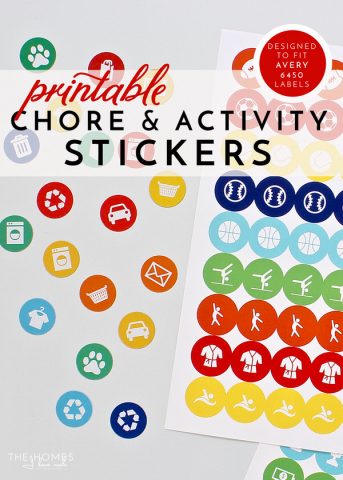
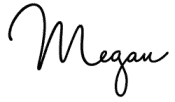

14 Comments on “A Tour of My 2016 Planner (with Printable Planner Stickers!)”
What a great idea to add in set tasks before printing the pages of a planner! I love this idea and have struggled to find a good planner system for everything as well. This looks like a great system.
I am so jealous! This is awesome. I keep telling my husband that I want a printed planner, I have a specific one in mind. And he keeps saying use your phone! I have a hard time with the electronic planner idea. I really need that list in front of me. But as I was reading through this post, I realized you did the to do list page. That is what I really should be using. I do use the calendar on my phone, it syncs up with my husbands so he can see when I am busy, but I really need the list to check it off each day. I need to pull that list back out and print me some up! And then print me the cute stickers to use on it.
Thanks for putting this all together and showing how you did it. I do love when you can personalize things to fit your everyday life. Thank you for the cute stickers!
Great idea and thank you for the time and effort you have put into the stickers. If I already subscribe to the newsletter, how do I obtain the password to access the download?
I’m jealous of your tabbed dividers! I think I’m going to buy the Etsy planner (I’ve been looking for one for ages), but you got lucky with the Target dollar bin – Cute & functional! Any chance you know what brand they are?
Hi Megan
What a lovely and useful planner you built ! I don’t really use a planner nor write a lot of daily tasks or goals, I try to keep them in my head which is tiring. Well, yours give me a lot of ideas and inspiration and I do love your stickers, a way not to write so much the same things too. Thanks for the time you spent on them and allow us to share them. I’m not sure I could find the right labels paper but who knows. Have a nice week. Michèle
So glad you are inspired by my planner Michèle! It was quite a bit of work to put together, but it’s been working beautiful to keep me on top of everything!
Megan
Hello. Thank you for sharing your planner and tips on how to maximize the use of stickers in keeping things in order.
How can I access the free planner printables?
Thank you.
Jen
That’s such a great planner!! So colorful and bright I love it, and those stickers are great. Isn’t it the best seeing and having everything laid out right in front of you? I am a bit of a digital & pen/paper girl kind of like having a back up just in case I forget to check one of the other.
Great work!!!!
Lauren Baxter | Lovely Decor
http://www.lovelydecor.co
xx
Did you print it to be 8.5×11 or take it down a notch to “A5”? Also, I don’t know why I’ve been having issues with signing up with newsletters lately… but I am! I’ve tried twice to sign up for yours and it’s not working.
I’ve been customizing my planner and I hope to add some awesome stickers to it, too! Let me know what I can do to get it working.
Thanks for,sharing your lovely planner & awesome ideas. Also thank you for the wonderful free printables!
Hi Lei!
You are most welcome! Enjoy!
Megan
Thanks for this post! Your planner is super cute!!! I am currently in planner limbo – just looking for planner peace!! I have bought 3 so far for 2017 and not sure any of them will be a good fit because I need pieces form each one of them. Your post may have just made me realize the answer to prayers – customize my own. It’s hard enough to plan out every piece of my life in one planner… Blogging, online business, mom with kids, work, meals, fitness, and everything else life throws in between.
I’m curious how it has worked for you this year, did you still use it and plan to do the same for next year?
Hi Layne!
I am so glad you found this post helpful – yes, finding the “right” planner can certainly be a frustrating experience. I am guilty of buying several myself. After going through many, I do feel like the one in this post served me the best and I used it the most of any I ever have.
You may notice that I used the past tense there because over the summer, I felt like I was a slave to my planner and put it away for a few weeks. And then I never pulled it back out. For some reason I was suddenly exhausted with checklists and keeping everything so planned out, and I just needed a break. Since, I’ve been using my Google Calendar on my phone (for appointments) and Asana for blog work. I’ve never considered myself a “digital” girl, but it’s been nice to be “free” from the planner, so to speak.
That said, that planner really was my one-stop-shop for everything blog, life, meals, etc and I would highly recommend customizing your own if you can find a base planner that might work for you!
Hope that helps and let me know if you have any more questions!
Megan
Hi Megan, just came across your blog – these free printable planner stickers are so cute!! Can you please tell me how I can access them? I can’t seem to find the download button.