The Cricut Accessories You Really Need (& Will Actually Use)
If there is one thing that comes along with getting a new Cricut machine, it’s STUFF! There are just so many neat accessories, tools, pens, mats, and blades that can help you cut, draw, score, engrave, infuse, adhere, and more! And while I certainly love a good Cricut gadget, I’ve found that not only are some of these accessories costly, they are unnecessary too…at least for someone just getting started! Although I have not used every Cricut accessory out there (just most of them!), there are tools and supplies I reach to over and over again for the projects I show here on the blog. If you’re looking to get a Cricut (or start using the one you have!), these are the must-haves I recommend investing in right away…because you really will use them!
Great Accessories for Any Machine
No matter what Cricut machine you have (Cricut Maker or Cricut Maker 3 | Cricut Explore Air 2 or Cricut Explore 3 | Cricut Joy), there are a few things that will make creating and assembling your projects quicker, easier, and more enjoyable. Here are the essentials I reach for every time…no matter the project, no matter the machine!
- Paper Trimmer
- Standard Grip Mats
- XL Scraper
- Weeding Tools Set
- Assorted Vinyl
- Transfer Tape
- Assorted Cardstock
- Tombow Roller Adhesive
- Tombow Glue
- Paper Trimmer – You will be surprised how much time you spend cutting down materials to fit onto sticky mats. This paper trimmer can be used on a wide variety of materials; it’s portable, precise, and is seriously one of the few items I use pretty much every single day!
- Good StandardGrip Mats – There are several different sticky mats available (e,g., Light Grip, Strong Grip, Fabric, etc); and for particular materials, they are necessary. However, a VAST majority of the projects you will make will use the green Standard Grip mat; and for your projects to turn out great, these mats need to be good and sticky. I stock up on these packs when they go on sale:
- XL Scraper – Ditch the little scraper and invest in the XL version. It’s both big and small enough for any vinyl project you want to tackle (plus it’s great for hanging wallpaper and laying contact paper into drawers or shelves!)
- Weeding Tools – I love having all the cute Cricut tools, spatulas, etc; honestly though, I rarely use them. But I always use the single-tipped weeder and tweezers in the Weeding Tools set.
- Assorted Adhesive Vinyl – When I bought my first Cricut Explore (almost 10 years ago!), I bought this exact bulk set of vinyl (it’s my favorite brand in a wide assortment of colors). Whenever I make a quick vinyl project, I reach into that stash. Would you believe that I still have some of that original vinyl collection today?!? Sure, there have been times when I’ve needed several rolls of one color for bigger projects (like this gorgeous table), but having an assortment of colors on hand allows me to make almost anything without having to run to the store or place an order each time.
- Transfer Tape – If you do want to do vinyl projects, be sure to stock up on Transfer Tape. I’ve experimented with tons of brands, and Cricut’s bulk roll is still my go-to.
- Assorted Cardstock – Similarly, having an array of cardstock colors on hand will allow you to make projects quickly and easily. Hands down, these Recollections color packs from Michaels are my absolute favorites. Not only do they give you lots of different shades of a single color; but when they go on sale for $5 a stack, you won’t find better paper for the price! I buy them in any color scheme, whenever I see them!
- Adhesives – If you plan to make paper projects, you’re going to want trusty adhesives on hand at all times. I buy both of these in bulk so I never run out:
Now scroll down to your machine to see what other specific accessories I recommend most!
Cricut Maker Accessories
Own a Cricut Maker or Cricut Maker 3? Here is what I suggest you invest in to put many of its capabilities to use!
- Fine Point Replacement Blades
- Fine Point Pen Set
- Black Pen Variety Set
- QuickSwap Tools Everything Bundle
- Scoring Wheel Housing
- 24″ Standard Grip Mats
- Replacement Premium Fine-Point Blades – It will take a while for your starter blade (that comes with your machine) to dull, but once it does, you’ll want to have replacement blades on standby. I stock up on these 5-packs whenever they are on sale.
- Cricut Pens – Pens are the only way to add drawn details to your projects (i.e., words). And while your machine comes with a single Black pen, it’s worth investing in a few variety packs to give yourself more options.
- Fine Point Cricut Pen Variety Pack – I love this set since it gives you all the colors in the 0.4 weight (which I find is the best for most projects).
- Black Cricut Pens Variety Pack – Having black pens in a variety of weights gives you a lot of flexibility where it matters most.
- Quick Swap Housing – There are currently 10 different blades and tips (e.g., engraving tip, debossing tip, etc) that work on Cricut Maker machines and almost all of them snap onto the Quick Swap Housing mechanism. This means you can buy 1 housing and then purchase the (cheaper) tips on an as-needed basis.
- Scoring Wheel – If you want to invest in just one housing mechanism with specialty tip, the Scoring Wheel is likely the one you will use and need the most. I recommend getting the Housing+Single and add on the Double-Scoring Wheel tip that works better with thicker paper.
- 24″ Mats – Unless you primarily only make cards and scrapbook designs, there will likely come a time where you want to cut something really large. Although any design can fit onto the 12″ mats using the Off-the-Mat technique, having a few good 24″ mats make large projects infinitely easier.
Cricut Explore Accessories
Own a Cricut Explore Air 2 or Cricut Explore 3? Invest in these items to use it to its fullest!
- Fine Point Replacement Blades
- Fine Point Pen Set
- Black Pen Variety Set
- Scoring Stylus
- Deep Cut Blade & Housing
- 24″ Standard Grip Mats
- Replacement Premium Fine-Point Blades – It will take a while for your starter blade (that comes with your machine) to dull, but once it does, you’ll want to have replacement blades on standby. I stock up on these 5-packs whenever they are on sale!
- Cricut Pens – Pens are the only way to add drawn details to your projects (i.e., words). And while your machine comes with a single Black pen, it’s worth investing in a few variety packs to give yourself more options.
- Fine Point Cricut Pen Variety Pack – I love this set since it gives you all the colors in the 0.4 weight (which I find is the best for most projects).
- Black Cricut Pens Variety Pack – Having black pens in a variety of weights gives you a lot of flexibility where it matters most.
- Deep Blade Housing – The deep-cut blade and housing unit makes cutting heavier materials (like fabric, poster board, matte board, plastic sheets for stencils, chipboard, thick cardstock, glitter cardstock, etc) possible. When I find my standard blade is having trouble cutting through the material, a quick change to this blade gets me perfect cuts every time!
- Scoring Stylus – Scoring is one of the most common “specialty” details you will add to your projects, as it allows you to fold cards, boxes, and other 3D projects. This inexpensive tool is the only way to add score lines to your project with the Cricut Explore line of machines and is well worth having in your toolkit.
- 24″ Mats – Like I mention above with the Cricut Maker, the longer mats are so nice to have when you want to cut something really large. If you want to get into making larger crafts for your walls and other home decor projects, the bigger mats are worth the investment!
Cricut Joy Accessories
Here are my must-have picks for any Cricut Joy owner!
- Cricut Joy Replacement Blades
- Cricut Joy Standard Grip Mat
- Cricut Joy Card Mat
- Cricut Joy Fine Point Pen Set
- Cricut Joy Extra Fine Point Pen Set
- Cricut Joy Insert Cards
- Replacement Premium Fine-Point Blade for Cricut Joy – It will take a while for your starter blade (that comes with your machine) to dull (I’m still on my original blade 2 years later!); but once it does, you’ll want to have a replacement blade on standby.
- Cricut Joy 12″ Standard Grip Mat – Although the ability to cut matless on the Cricut Joy might suggest you don’t ever need a mat, there will come a time when you want to cut something that isn’t mat-free. I don’t care for the smaller Cricut Joy Mats, but I do pull out my 12″ version quite frequently!
- Card Mats – One of the absolute coolest features of the Cricut Joy is its ability to make cute and quick cards with the Card Mat. If you have a Cricut Joy, stock up on a few of these when they go on sale because I promise you’ll wear yours out!
- Cricut Joy Pens – Pens are the only way to add drawn details to your projects (i.e., words). And while your machine comes with a single Black pen, it’s worth investing in a variety pack to give yourself more options. These are my picks:
- Fine Point Pen Set for Cricut Joy – This new set gives you all the colors in the 0.4 weight, which I find is the best for most projects, especially Insert Cards.
- Extra-Fine Point Cricut Joy Pens – The Extra-Fine Pens are best for addressing envelopes and making labels with clean, precise text.
- Insert Card Kits – Having just gone through the holidays when I made a TON of cards, I can’t overemphasize the convenience of having pre-cut, perfectly-matching cards and inserts on hand. Yes, I can cut my bigger paper down to size, but whenever these kits go on sale, stock up because they do take ALL the hassle out of making great cards!
(Really) Nice-To-Haves
While the above items “cover the bases” for most projects, there are some other items I do pull out fairly regularly and love using. If you’re looking to get into more Cricut projects like t-shirts, tote bags, or other fabric and home decor items, I highly recommend adding these to your Cricut stash!
- Cricut EasyPress
- Large EasyPress Mat
- EasyPress Mini
- Cutting Set
- Cricut Access Membership
- Cricut EasyPress & Mat – I LOVE the Cricut EasyPress for all sorts of craft tasks, beyond just fusing iron-on/heat transfer vinyl to fabric. I use it to press our Pearler bead projects, iron our curtains, and more. If you want to get into heat-related projects like HTV and Infusible Ink, the press AND mat are worth the investment!
- EasyPress Mini – You might be surprised how often you need a little “iron” for craft projects (Cricut or otherwise!). This little guy allows me to quickly knock out small tasks without having to lug out the big press or iron.
- Cutting Mat & Ruler Set – I’d be hard pressed to find another item I use in my craft room more than my self-healing mat and rotary cutter. From paper and fabric projects to prepping wallpaper to go on my walls, this set is essential to creating perfectly-measured slices every single time!
- Cricut Access – A Cricut Access membership gets you access to countless images, fonts, ready-to-make projects and more without being “nickled-and-dimed” on every little thing. As someone who crafts almost daily, I find the investment well worth it, especially since it gets me an additional discount on physical supplies I order through Cricut.com. However, if you only craft sporadically or really want to keep your Cricut costs in check, there are lots of free ways to use your Cricut machine too!
While there are many other things I own and love (e.g., Cricut Mug Press, Cricut Roll Holder, Cricut Foil Transfer Tool, Cricut Brightpad), what I’ve detailed out here are my must-have Cricut supplies. These are the items that, over years and years of Cricut crafting, I have reached for time and again.
Whether you’re just starting out with your first project on a new machine or are looking for tools to make your crafting experience even better, I hope what I have here proves useful for you in your crafting endeavors!
Megan


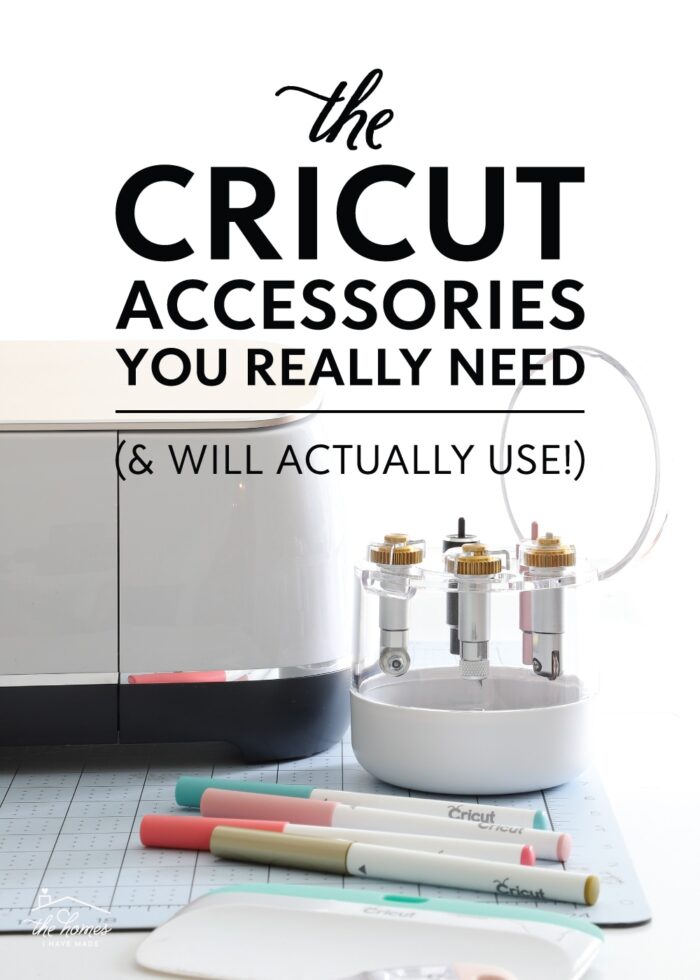

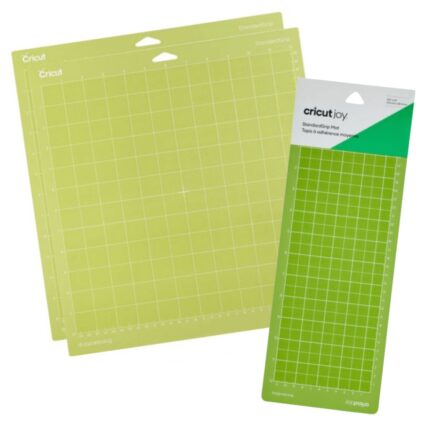




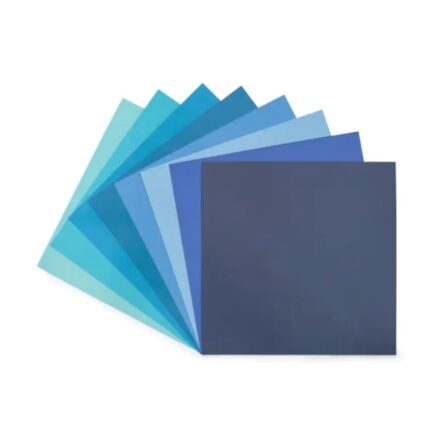
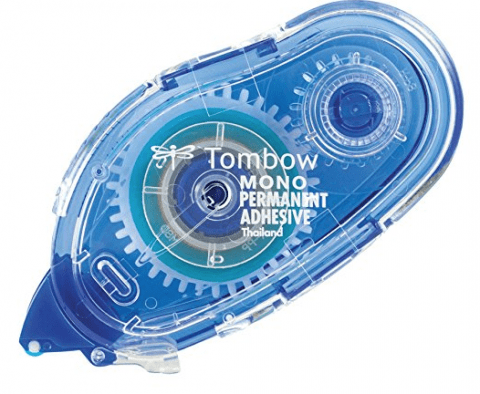

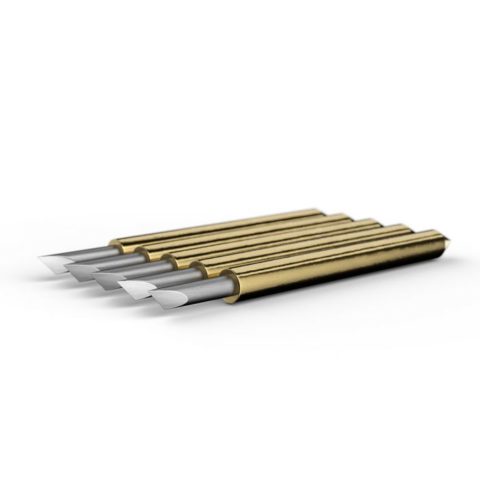




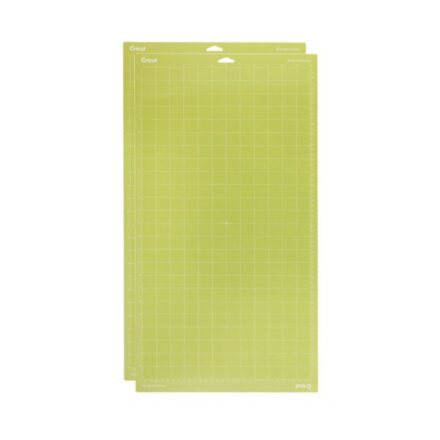


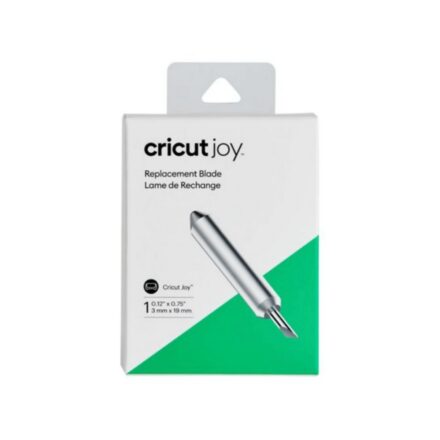

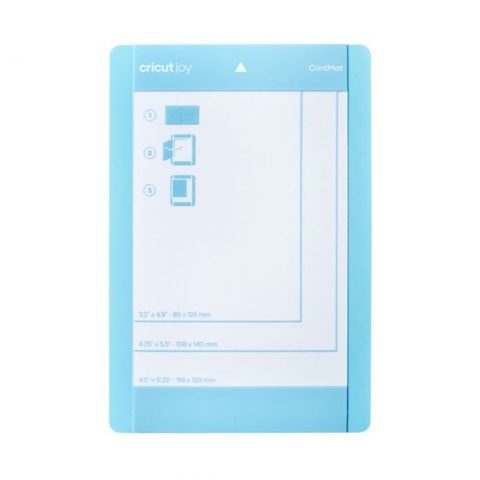






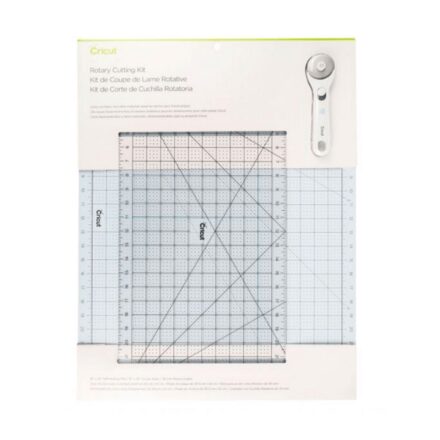
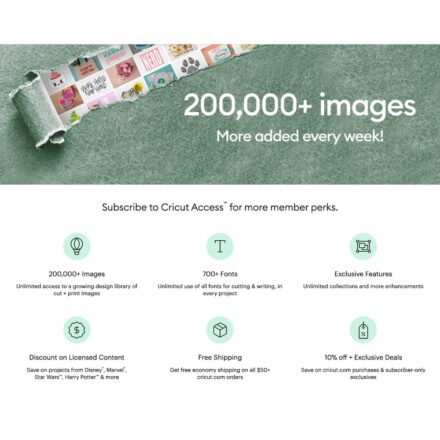




7 Comments on “The Cricut Accessories You Really Need (& Will Actually Use)”
Megan, have you tried cutting fabric with this tool and if so, did you have to stabilize it in any way?
Which of the tools for the circuit are not included in the basic price?
Is this the tool you used to create your state shapes? If so, do you have to buy separate software to edit your shape and import it into your cricut?
Hi Jane!
These are such great questions…ones I probably should have addressed 😉
Yes, this is the machine I used to the make the state prints for our wall…as well as everything you see in this post (https://thehomesihavemade.com/2016/04/30-home-decor-projects-can-make-cricut-explore/).
Admittedly, the only time I have used this machine to cut fabric is for this project: http://blog.namebubbles.com/a-heart-felt-pillow-tutorial/
It cut the felt fine (I believe I did iron some paper stabilizer on the back to help with cutting) but it made such a huge mess of my mat (all the felt fuzzies were left behind). Cutting fabric is something I want to try more of, as I am sure it can be done on this machine!
The machine itself should come with at least one 12×12 cutting mat and a standard blade. However, Cricut also runs promotions and bundles ALL the time, so you should be able to find a deal that includes some other goodies (like pens or the deep-cut blade). Check here: https://shop.cricut.com/en_us/machines/cricut-explore-air.html?gclid=Cj0KEQjwj7q6BRDcxfG4pNTQ2NoBEiQAzUpuW0Wp2jXnido8DOjjoGE57tA8ALqBFz1CG1cH6V9ex2AaAlJ-8P8HAQ
The software to design all of your cuts is a FREE online platform, which I find easy and intuitive to use. While the software is free, a majority of the images are not, so you either need to buy images or do the subscription as I suggest. You can also import/upload your own images, which I will show in an upcoming tutorial. Once your designs are done, the machine either cuts wirelessly or via a USB cable, depending on which model machine you have/get.
I suggest you check out Cricut’s official You Tube page to see what all the machine can do in action: https://www.youtube.com/user/OfficialCricut
Hope that answers your questions and hope you are well!
Megan
I have the cricut explore that I bought on either hsn or qvc, can’t remember which. The nice thing about them is that they usually have bundles with tools and some special cartridges. Plus if u can’t quite shell out 300 at once they usually have it on 5-6 payments which really helps.
Also I have used it a couple times for fabric. I just ironed on some pellon (I think) stabilizer and cut. It was simple Mickey head image but I just set to fabric and it cut great. Make sure your mat is sticky enough. I don’t think I used the deep cut blade bc I don’t have one for this machine. I have the old one for the older cricut. I am almost positive I used the explore but the process would be the same. I would recommend the deep cut blade. I used to use it for my older machine frequently but I just haven’t seen it locally for new machine.
Hope that helps.
Hi,
I am sending you this message from The Netherlands. I also want to buy a Cricut explore air 2 or a Cricut maker. But there is one question I can’t seem to get the anwser to. Maybe you can help me? Do I need to use the materials ( vinyl, cardstock, sticker paper) from the Cricut brand or can I use materials I find at my local craft store?
WIth Kind Regards, Miranda
Hi Miranda!
You can cut ANY brand of materials with any of the Cricut machines! While Cricut’s own tutorials and resources will be specific for Cricut products, you will be able to cut any brand’s products without issue!
Hope that helps – and if you’re looking for a good comparison between the Explore Air 2 and the Maker, be sure to check my blog on Tuesday for a full review!
Happy New Year!
Megan
Good tip on the seam ripper. Always great to find a new use for tools that you already have. I like to use a palette knife for lifting and weeding.
Just purchased my machine yesterday. Can’t wait for it to arrive!! Thank you for this new material. Such welcome new information!! Sondy