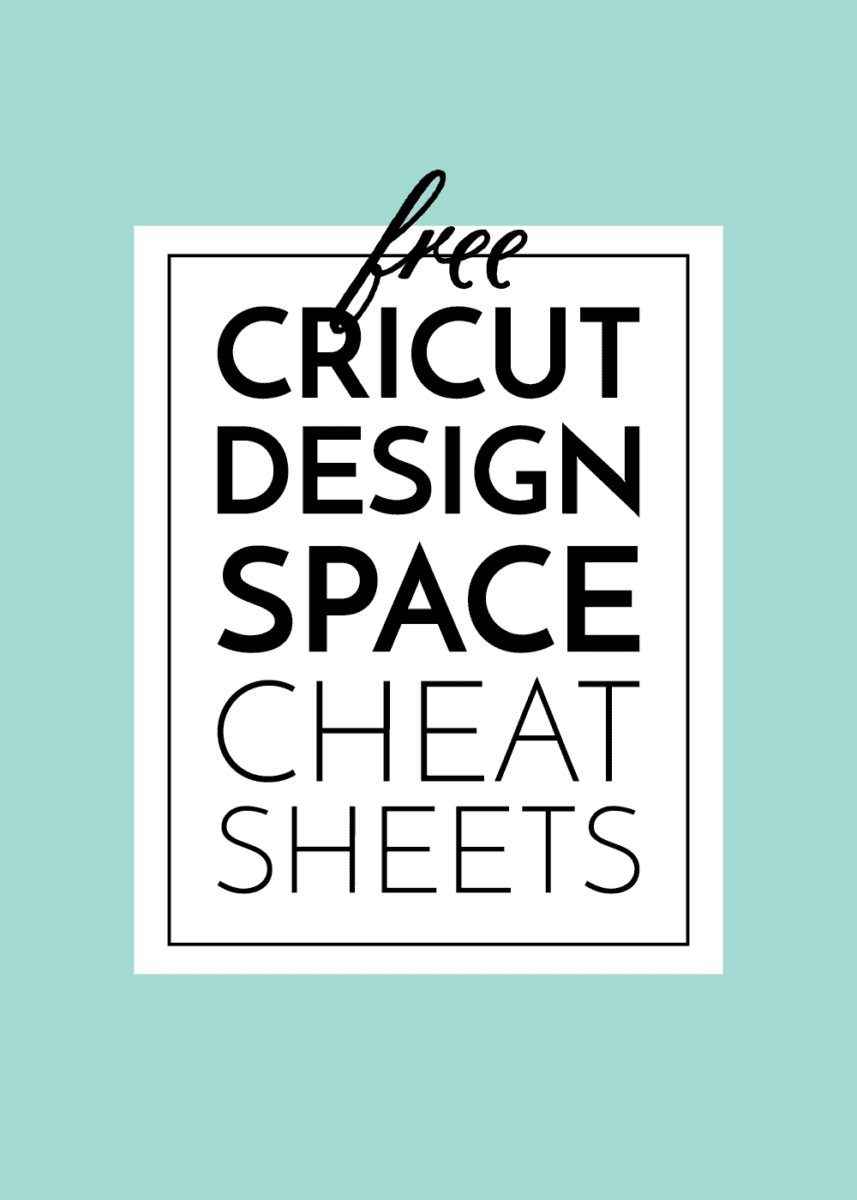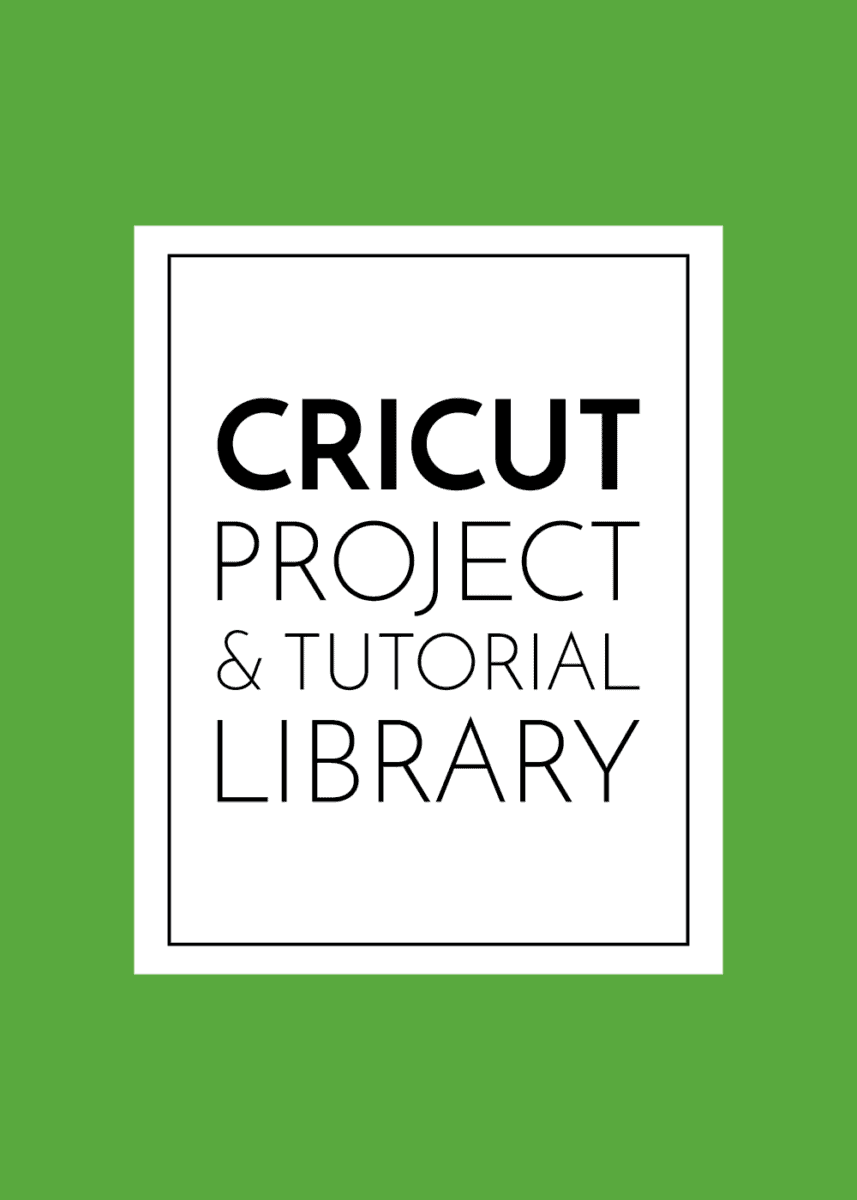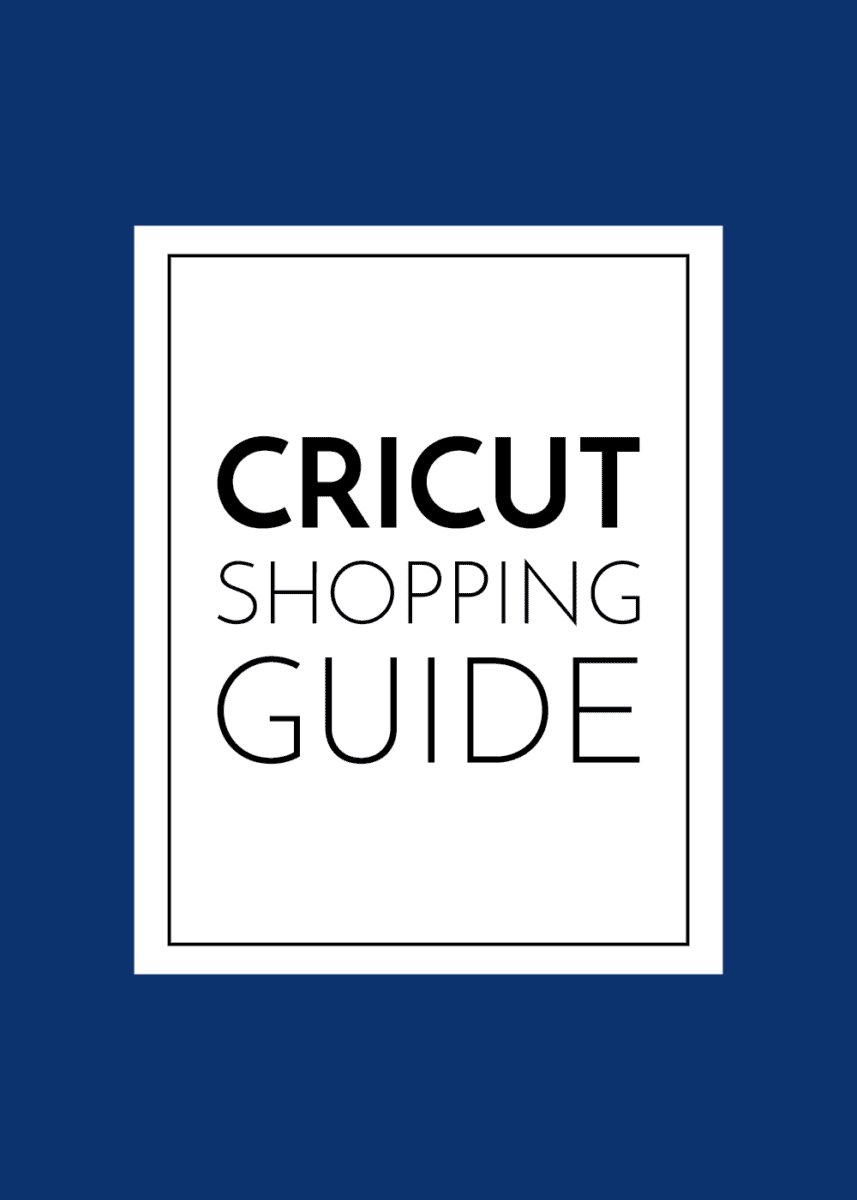Which Cricut Machine Is Best For You?
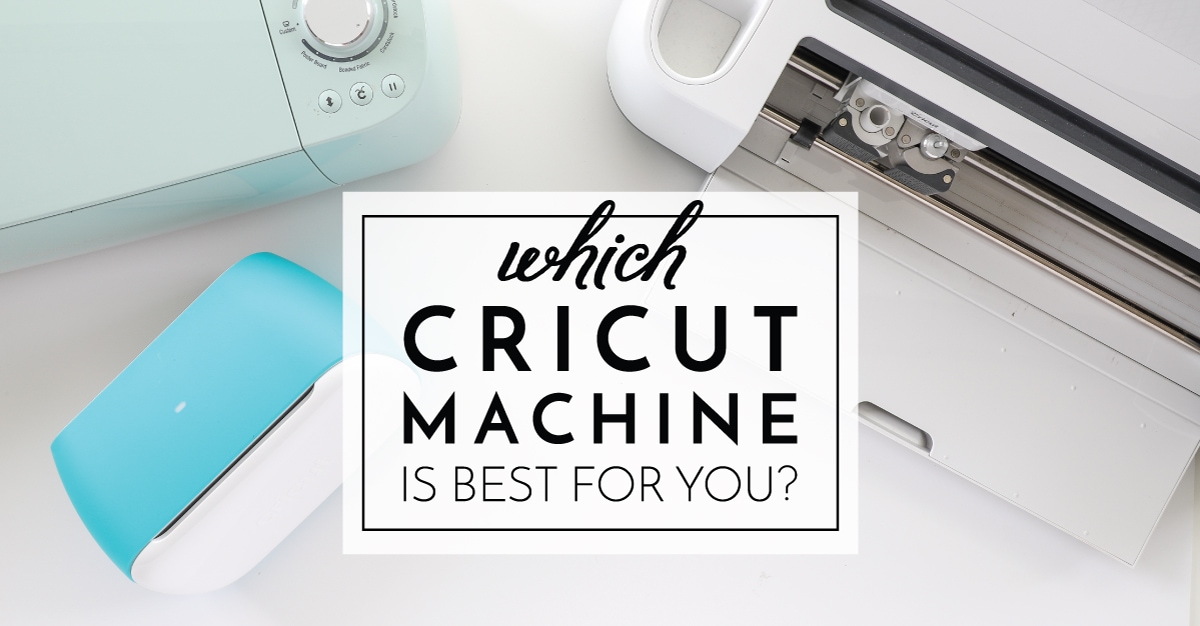
I have been creating with Cricut machines for almost 10 years! I currently own the Joy, Explore Air 2, and Maker, and use all three regularly. As a result, I have become intimately familiar with each machine’s features, including both their benefits and shortcomings. Outlined below is what you most need to know when getting ready to invest in or upgrade to a new Cricut machine.
All 3 Machines
While each machine is unique and has its own strengths and weaknesses, there are a few things that are consistent across all three machines.
Specifically:
- All three machines require and use Cricut Design Space in order to design projects and run the machine. This program is free and available for desktop, smart phones and tablets.
- All three machines connect to your computer, smart phone or tablet via Bluetooth for wireless cutting.
- All three machines require power cords; there is currently no battery-operated machine.
- All three machines cut (via the Fine-Point Blade), write (via Cricut Pens), and are compatible with vinyl, paper/cardstock, iron-on and Infusible Ink products.
Cricut Joy

What Is It? Cricut Joy is Cricut’s smallest smart cutting machine, and can both cut and draw a vast majority of the designs in the Cricut Design Space Library. Cricut Joy was primarily designed for ease of use and stands out by doing a limited amount of things really well.
What Is It Known For?Cricut Joy is known for its compact size and portability, measuring just 5″x5″x8″. It is the only Cricut machine that uses Smart Materials (rolls of vinyl, iron-on and paper that are sized and designed for matless cutting). It is also the only Cricut machine that uses the Card Mat for quick card making.
How Big Can It Cut?Cricut Joy can cut individual designs that measure up to 4.5″ wide and 48″ long. It can also cut repeated designs (the same image over and over) up to 20 feet long on Smart Materials.
What Materials Can It Cut? Cricut Joy predominantly cuts a wide variety of papers, vinyl and iron-on. It is also the only machine that supports Smart Materials.
Clamp System & Compatible Tools. Cricut Joy features a single clamp into which only two tools can be loaded: the Fine-Point Blade and Cricut Joy Pens. Currently, there are no other compatible tools for Cricut Joy.
What CAN’T It Do? What Cricut Joy’s size offers in ease and portability, likewise causes some limitations. Cricut Joy cannot cut images wider than 4.5″ (in one direction). Additionally, it does not cut specialty materials such as fabric, wood, chipboard, poster board, etc. Finally, you cannot score lines with Cricut Joy, nor use the Print-then-Cut or Snap Mat functions.
Who Is It Best For?
- Craft “dabblers” – those who want to craft or craft infrequently
- Renters and those short on space
- Professional organizers who want to create quick custom labels for clients on site
- Teachers who want a Cricut in the classroom
- Creatives who travel to retreats, craft shows, workshops, etc
- Busy mamas who need quick party crafts, teacher gifts, birthday cards, etc.
What Else You Need to Know. All of the materials for Cricut Joy are unique, meaning other Cricut mats, pens, and materials CANNOT be used with Joy. While non-Joy-specific vinyls and papers can be loaded onto Joy mats, blades, pens and Smart Materials do not transfer to/from other Cricut machines.
My 2 Cents. The matless cutting and special Card Mat make working with Cricut Joy just so quick and easy. This is a great starter machine for those looking to dip their toe into the Cricut world, as well as a companion machine for crafters who already have an Explore or Maker but are looking to save time on small projects. That said, Joy’s small cut size and limited tools do not make it the perfect “all in one” machine.
Cricut Explore Air 2

What Is It? The Explore line of machines is Cricut’s “hallmark” e-cutter, and is the true workhorse of the Cricut family. Available in a wide variety of colors and compatible with an array of accessories, the Explore Air 2 will allow you to create almost any project with ease!
What Is It Known For? Its reasonable price tag combined with vast capability make it the most popular and approachable Cricut machine to date. It can cut over 100 materials, making it the easiest and most affordable option for creating all the things.
How Big Can It Cut? The Explore Air 2 requires mats for cutting, and 2 mat sizes are available: 12″x12″ and 12×24″. This means you can cut any single design as big as 12×24″ or smaller.
What Materials Can It Cut? The Cricut Explore Air 2 can cut over 100 materials. This includes common materials such as paper, vinyl, and iron-on but also thicker materials such as glitter paper and glitter iron-on, poster board, and even (bonded) fabric and felt. To see a full list of what the Explore Air 2 can cut, click here.
Clamp System & Compatible Tools. The Explore machines feature a double clamp system. Clamp A can hold the Fine Point Blade, Deep Cut Blade, and Bonded Fabric Blade. Clamp B can hold Cricut Pens and the Scoring Stylus.
What CAN’T It Do? While the Explore Air 2 can cut a lot, it can’t cut everything. Specifically it does not support thicker, heavier-weight, and fabric materials such as wood, chipboard, un-bonded fabric, leather, etc. Additionally, the Explore line of machines does not allow for matless cutting or designs longer than 24″ as found in the Joy.
Who Is It Best For? Everyday crafters who want to be able to make pretty much any project that comes across their Pinterest feed with ease, stellar results, and minimal frustration. The Explore Air 2, as well as its tools and materials, are well-priced, easy-to-find, and work as promised.
What Else You Need to Know. Some of the Explore Air 2 tools and supplies are interchangeable with the Maker, while others are not. Both machines use the same mats, pens and Fine-Point Blades. However, the Scoring Stylus is unique for the Explore Air 2 machine and most of the specialty Maker tools will not work on the Explore Air 2.
My 2 Cents. The Explore Air 2 is my most preferred machine. Its ease of use combined with large cut sizes and wide array of supported materials make it my go-to machine for all my “everyday” projects. I personally find the material selection knob on the Explore Air 2 quicker, easier and more precise than the online version for the Maker.
Cricut Maker

What Is It? The Cricut Maker is the strongest and most capable machine in the Cricut family. Thanks to its more powerful tool housing and a wide array of interchangeable blades, it cuts the biggest collection of materials and performs the most specialized functions such as engraving, scoring, debossing, perforation, and more.
What Is It Known For? This Cricut Maker’s claim to fame is that it can cut a vast selection of materials, including both fabric-like materials (e.g., fabric, leather, felt) and firm materials (e.g., chipboard, wood, matte board). Its extensive, interchangeable tool system also allows you to do more than just cut and write (e.g., engrave, deboss, etc).
How Big Can It Cut? Like the Explore Air 2, the Maker uses mats for cutting, and 2 mat sizes are available: 12″x12″ and 12×24″. This means you can cut any single design as big as 12×24″ or smaller.
What Materials Can It Cut? The Cricut Maker can cut 300+ materials including a wide array of papers, iron-on, fabric, Kraft board, chipboard, wood and more. To see the full list of what can be cut with the Maker, click here.
Clamp System & Compatible Tools. The Maker features the Adaptive Tool System which allows you to easily swap out a large number of tools which currently includes the Fine-Point Blade, Deep-Cut Blade, Bonded Fabric Blade, Rotary Blade, Knife Blade, Scoring Wheels, Engraving Tip, Embossing Tip, Debossing Tip, Wave Blade and Perforation Blade. The left-sided A Clamp holds Cricut Pens.
What CAN’T It Do? Not much! The Maker is designed to be the ultimate cutting machine, and as such has the widest array of tools and accessories. However, it does not feature the matless cutting or support designs longer than 24″ as found in the Joy.
Who Is It Best For? Serious crafters or anyone who wants to make aaalll the things. Since the Cricut Maker offers (almost) every feature included in the other machines, it is the best “all in one” machine currently available.
What Else You Need to Know. The Maker is the exact opposite of Cricut Joy. While it can do pretty much everything, that enhanced capability brings increased complexity and cost. Working with the various tools and materials makes for a steeper learning curve, and adding the specialty blades, mats and materials can involve a significant investment. The Maker is also the biggest and heaviest of all the Cricut machines currently available.
My 2 Cents. While the Explore Air 2 is my preferred machine from an ease-of-use perspective, the Maker is the one that sits permanently on my craft counter because it can cut and do aaalll the things. However, I find the Maker’s cutting pressure not as precise as the Explore, so I am often experimenting with pressures and repeating cuts on my projects.